Grand Caravan V6-3.3L VIN R (2005)
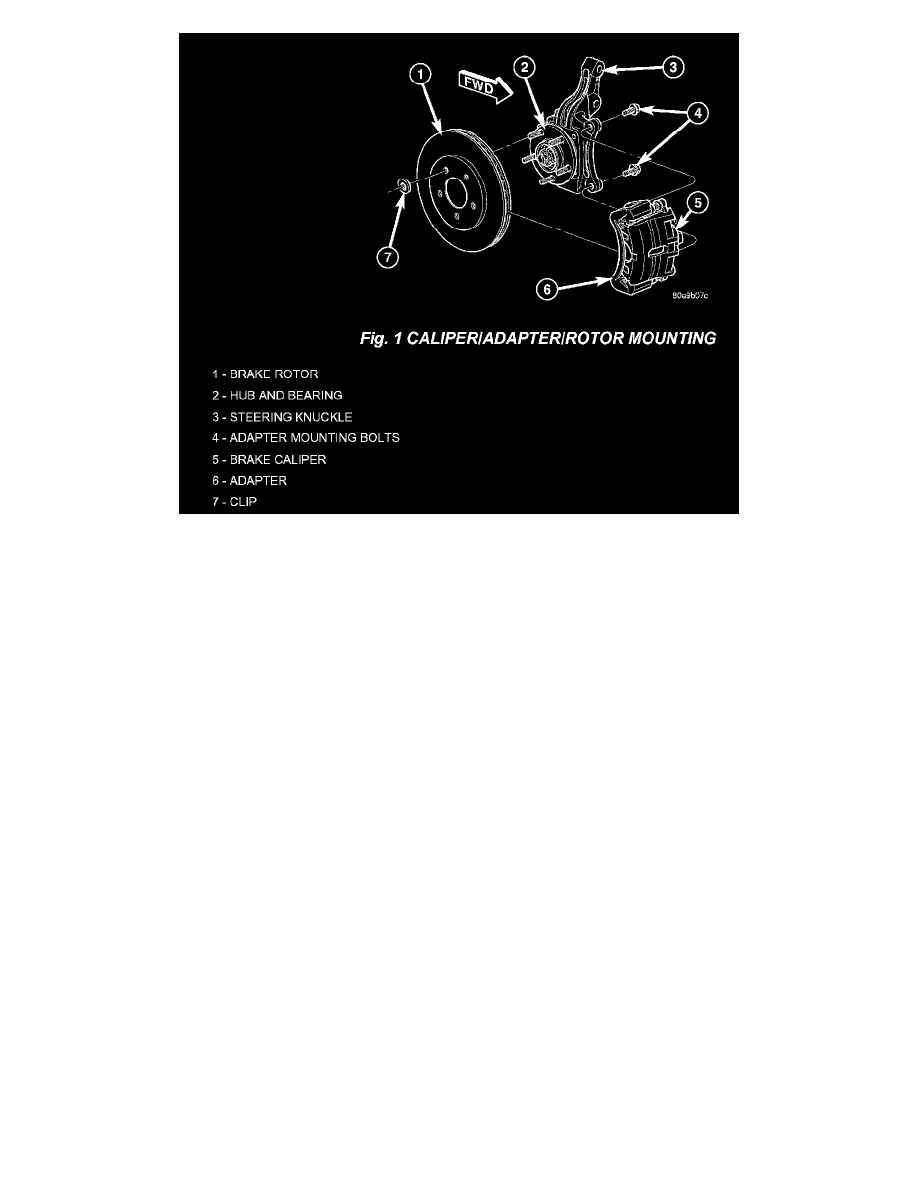
3.
Remove the two mounting bolts securing the disc brake caliper adapter with brake caliper to the steering knuckle (Fig. 1).
4.
Remove the disc brake caliper and adapter as an assembly from the steering knuckle. Hang the assembly out of the way using wire or a bungee
cord. Use care not to overextend the brake hose when doing this (Fig. 1).
5.
Remove any retainer clips from the wheel mounting studs.
6.
Remove brake rotor from hub by pulling it straight off the wheel mounting studs.
NOTE:
Step # 7 is to be performed through June 30, 2005. After that date proceed to Step # 8.
7.
Place a tag on the rotor with the following information: the last eight characters of the VIN, vehicle mileage, and location on the vehicle (ie. Right
Front = RF or Left Front = LF). Place the old rotor in the box that the new rotor was in.
8.
Install the new brake rotor, p/n 05019981AA, on the hub and bearing.
9.
Install the brake caliper and adapter back over brake rotor aligning the adapter with mounting holes on the steering knuckle (Fig. 1).
10.
Install the two adapter mounting bolts securing the adapter to the steering knuckle. Tighten the mounting bolts to 169 N.m (125 ft.lbs.) torque.
