Grand Caravan V6-3.8L (2009)
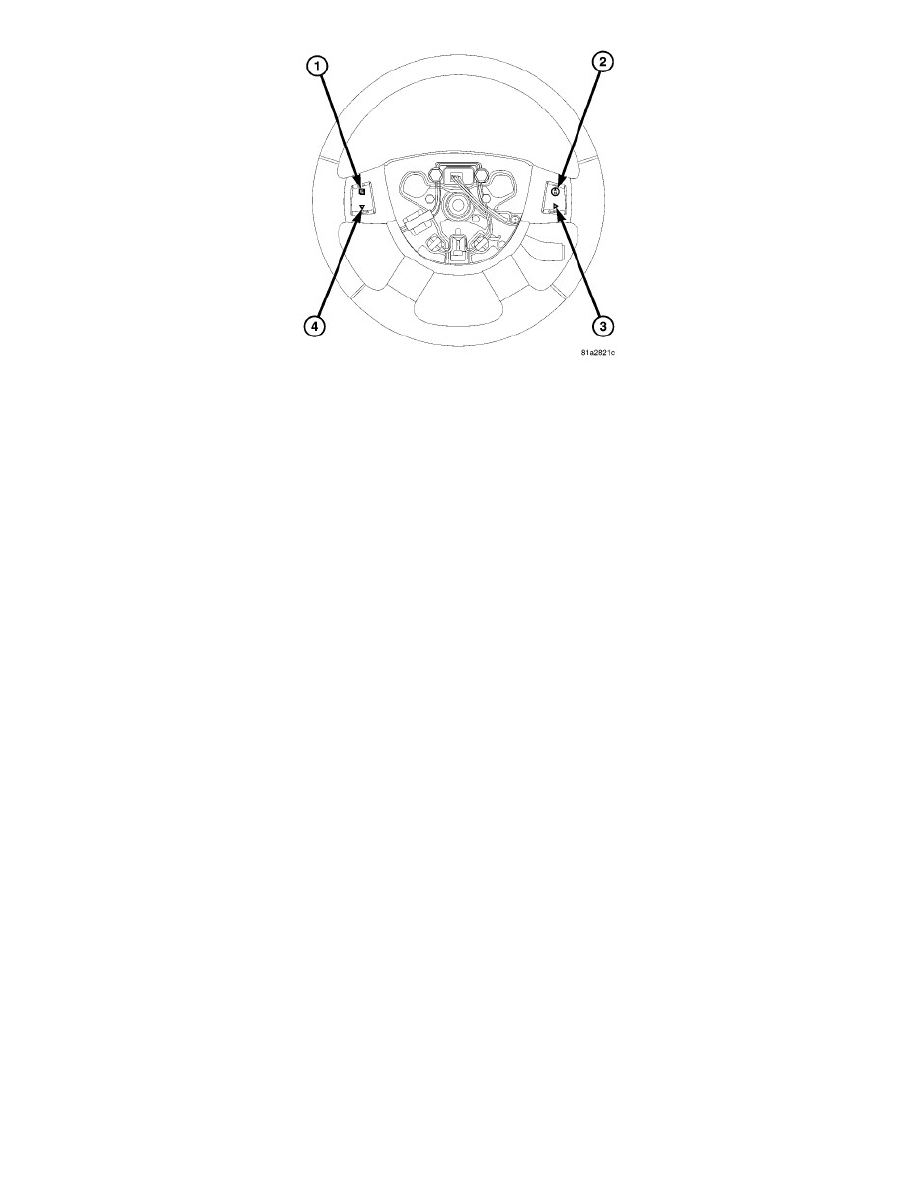
The EVIC function buttons are used to operate the different functions of the EVIC system. Pressing and releasing the MENU button (1) allows the driver
to select the Compass/Temperature, Trip Computer, Personal Settings or System Status functions. The STEP button (4) is used to toggle through options
or features of the Trip Computer, Personal Settings or System Status functions. Pressing and releasing the RESET button (3) allows the selection of
setting or resetting of the function currently displayed at that time. Pressing and releasing the C/T (compass/temperature) button (2) will cause the EVIC
to return to the compass/temperature display mode from any other mode.
EVIC DISPLAY MODES
SYSTEM STATUS MODE
System display mode displays warnings and user interaction messages on the EVIC display. The driver can scroll to view multiple messages by using the
STEP button. System warnings will always over ride the current display as they become active.
When the appropriate conditions exist, the EVIC displays the following messages:
-
Turn Signal On (with a continuous warning chime)
-
Left Front Turn Signal Lamp Out (with a single chime)
-
Left Rear Turn Signal Lamp Out (with a single chime)
-
Right Front Turn Signal Lamp Out (with a single chime)
-
Right Rear Turn Signal Lamp Out (with a single chime)
-
RKE Battery Low (with a single chime)
-
Personal Settings Not Available - Vehicle Not in Park (automatic transmissions) or vehicle in motion (manual transmissions)
-
Left/Right Front Door Ajar (one or more, with a single chime if speed is above 1 mph)
-
Left/Right Rear Door Ajar (one or more, with a single chime if speed is above 1 mph)
-
Door (S) Ajar (with a single chime if vehicle is in motion)
-
Liftgate Ajar (with a single chime)
-
Low Tire Pressure Alert (displays four corner graphic with current tire pressure readings. Tire with low pressure will be flashing.)
-
Check TPM System (with a single chime)
PERSONAL SETTINGS MODE (CUSTOMER PROGRAMMABLE FEATURES)
Allows the driver to set and recall features when the transmission is in Park by pressing and releasing the MENU button until Personal Settings is
displayed in the EVIC. Pressing and releasing the STEP button will scroll through the following personal settings choices:
-
Language When in this display you may select one of six languages for all display nomenclature, including the trip functions and the navigation
system (if equipped). Press the RESET button while in this display to select English, Espanol, Deutsch, Italiano, Francais or NL. Then, as you
continue, the information will display in the selected language. NOTE: The EVIC will not change the U-Connect(TM) language selection.
-
Lock Doors Automatically at 15 mph (24 km/h) When ON is selected, all doors will lock automatically when the vehicle reaches a speed of 15
mph (24 km/h). To make your selection, press and release the RESET button until "ON" or "OFF" appears.
-
Unlock Doors Automatically on Exit When ON is selected, all doors will unlock when the vehicle is stopped and the transmission is in the P
(Park) or N (Neutral) position and the driver's door is opened. To make your selection, press and release the RESET button until "ON" or "OFF"
appears.
-
Remote Key Unlock When DRIVER DOOR 1ST PRESS is selected, only the driver's door will unlock on the first press of the remote keyless
