Grand Caravan V6-4.0L (2008)
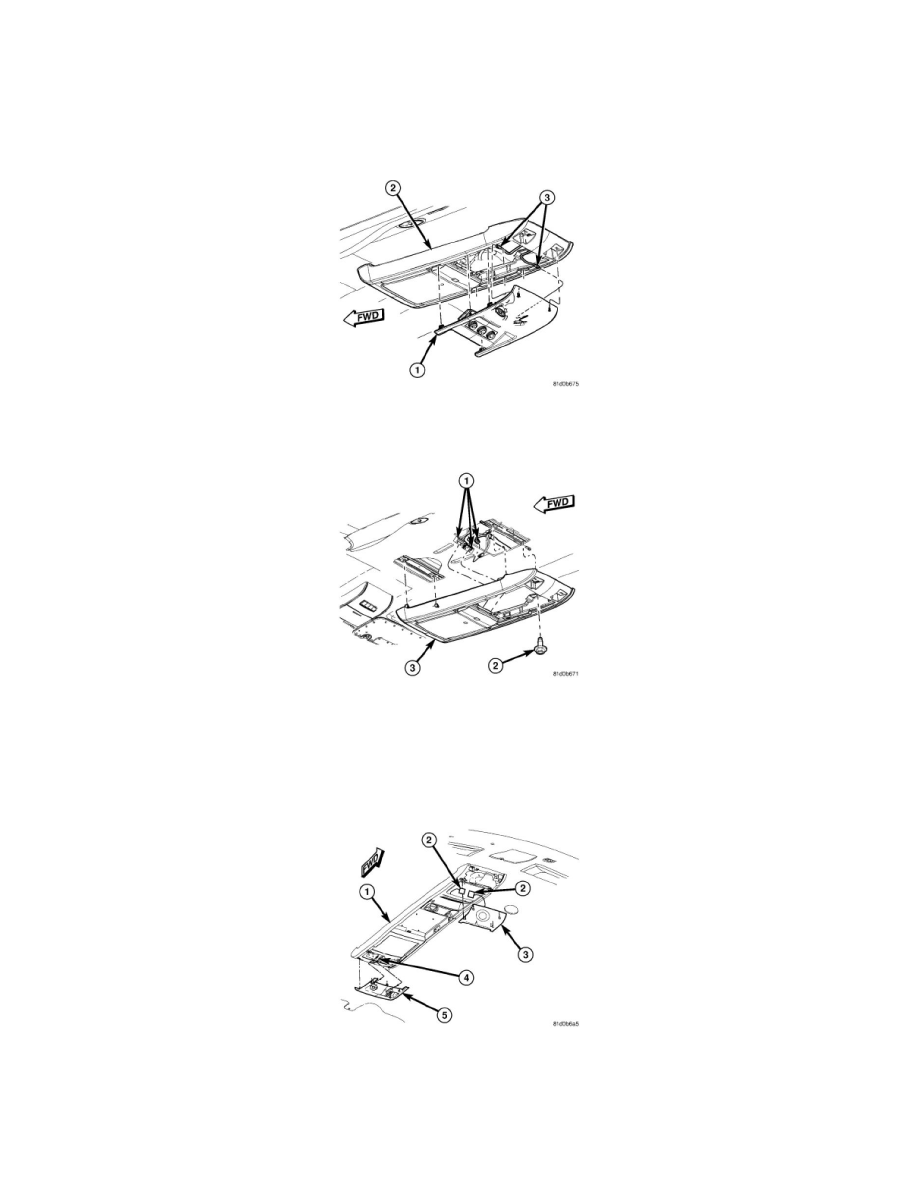
Console: Service and Repair
Rear Overhead Console - Removal
Short Overhead Console - Non Sunroof Equipped
SHORT OVERHEAD CONSOLE - NON SUNROOF EQUIPPED
1. Disconnect and isolate the battery negative cable.
2. Using a trim stick or equivalent, gently pry out on the overhead console bezel (1).
3. Disconnect the electrical connectors (3) to the reading lamps and rear air (if equipped).
4. Remove the two screws (2) holding the rear of the overhead console (3).
5. Grasp the overhead console (3) firmly and pull down on the front of the unit to unsnap the front of the console.
6. If equipped with DVD screen, disconnect the electrical connectors (1).
Long Overhead Console
LONG OVERHEAD CONSOLE
1. Disconnect and isolate the battery negative cable.
2. Using a trim stick or equivalent, gently pry off both the front (3) and rear (5) overhead console bezels.
3. Disconnect the electrical connector (2) to the front bezel (3) and remove.
4. Disconnect the electrical connector (4) to the rear bezel (5) and remove.
