Grand Caravan FWD V6-229 3.8L VIN L MFI (1997)
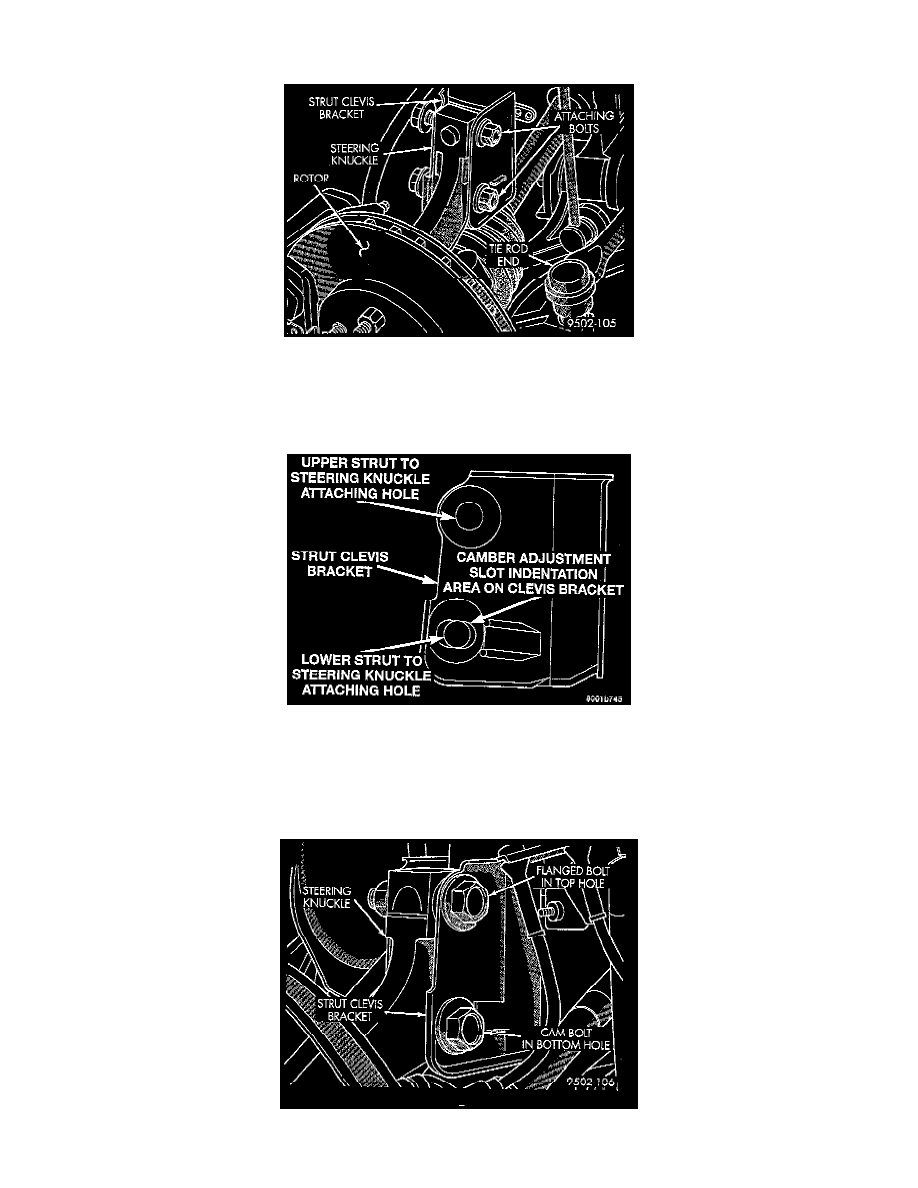
-
The steering knuckle strut assembly attaching bolts are serrated and must not be turned during removal. Remove nuts while holding bolts
stationary in the steering knuckles.
5. Remove the top and bottom, strut clevis bracket to steering knuckle attaching bolts and discard. Separate the steering knuckle from the Strut clevis
bracket and position steering knuckle so it is out of the way of the strut.
CAUTION: When slotting the bottom mounting hole on the strut clevis bracket, do not enlarge the hole beyond the indentations on the sides of the
strut clevis bracket.
6. Using an appropriate grinder and grinding wheel slot the bottom hole in both sides of the strut clevis bracket. When grinding slot do not go beyond
the indentation area on the sides of the clevis bracket.
CAUTION: After slotting the strut clevis bracket hole, do not install the original attaching bolts when assembling the steering knuckle to the strut
assembly. Only the flange bolts, cam bolts, and dog bone washers from the Mopar (R) Clevis Bolt Service Kit, or equivalent can be used to attach
the steering knuckle to the strut after the mounting hole is slotted.
7. Install the flanged bolt from the Mopar (R) Clevis Bolt Service Kit, or equivalent into the top clevis bracket to steering knuckle mounting hole.
