Grand Caravan FWD V6-3.3L VIN 3 Flex Fuel (2002)
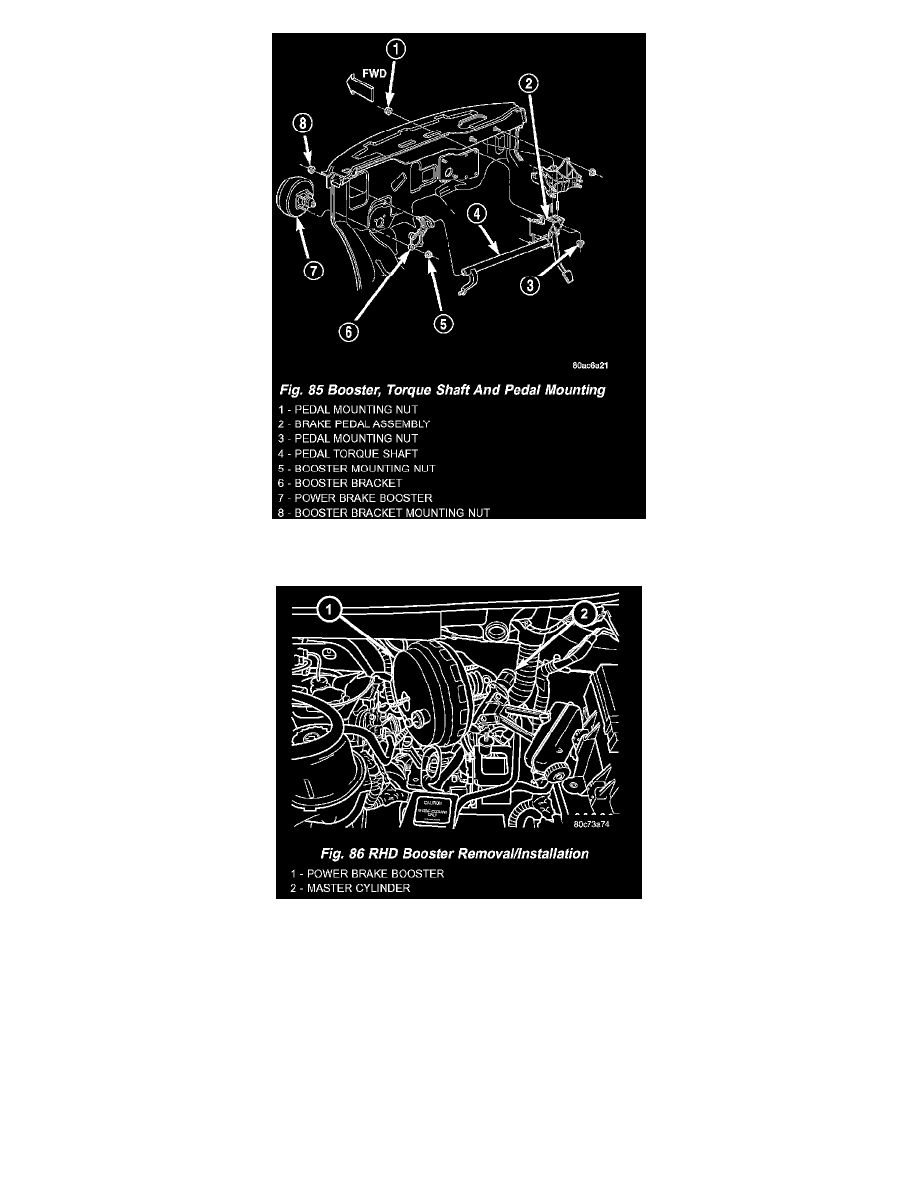
19. Remove the three easily accessed mounting nuts attaching power brake booster to dash panel and loosen fourth. As fourth nut is loosened, push the
booster forward periodically until the nut can be completely removed.
20. Slide power brake booster forward and remove through engine compartment.
CAUTION: Do not attempt to disassemble the power brake vacuum booster. It is serviced ONLY as a complete assembly.
INSTALLATION - RHD
1. Position power brake booster on dash panel using the reverse procedure of its removal.
2. Below instrument panel, first install the two upper nuts mounting the booster to the dash panel, drawing it into place, then install the two lower
mounting nuts. Tighten the mounting nuts to a torque of 29 Nm (250 in. lbs.).
3. Using lubricant, or equivalent, coat the surface of the brake pedal torque shaft pin where it contacts the booster input rod.
CAUTION: When installing the brake pedal torque shaft pin on the power brake booster input rod, do not re-use the old retaining clip.
