Grand Caravan FWD V6-3.3L VIN 3 Flex Fuel (2002)
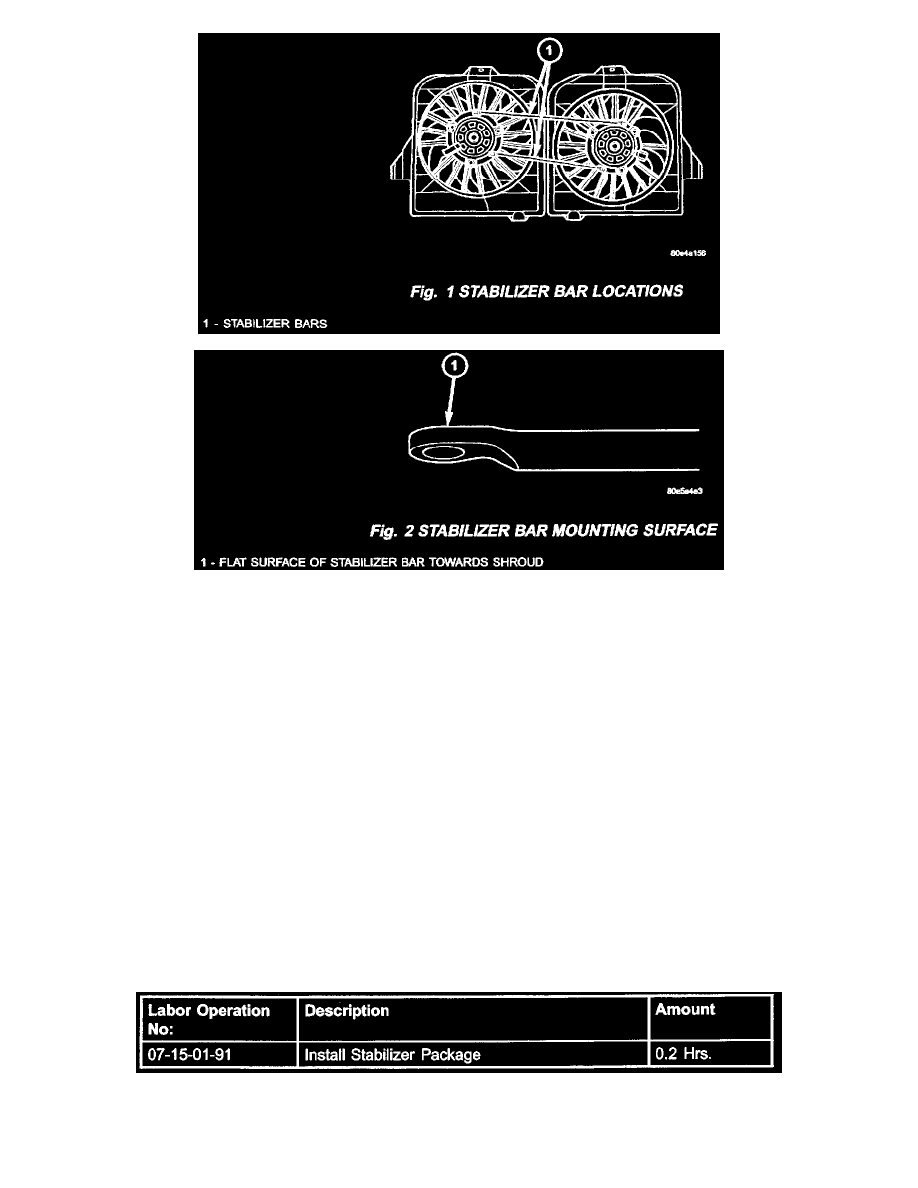
2.
Position the shorter stabilizer rod to the two open holes located at the bottom of both fan shrouds as shown in (Fig. 1). Ensure that the flat part of
the stabilizer rod eyelets are contacting the shrouds (Fig. 2).
NOTE:
INSTALLING THE STABILIZER BARS BACKWARDS MAY CAUSE THE COOLING FANS TO BIND AGAINST THE SHROUDS AND
MAY CAUSE THE ENGINE TO OVERHEAT.
3.
Install a T25 torx screw to each end of the support rod but do not fully tighten.
4.
Position the longer support rod to the two open holes located at the top of both fan shrouds as shown in (Fig. 1).
5.
Install a T25 torx screw to each end of the support rod but do not fully tighten.
NOTE:
IT IS CRITICAL TO APPLY THE CORRECT TORQUE TO EACH SCREW. OVER OR UNDER TORQUING MAY CAUSE THE METAL
SCREWS TO BECOME LOOSE OR FALL OUT OF THE PLASTIC FAN SHROUDS.
6.
Using a click type torque wrench, tighten each torx screw to 8 N.m (70 in. lbs.).
7.
Start vehicle and turn on A/C. Wait for cooling fan motors to engage and ensure proper operation of the cooling fans.
POLICY:
Reimbursable within the provisions of the warranty.
TIME ALLOWANCE
