Grand Caravan FWD V6-3.3L VIN 3 Flex Fuel (2002)
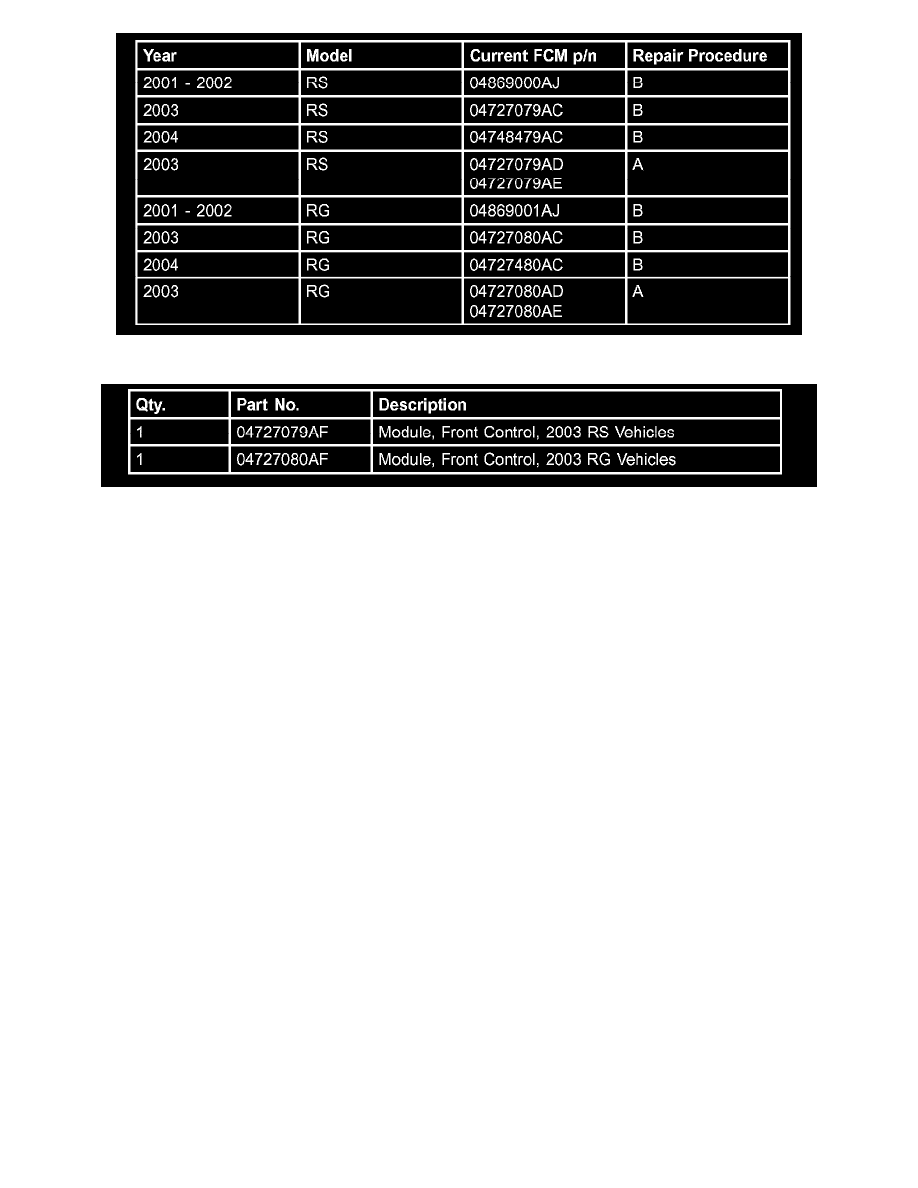
REPAIR PROCEDURE TABLE
PARTS REQUIRED:
REPAIR PROCEDURE A:
Replace the Front Control Module. Refer to the service information available in TechCONNECT or the appropriate service manual, Section 8E
Electronic Control Modules, Front Control Module, Removal and Installation.
REPAIR PROCEDURE B:
1.
Before beginning the reprogramming procedure, remove any old flash reprogramming files from the DRBIII(R) memory To clear the memory
from the MAIN MENU:
a.
Simultaneously press the "MORE" and "YES" keys.
b.
A screen will appear requesting a "COLD BOOT".
c.
Follow the on screen instructions by selecting the "F4" key.
d.
When the DRBIII® reboots to the MAIN MENU, proceed to (STEP # 2)
2.
Open the hood, install a battery charger and verify battery state is above 12.5 volts.
3.
Connect the DRBIII(R) to TechCONNECT. Open TechTOOLS and verify that the "Device Status: DRB Connected" message is in the upper right
corner of the TechTOOLS screen.
4.
Manually enter the VIN then TechTOOLS will populate the available updates.
5.
Select the "FCM" calibration.
6.
Select the "DRBIII(R)" radio button which is next to the "Download/Update" button.
7.
Select the "Download/Update" button.
8.
Monitor the "Flash Download/Update Progress" window on the TechCONNECT and follow the instructions on TechCONNECT. When the flash
process is complete proceed to (STEP # 9)
9.
Disconnect the DRBIII(R) from TechCONNECT.
