Grand Caravan FWD V6-3.8L VIN L (2001)
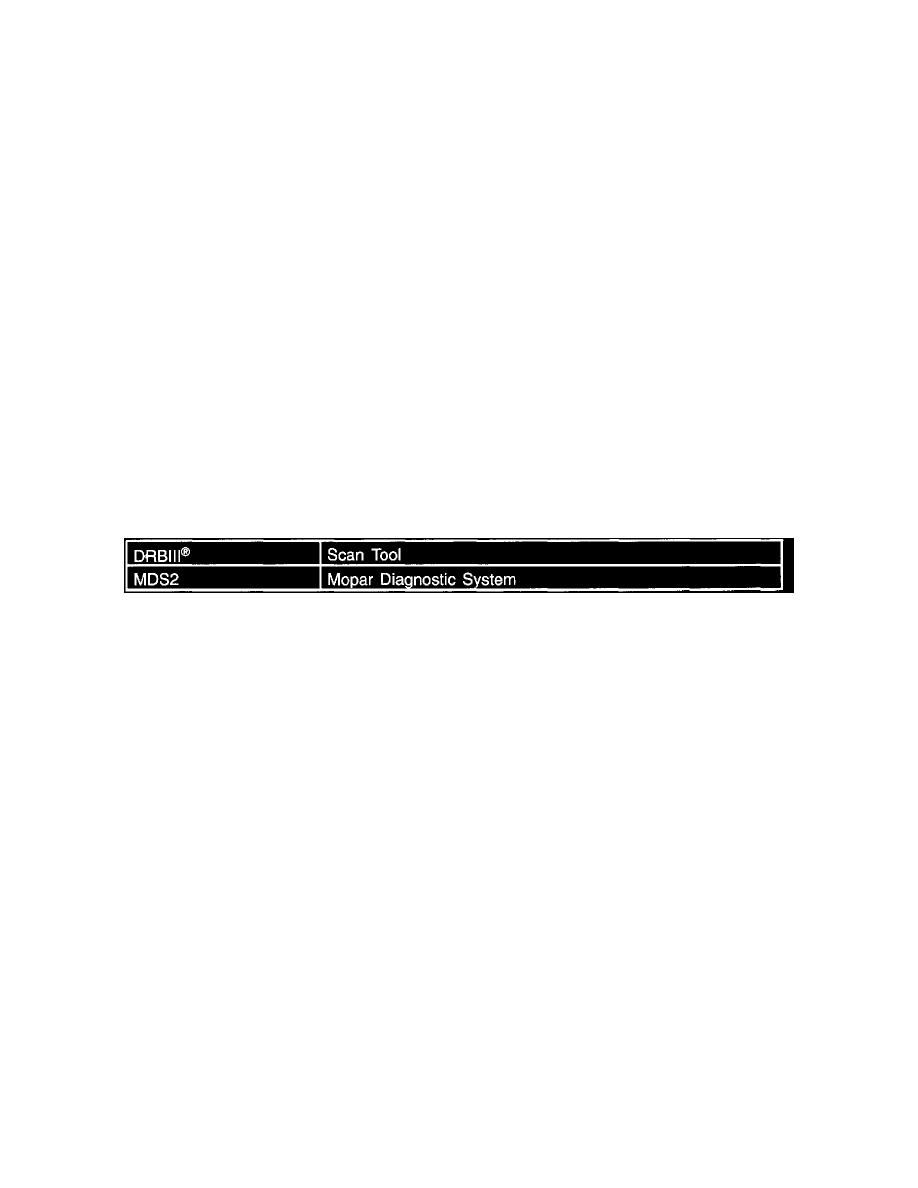
Body Control Module: Customer Interest
Interior - A/C/Overhead Reading Lamps Inoperative
NUMBER: 08-005-01
GROUP: Electrical
DATE: March 23, 2001
SUBJECT:
HVAC and Overhead Console Display and/or Reading Lamps Inoperative
OVERVIEW:
This bulletin involves reprogramming the Body Control Module (BCM).
MODELS:
2001
(RS)
Caravan/Town & Country/Voyager
2001
(RG)
Chrysler Voyager (International Markets)
SYMPTOM/CONDITION:
The HVAC and overhead console display and/or the reading lamps (not courtesy lamps) may be inoperative. DTC Ignition Run Short in the BCM will
be present which affects the HVAC and overhead console display circuits. DTC Reading Lamp Short in the BCM will be present which affects the
reading lamps circuit.
DIAGNOSIS/REPAIR PROCEDURES:
Use the DRBIII(R) to check BCM for DTC. If DTC Ignition Run Short and/or Reading Lamp Short is set, perform the Repair Procedure.
EQUIPMENT REQUIRED:
NOTE:
THE MDS2 AND DRBIII(R) ARE REQUIRED TO PERFORM THIS REPAIR. THE MDS2 SYSTEM MUST BE OPERATING WITH CIS CD
2079.
REPAIR PROCEDURE:
1.
Using the DRBIII(R) in the stand alone mode, read the BCM p/n. If the BCM p/n suffix is AK (04686920AK, 0468921AK or 04727030AK) or
lower, continue with the BCM flashing procedure. If the BCM p/n suffix is AL (04686920AL, 0468921AL or 04727030AL) or higher, do not
flash the BCM. Refer to the wiring section (8W) in the 2001 RS Service Manual and proceed with normal wiring diagnostics checking for short to
ground in the affected circuit(s).
2.
Log onto the MDS2 System.
3.
Connect the MDS2 and the DRBIII(R) to the vehicle and switch the ignition to the "ON" position.
NOTE:
AUTO CONNECTION WILL OCCUR ONCE THE MDS2, DRBIII(R), AND VEHICLE ESTABLISH COMMUNICATION. THE "CANNOT
READ VIN FROM DRBIII(R)" MESSAGE (ON THE MDS2) WILL BE REPLACED BY THE VEHICLE VIN. PRESS THE "OK" BUTTON ON
THE MDS2 TO REQUEST AN MDS2 SESSION FOR THE VEHICLE VIN INDICATED. PRESS THE "OK" BUTTON WHEN ASKED TO
BEGIN SESSION.
4.
Press the FLASH tab on the MDS2.
NOTE:
A MESSAGE MAY APPEAR THAT INDICATES NO UPDATES ARE AVAILABLE. IF THIS OCCURS, MAKE SURE YOUR DIAGNOSTIC
EQUIPMENT IS OPERATING AT THE LATEST SOFTWARE LEVEL AS LISTED EARLIER IN THIS BULLETIN. IF THE LATEST
SOFTWARE IS INSTALLED, AND NO UPDATES ARE AVAILABLE, PROCEED WITH NORMAL WIRING DIAGNOSTICS CHECKING
FOR SHORT TO GROUND IN THE AFFECTED CIRCUIT(S).
5.
Select the new software part number with the light pen and click UPDATE CONTROLLER SOFTWARE.
