Intrepid V6-215 3.5L (1995)
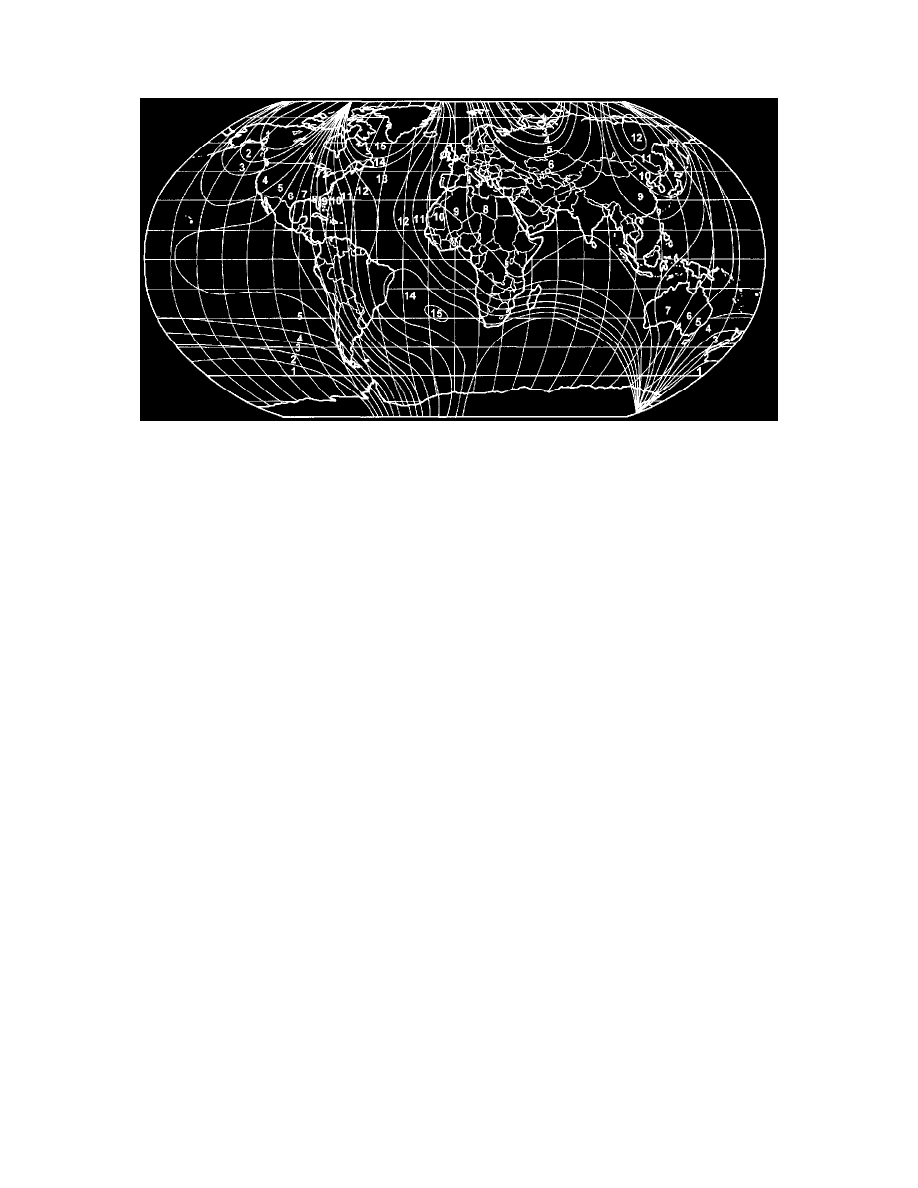
Body Controller: Service and Repair
Setting the Compass
NOTE: The compass in the OTIS module is self-calibrating and requires no adjustment. The word CAL will be displayed to indicate that the compass is
in the fast calibrating mode. "CAL" will turn off after the vehicle has gone in (3) three complete circles without stopping, in an area free of magnetic
disturbance.
Setting the Compass Variance
Variance is the difference between north and geographic north. To determine the variance for the area you are in, refer to the zone map below and
follow the instructions provided on the next page. The number shown for your area is the variance number for your area.
1. With ignition on, use the C/T button to select the Compass/Temperature display.
2. Press and hold the RESET button for 5 seconds (but less than 10 seconds). OTIS displays the last variance zone and the word VAR. All other
display segments are off.
3. Use the STEP button to select the proper variance zone number (1-15). Each variance zone represents a 4-degree shift in magnetic variation from
central zone 8, which has no variation from true north.
4. After selecting the proper variance zone number, press the RESET switch. The new variance zone is then set and the OTIS will resume normal
operation.
