Journey FWD L4-24L (2011) - EVIC Display Error Fix
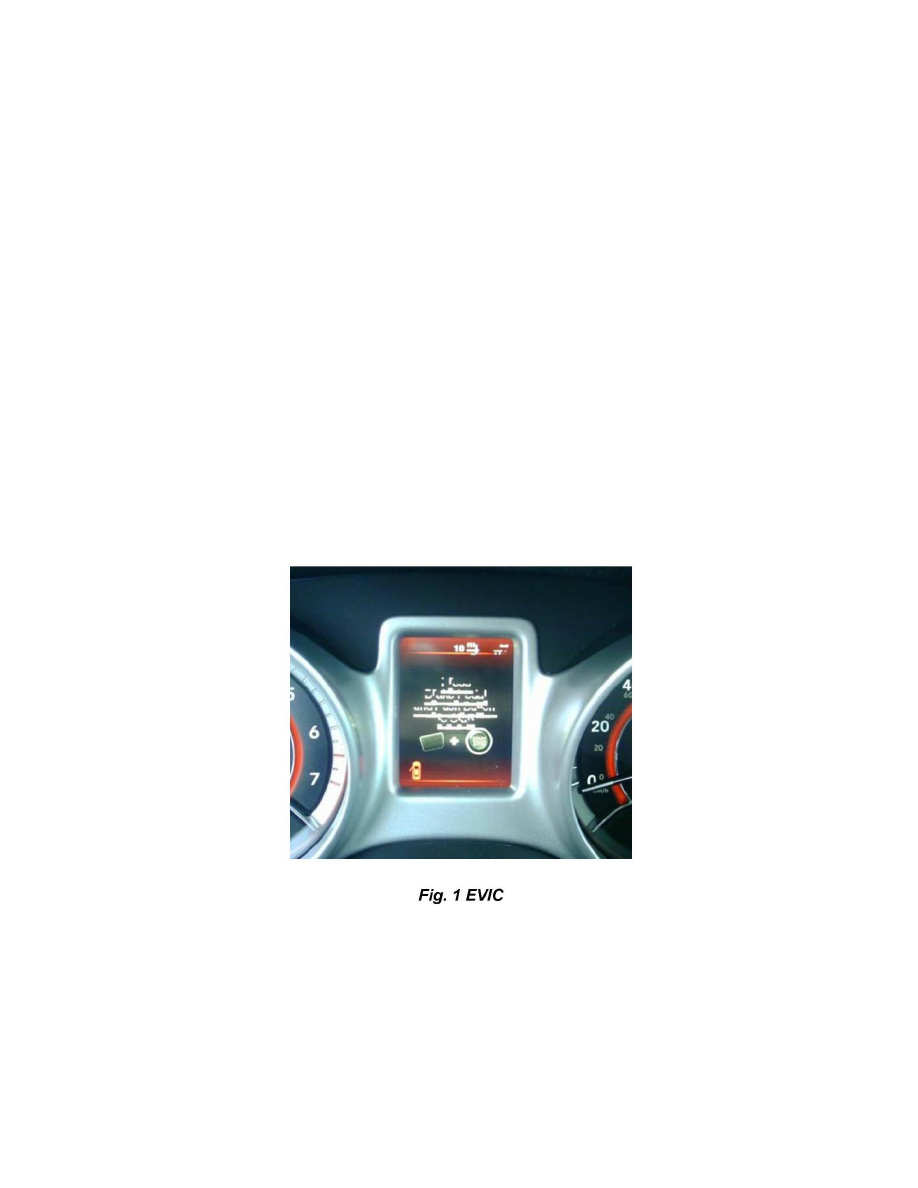
Driver / Vehicle Information Display Switch: Customer Interest
Instruments - EVIC Display Is Garbled/Scrambled
NUMBER: 08-009-11
GROUP: Electrical
DATE: February 23, 2011
HELP USING THE wiTECH DIAGNOSTIC APPLICATION FOR FLASHING AN ECU IS AVAILABLE BY SELECTING "HELP" THEN "HELP
CONTENTS" AT THE TOP OF
THE wiTECH DIAGNOSTIC APPLICATION WINDOW.
THE wiTECH SOFTWARE LEVEL MUST BE AT RELEASE 11.02 OR HIGHER TO PERFORM THIS PROCEDURE.
SUBJECT:
Flash: EVIC Display Is Garbled Or Scrambled
OVERVIEW:
This bulletin involves flash reprogramming the Instrument Cluster with new software.
MODELS:
2011
(JC)
Journey
NOTE:
This bulletin applies to JC vehicles built prior to January 25, 2011 (MDH 0125XX).
SYMPTOM/CONDITION:
The EVIC display will appear garbled or scrambled.
DIAGNOSIS:
If the EVIC display resembles the display in (Fig. 1), perform the Repair Procedure.
REPAIR PROCEDURE:
NOTE:
If this flash process is interrupted/aborted, the flash should be restarted.
1. Verify the Instrument Cluster is functioning as designed. If DTC's are present, record them on the repair order and repair as necessary before
proceeding further.
2. Using the wiTECH Diagnostic Application for flashing an Instrument Cluster is made available through the wiTECH Diagnostic Application. For
instructions select the "HELP" tab on upper portion of the wiTECH window, then "HELP" CONTENTS. This will open the Welcome to wiTECH
