Journey FWD V6-3.5L (2009)
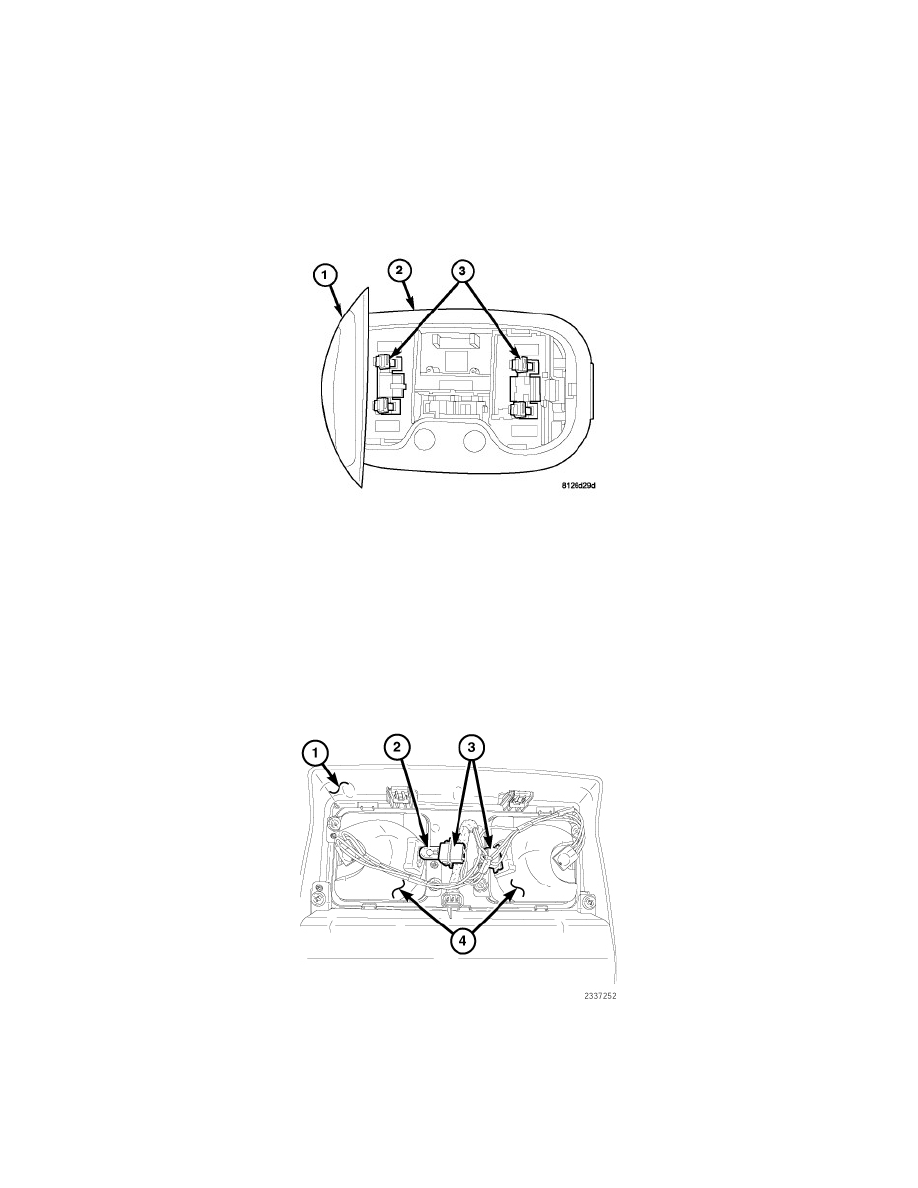
Dome Lamp Bulb: Service and Repair
Dome/Reading Lamp Bulb - Installation
Dual Lamp
BULB - DUAL LAMP
CAUTION: Always use the correct bulb size and type for replacement. An incorrect bulb size or type may overheat and cause damage to the
lamp, the socket or the lamp wiring.
1. With the dome/reading lamp lens (1) in the open position, align the ends of the bulb (3) with the two bulb holders within the lamp housing (2).
2. Carefully press the bulb firmly and evenly into the bulb holders until it snaps into place.
3. Reinstall the lamp into the headliner. See: Service and Repair/Dome/Reading Lamp - Installation.
4. Reconnect the battery negative cable.
Overhead Console
BULB - OVERHEAD CONSOLE
CAUTION: Always use the correct bulb size and type for replacement. An incorrect bulb size or type may overheat and cause damage to the
lamp, the socket or the lamp wiring.
1. Align the base of the bulb (2) with the overhead console dome/reading lamp socket (3).
2. Push the bulb straight into the socket until the base is fully seated.
3. Align the socket and bulb with the keyed opening in the lamp housing (4).
4. Insert the bulb and socket straight into the hosing until the socket latch features are both fully engaged.
5. Reinstall the overhead console (1) to the headliner. See: Body and Frame/Interior Moulding / Trim/Console/Service and Repair/Overhead
Console - Installation
6. Reconnect the battery negative cable.
