Magnum V8-5.7L VIN H (2005)
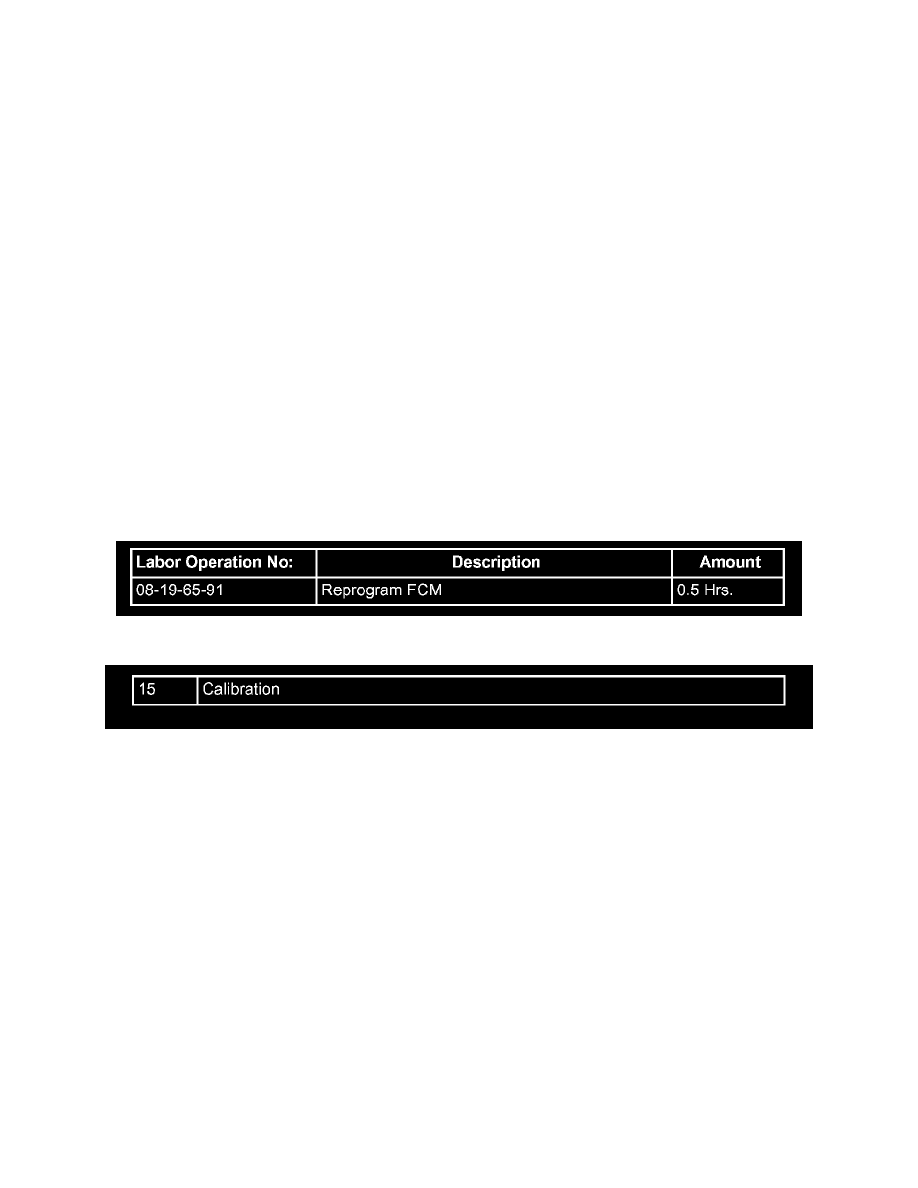
e.
Select "Download to Scantool".
f.
When the download is complete, select "Close".
13.
Download the file from the StarSCAN(R) to the vehicle. Using the StarSCAN(R) at the "Home" screen:
a.
Select "ECU View".
b.
Browse the list of controllers using the scroll arrows. Highlight the FCM.
c.
Select "More Options".
d.
Select "ECU Flash".
e.
Highlight the appropriate FCM "Calibration" from the list.
f.
Select "Update Controller".
g.
When update is completed, select "OK".
NOTE:
Due to the FCM programming procedure, a DTC may be set in other modules (TCM, BCM, MIC, SKREEM, etc.) within the vehicle, if so equipped.
Some DTC's may cause the MIL to illuminate. Check all modules using "ECU View" from the Home screen, record the DTC's, and erase these
DTC's prior to returning the vehicle to the customer. Erase any DTC's in the PCM only after all other modules have had their DTC's erased. From the
"Home" screen select "System View", then select "All DTC's". Select the "Clear All Stored DTC's" if there are any DTC's stored.
POLICY:
Reimbursable within the provisions of the warranty.
TIME ALLOWANCE:
FAILURE CODE:
Disclaimer:
This bulletin is supplied as technical information only and is not an authorization for repair.
