Magnum V8-5.7L VIN H (2005)
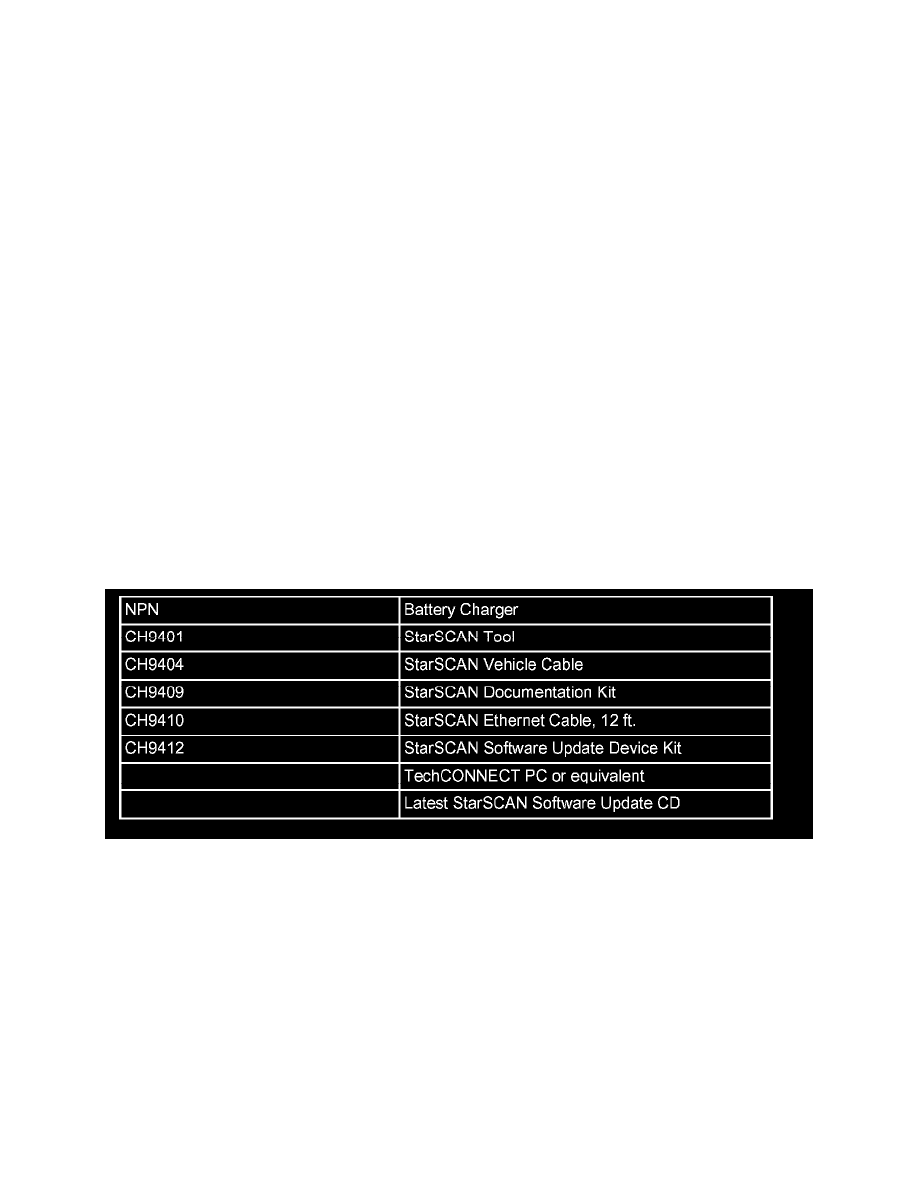
Exterior Lighting Module: Customer Interest
Lighting - Auto Headlamps Lamps Remain ON
NUMBER: 08-017-05
GROUP: Electrical
DATE: March 16, 2005
SUBJECT:
Headlamps Remain On After Delay Time Out
OVERVIEW:
This bulletin involves flash updating the Front Control Module (FCM) with new software.
MODELS:
2005
(LX)
300/Magnum
NOTE:
This bulletin applies to vehicles equipped with Auto Headlamps (Sales Code LMG).
SYMPTOM/CONDITION:
Dead or weak battery due to headlamps remaining on. Vehicles equipped with auto headlamps may enter into a headlamp delay (lighted departure) mode
in which the headlamps do not turn off after the customer programed time limit (0, 30 sec., 60 sec., 90 sec.) This condition only occurs when the
headlamp switch is changed from ON to AUTO after the ignition is turned off.
DIAGNOSIS:
Use the StarSCAN(R) tool to check the FCM p/n. Reflash FCM if the p/n has NIK level AJ and earlier for FCM p/n 56038742, or AB and earlier for
FCM p/n's 05026021 and 56040698.
SPECIAL TOOLS/EQUIPMENT REQUIRED:
FLASH PROCEDURE - USING THE INTERNET TO RETRIEVE THE FLASH FILE:
NOTE:
The latest released version of the StarSCAN(R) software must be installed on the StarSCAN(R) tool before the "Using The Internet To Retrieve The
Flash File" repair procedure can be performed.
NOTE:
The StarSCAN(R) diagnostic scan tool fully supports Internet connectivity. However, in order to take advantage of this feature you must first
configure the StarSCAN(R) for your dealership's network. For instruction on setting up your StarSCAN(R) for the dealer's network; refer to the
StarSCAN(R) Quick Start Networking Guide available on the website under the "download center".
NOTE:
Make sure the StarSCAN(R) is configured to the dealership's network before proceeding.
NOTE:
