Magnum V8-5.7L VIN H (2005)
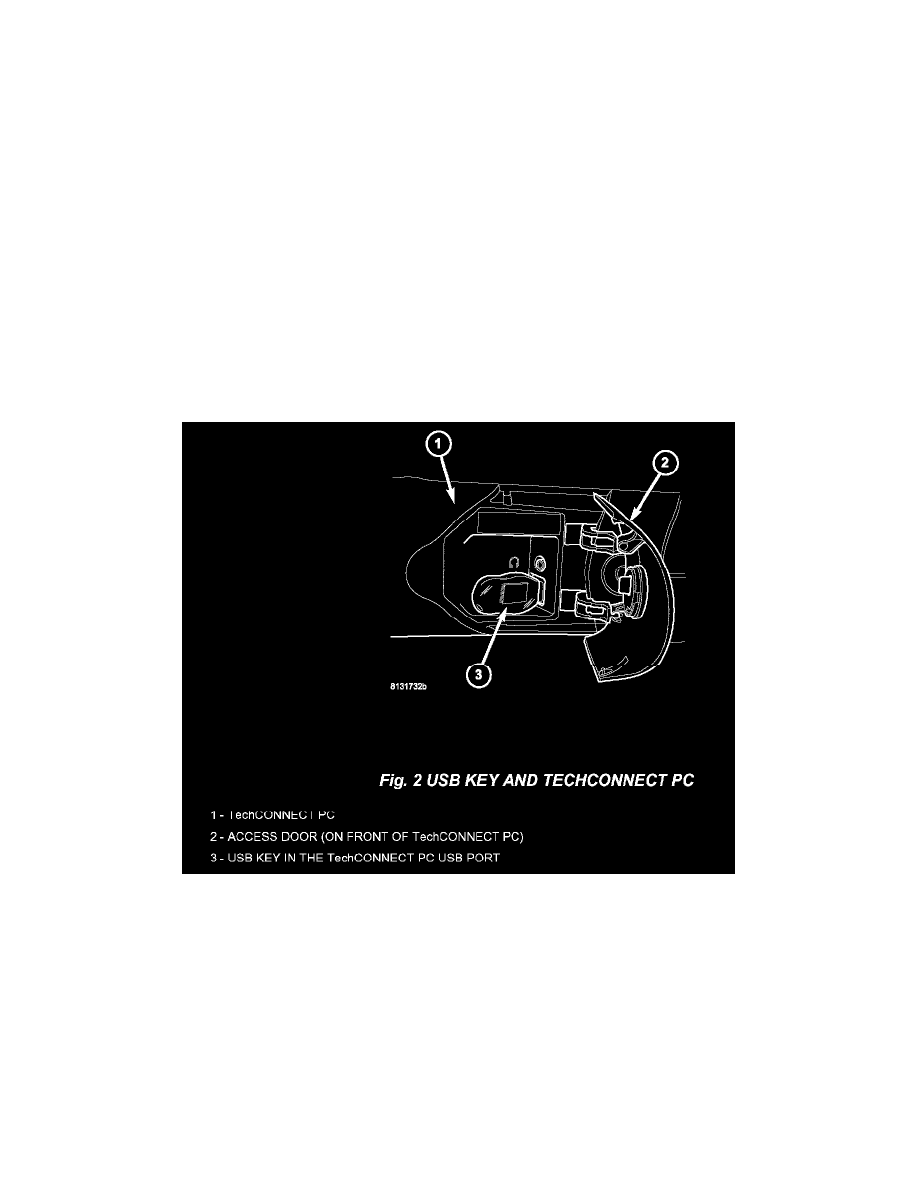
REPAIR PROCEDURE USING SOFTWARE UPDATE CD TO RETRIEVE THE FLASH FILE:
NOTE:
Before flashing this module, make sure the StarSCAN is operating at the latest level and this is the latest flash file available from the StarSCAN
update CD. To determine the latest StarSCAN software version level available refer to the website under the "Latest News" link.
NOTE:
If this flash process is interrupted/aborted, the flash should be restarted.
NOTE:
For detailed information on the operation of the StarSCAN, refer to the Quick Reference documentation provided in the StarSCAN documentation
kit. In addition, more recent information may also be available at the website. Look under "Training Aids" and also under "Download Center >
Frequently Asked Questions" for more help.
1.
Retrieve the old TCM part number. Using the StarSCAN at the "Home" screen:
a.
Select "ECU View"
b.
Touch the screen to highlight the TCM in the list of modules.
c.
Record the "Part Number", displayed on the "ECU Overview" screen, for later reference.
2.
Insert the USB Key, into the USB port on the TechCONNECT or equivalent PC (Fig. 2).
3.
Insert the StarSCAN Software Update CD into the TechCONNECT or equivalent PC. The StarSCAN Software Update CD will start
automatically.
a.
Select "Controller Flash".
b.
Follow the on screen instructions.
4.
At the "Select the type of information you wish to enter." screen:
a.
If the old "Part Number" was recorded in Step # 1, proceed to Step # 5.
b.
If the old "Part Number" is not known, proceed to Step # 6.
