Magnum SRT-8 V8-6.1L VIN 3 (2006)
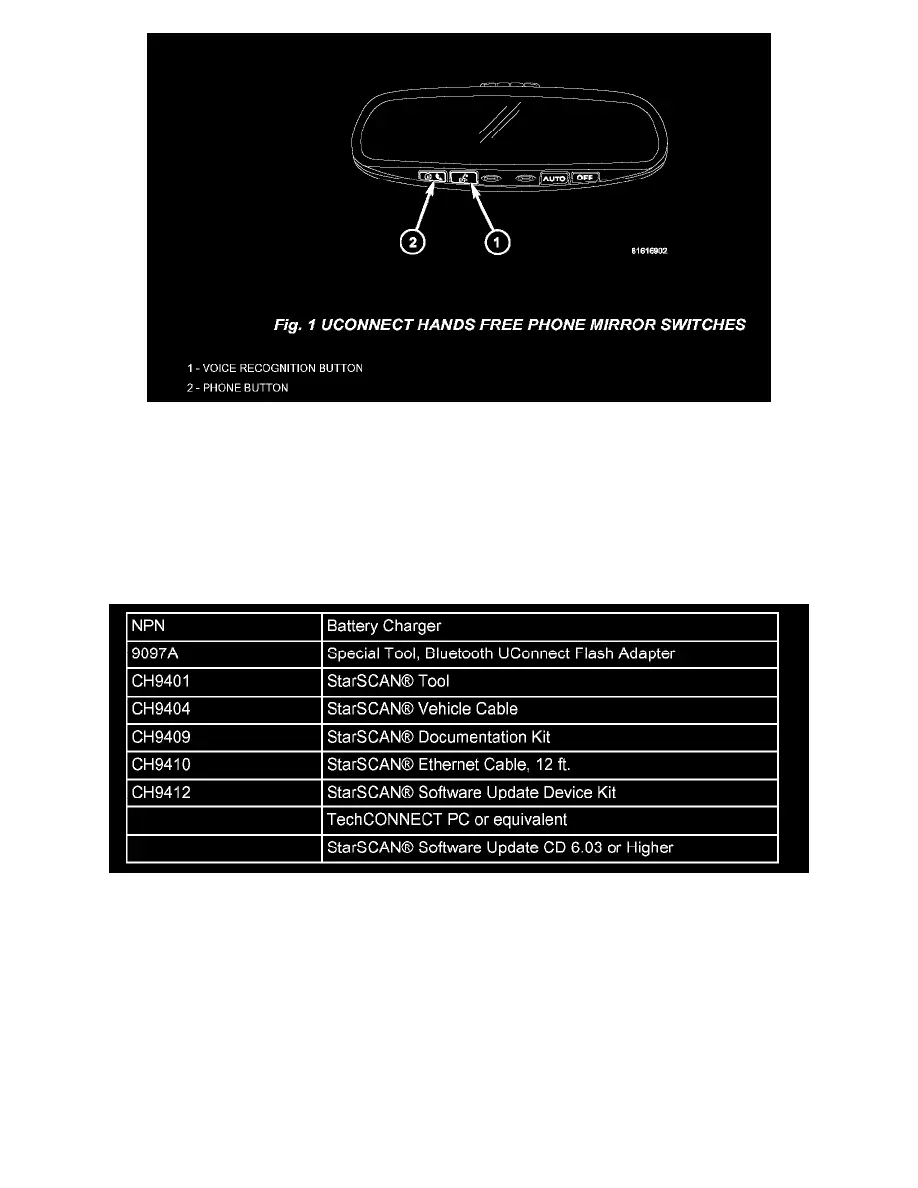
4.
After the module is reset, press the "Phone Button" on the rear view mirror to activate the UConnect Hands Free system and to verify proper
system operation (Fig. 1). Did the UConnect Hands Free system reset and now operates properly?
a.
Yes >> Perform Repair Procedure.
b.
No >> This bulletin does not apply. Further diagnosis is required. Continue diagnosis as needed using the existing diagnostic procedures
available in TechCONNECT under: Service Info, 8 - Electrical, Navigation/Telecommunication, Diagnosis & Testing.
NOTE:
Do NOT replace the mirror for the above condition.
SPECIAL TOOLS/EQUIPMENT REQUIRED:
**REPAIR PROCEDURE - USING THE INTERNET TO RETRIEVE THE FLASH FILE:
NOTE:
USE THE StarSCAN(R) TO PERFORM THIS PROCEDURE.
NOTE:
The StarSCAN(R) diagnostic scan tool fully supports internet connectivity. However, to take advantage of this feature you must first configure the
StarSCAN(R) for your dealership's network. Make sure the StarSCAN(R) is configured to the dealership's network before proceeding. For
instruction on setting up your StarSCAN® for the dealer's network refer to either:
"DealerCONNECT > Service > StarSCAN and StarMOBILE tools > Online Documentation", or refer to the StarSCAN(R) Quick Start
Networking Guide. The StarSCAN(R) Quick Start Networking Guide is also available on the website under the "Download Center".
