Magnum SRT-8 V8-6.1L VIN 3 (2006)
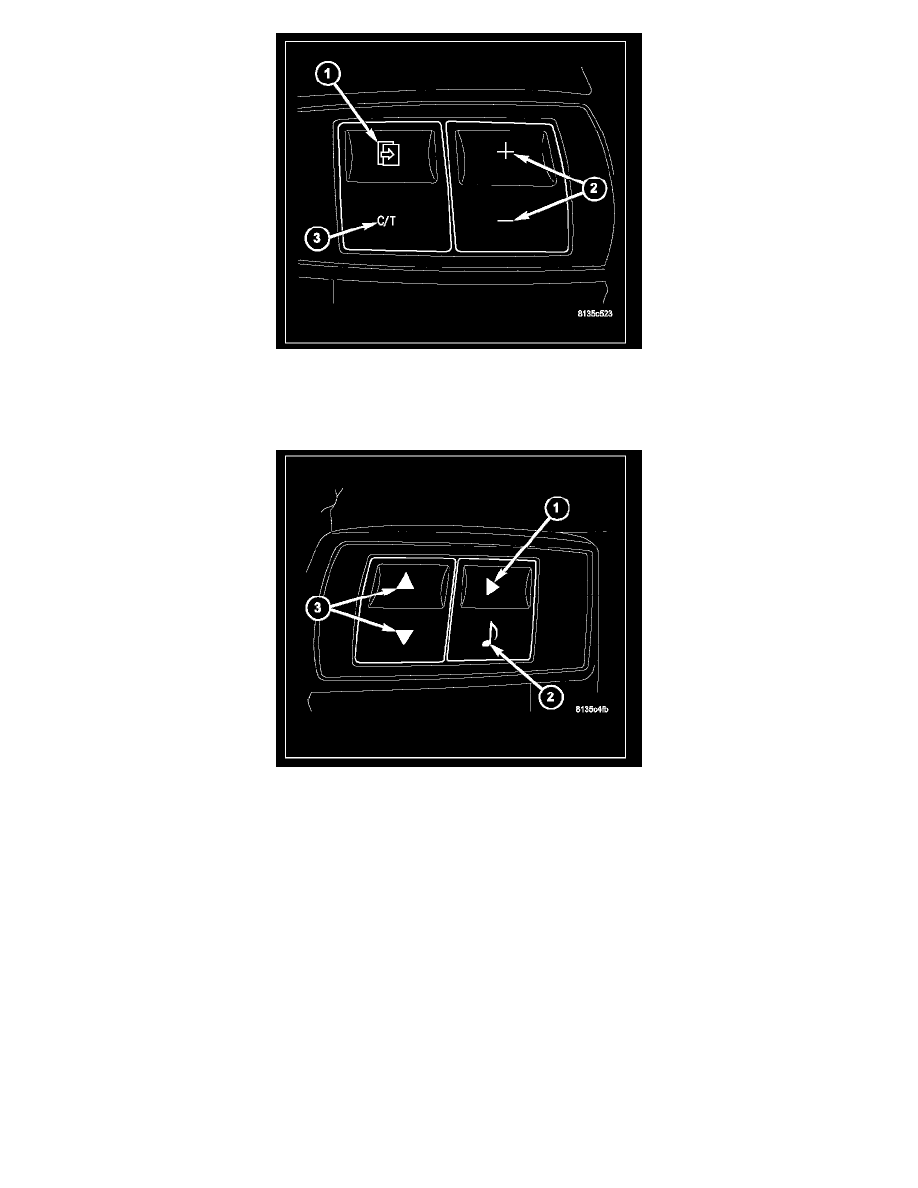
The steering wheel switches are used to operate the different functions of the EVIC system. Pressing and releasing the MENU button (1) will change the
mode displayed between Trip Functions, Navigation (If Equipped), System Status, Personal Settings, and Telephone (If Equipped). Pressing and
releasing the C/T (compass/thermometer) button (3) will cause the EVIC to return to the compass/thermometer/trip computer display mode from any
other mode.
The SCROLL buttons (3) are used to scroll through Trip Functions, Navigation (If Equipped), System Status Messages, and Personal Settings (Customer
Programmable Features). Pressing and releasing the FUNCTION SELECT button (1) accepts a selected choice. The AUDIO MODE SELECT button (2)
changes the mode of the radio from AM to FM to Tape to CD, or to Satellite (SAT) depending on which radio is in the vehicle. This button can also be
used to return to a previous navigation menu selection.
EVIC DISPLAY MODES
SYSTEM STATUS MODE
Displays warnings and user interaction messages. Initial warnings will be displayed full-screen for three seconds, then override the odometer and show
text warnings on the bottom line of the display. Critical text warnings will be displayed until the failure is corrected. Non-critical text warnings will be
displayed for 60 seconds. The driver can scroll to view multiple messages by using the SCROLL buttons.
When the appropriate conditions exist, the EVIC displays the following messages:
-
Turn Signal On (with a continuous warning chime)
-
Left Front Turn Signal Lamp Out
-
Left Rear Turn Signal Lamp Out
-
Right Front Turn Signal Lamp Out
-
Right Rear Turn Signal Lamp Out
-
RKE Battery Low (with a single chime)
-
Memory #1/#2 Profile Set
