Magnum SRT-8 V8-6.1L VIN 3 (2006)
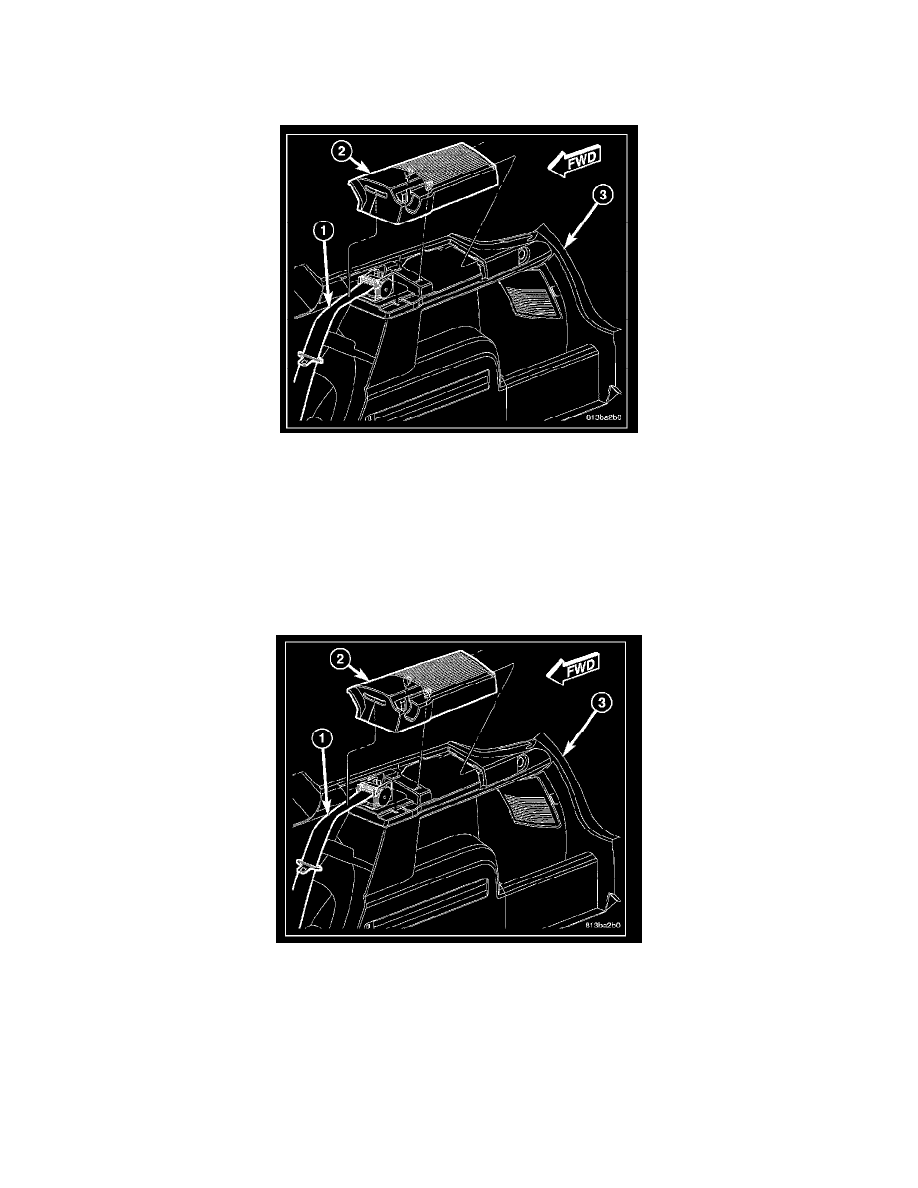
Speaker: Removal and Replacement
QUARTER TRIM SPEAKER BEZEL
REMOVAL
1. Remove the screw in the cargo cover cradle formation of the quarter trim speaker bezel (2) that secures the bezel to the quarter trim panel (3) on
top of the rear wheel house.
2. Using a trim stick or another suitable wide flat-bladed tool, carefully pry the front edge of the speaker bezel upward from the quarter trim panel far
enough to disengage the two spring clip retainers that secure the bezel to the slots in the trim panel.
3. Disengage the rear outboard seat belt webbing (1) from the quarter trim speaker bezel through the slit below the slot at the front of the bezel.
4. Lift the front of the quarter trim speaker bezel upward and pull it forward far enough to disengage the tabs at the back of the bezel from the slots in
the back of the quarter trim panel opening.
5. Remove the quarter trim speaker bezel from the vehicle.
INSTALLATION
1. Position the quarter trim speaker bezel (2) to the quarter trim panel (3) above the rear wheel house.
2. Engage the rear outboard seat belt webbing (1) into the slot of the quarter trim speaker bezel through the slit below the slot at the front of the
bezel. Be certain the webbing is not twisted.
3. Lift the front of the quarter trim speaker bezel upward and engage the tabs at the back of the bezel into the slots in the back of the quarter trim
panel opening.
4. Align the two spring clip retainers on the bezel with the slots in the quarter trim panel.
5. Using hand pressure, press firmly and evenly on the bezel over each of the spring clip locations until the retainers snap into place.
6. Install and tighten the screw into the cargo cover cradle formation of the quarter trim speaker bezel that secures the bezel to the quarter trim panel
on top of the rear wheel house. Tighten the screw to 2 N.m (15 in.lbs.).
