Magnum SRT-8 V8-6.1L VIN 3 (2006)
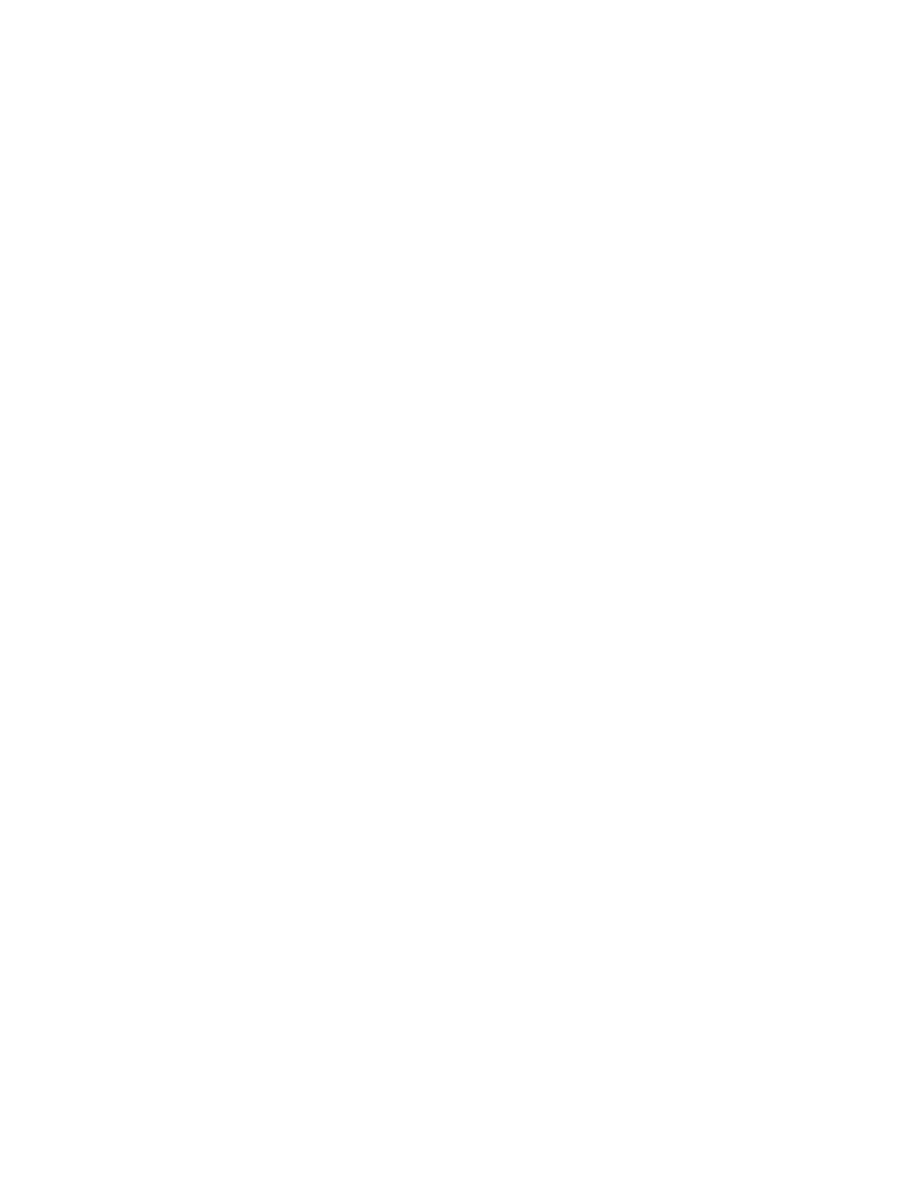
2.
Connect the CH9404 StarSCAN(R) vehicle cable to the StarSCAN(R) and the vehicle.
3.
Turn ON the ignition. Power ON the StarSCAN(R).
NOTE:
DO NOT use the ATC part number to determine ATC module software level. Refer to the ATC module software version level to determine
current (and updated) software level in the ATC module.
4.
Retrieve the old ATC module part number. Using the StarSCAN(R) at the "Home" screen:
a.
Select "ECU View"
b.
Touch the screen to highlight the ATC module in the list of modules.
c.
From the "ECU Overview" screen select "More Options" then "ECU Details".
d.
Record the Part Number and Software Version (Major/Middle/Minor)", displayed on the "ECU Details" screen, for later reference.
5.
Insert the StarSCAN(R) Software Update CD into the TeChCONNECT or equivalent PC. The StarSCAN(R) Software Update CD will start
automatically.
a.
Select "Download Controller Flash".
b.
Follow the on screen instructions.
6.
At the "Select the method for looking up controller flash updates." screen:
a.
If the old Part Number was recorded in Step # 4, proceed to Step # 7.
b.
If the old Part Number is not known, proceed to Step # 8.
7.
Select "Enter part number".
a.
Follow the on screen instructions. Enter the Part Number recorded in Step # 4 when prompted to do so.
b.
When completed, proceed to Step # 9.
8.
Select "Enter YME Information".
a.
Follow the on screen instructions. Select "Next" after each step. Select "Finish" after completing the last step.
b.
When completed, proceed to Step # 9.
9.
Using the mouse highlight the appropriate "Calibration".
a.
Follow the on screen instructions.
