Magnum SRT-8 V8-6.1L VIN 3 (2006)
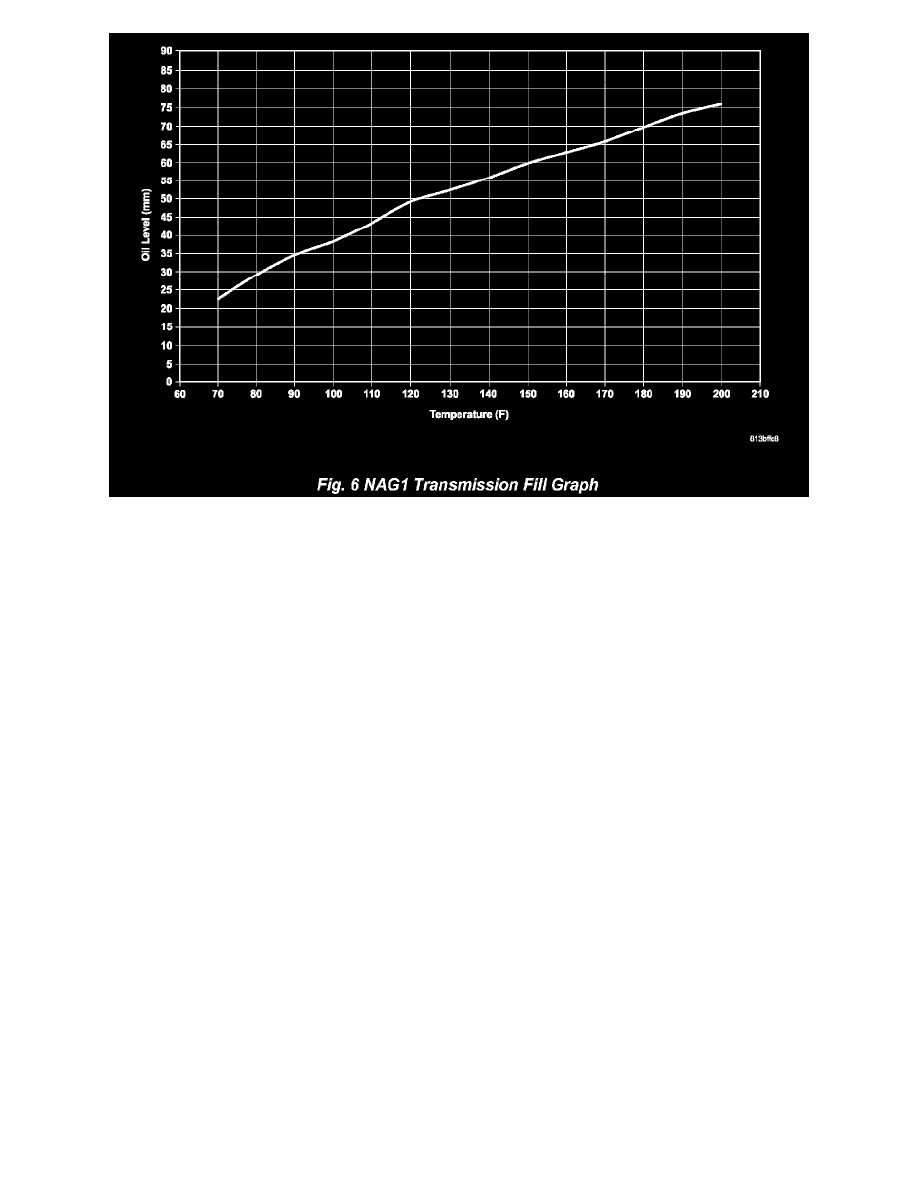
2.
On the LX/LE, remove the dipstick tube cap. Push the transmission oil dipstick (Special Tool 9336) into the transmission fill tube until the
dipstick tip contacts the oil pan. Pull out the dipstick and read the transmission oil level. Repeat if necessary.
a.
Check transmission oil temperature using the StarSCAN(R).
b.
The transmission Oil Dipstick 9336 has indicator marks every 10 mm. Determine the height of the oil level on the dipstick. Using the height,
the transmission temperature, and the Transmission Fluid Graph (Fig. 6), determine if the transmission oil level is correct.
c.
Add or remove oil as necessary and recheck the oil level.
d.
Once the oil level is correct, install the dipstick tube cap.
3.
Proceed to Section H - Reset Transmission "Learned Adaptives" Using the StarSCAN(R).
H. Reset Transmission Learned Adaptives Using StarScan
H.
Reset Transmission "Learned Adaptives" Using The StarSCAN(R):
1.
Allow the engine and transmission to warm to normal operating temperature.
2.
Connect the StarSCAN(R) to the vehicle Data Link Connector (DLC).
3.
Starting at the StarSCAN(R) home screen select "ECU view".
4.
Select "TCM EGS 52 Transmission".
5.
Select the "Data Display" screen.
6.
Select "Reset Learned Adaptives".
7.
Press the blue "Start" button in the upper right corner of the StarSCAN(R) screen.
8.
Press the blue "Next" button
9.
Allow the StarSCAN(R) to reset the learned adaptives.
10.
Press the "Finished" button and then remove the StarSCAN(R) from the vehicle.
