Nitro 2WD V6-4.0L (2007)
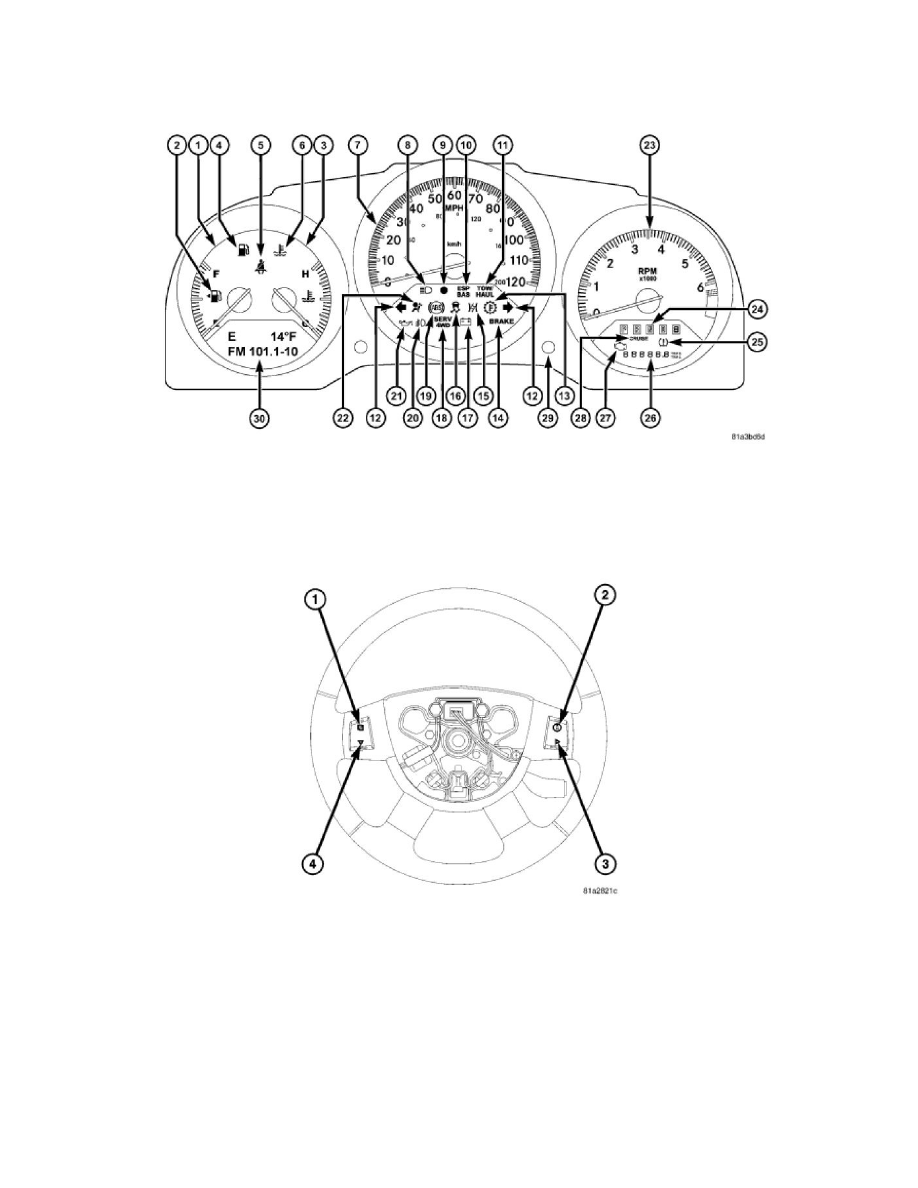
Driver/Vehicle Information Display: Description and Operation
Description
DESCRIPTION
The Electronic Vehicle Information Center (EVIC) features a driver-interactive display (30). The display is located in the lower left part of the
instrument cluster below the fuel (1) and engine temperature (3) gauges.
The display in the lower right part of the instrument cluster (26) below the tachometer (23) shows the vehicle odometer related functions. These
functions include Trip Odometer (ODO), Trip A and Trip B readouts. The instrument cluster pushbutton (29) can be used to scroll through the different
odometer functions.
The EVIC system conveniently allows the driver to navigate through and select a variety of useful information by pressing the EVIC function buttons
located on the steering wheel. The EVIC displays information related to the following:
-
System Status
-
Vehicle information warning message displays
-
Tire Pressure Monitor System (TPM) - If Equipped
-
Personal Settings (customer programmable features)
-
Compass display
-
Outside temperature display
-
Trip computer functions
-
UConnect hands-free communication system displays - If Equipped
-
Navigation system screens - If Equipped
-
Audio mode display
