Nitro 2WD V6-4.0L (2007)
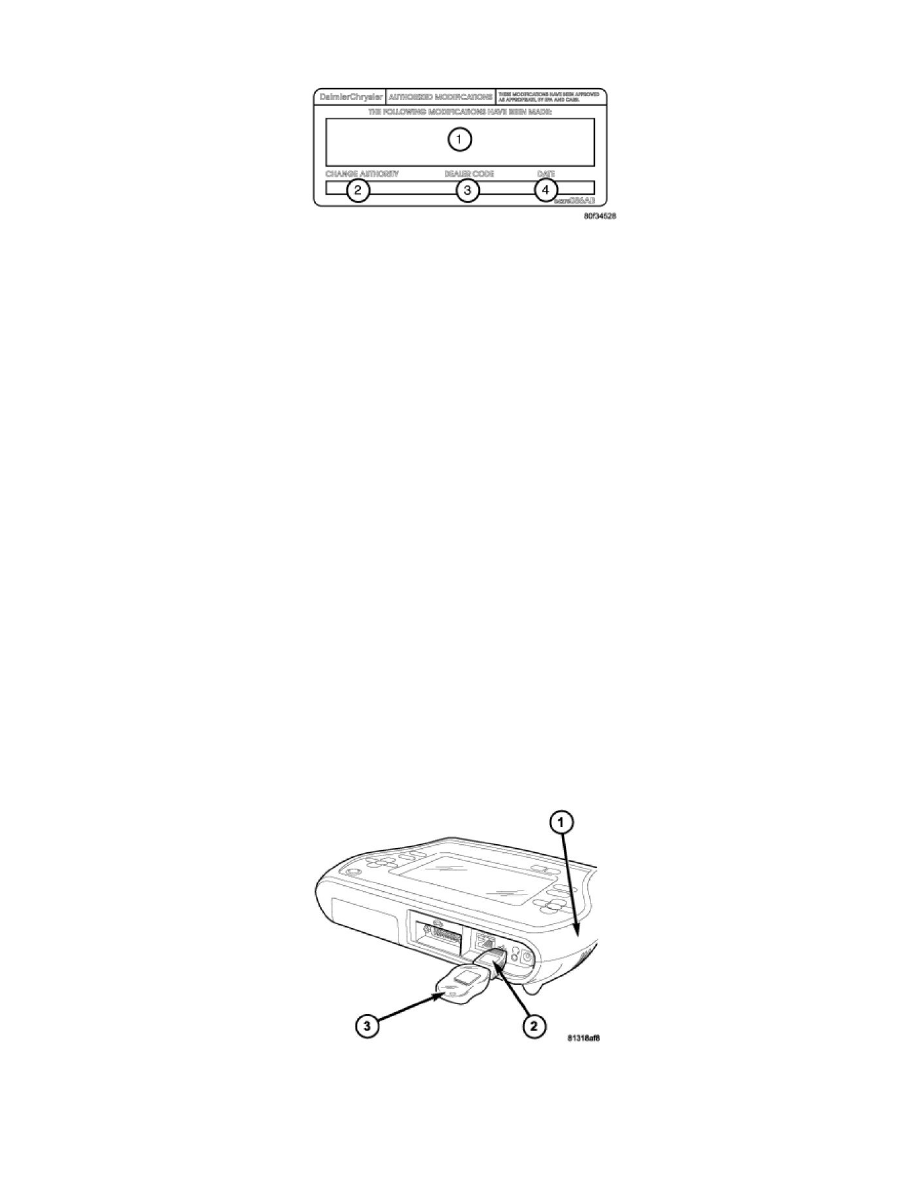
11. Type the necessary information on the "Authorized Modification Label" p/n 04275086AB and attach near the VECI label.
REPAIR PROCEDURE USING SOFTWARE UPDATE CD TO RETRIEVE THE FLASH FILE:
NOTE: If this flash process is interrupted/aborted, the flash should be restarted.
1. Open the hood, install a battery charger and verify that the charging rate provides approximately 13.5 volts. Set the battery charger timer to
maintain the charging voltage for the duration of the flash process.
2. Connect the CH9404 StarSCAN(R) or equivalent vehicle cable to the StarSCAN(R) or equivalent or equivalent and the vehicle.
3. Power ON the StarSCAN(R) or equivalent.
4. Retrieve the old ECU part number. Using the StarSCAN(R) or equivalent at the "Home" screen:
a. Select "ECU View"
b. Touch the screen to highlight the ECM in the list of modules.
c. Select "More Options"
d. Select "ECU Flash"
e. Record the part number at the top of the "Flash ECM" screen for later reference.
5. Replace the ECM with the appropriate Generic ECM.
6. Insert the StarSCAN(R) or equivalent Software Update CD into the TechCONNECT or equivalent PC. The StarSCAN(R) Software Update CD
will start automatically. Select "Download Flash Updates".
7. At the "Select a method for looking up controller flash updates." screen:
a. Select "Enter part number". Enter the "Part Number" recorded in STEP 4 when prompted to do so.
b. Using the mouse highlight the appropriate "Calibration". Select "Next".
c. Follow the on screen instructions.
d. When completed, proceed to STEP 8.
8. With the StarSCAN(R) or equivalent powered OFF, connect the USB Key and Gender Changer to the StarSCAN(R) or equivalent USB port.
9. Connect the StarSCAN(R) or equivalent to the vehicle (if not already connected).
