Omni L4-135 2.2L SOHC (1984)
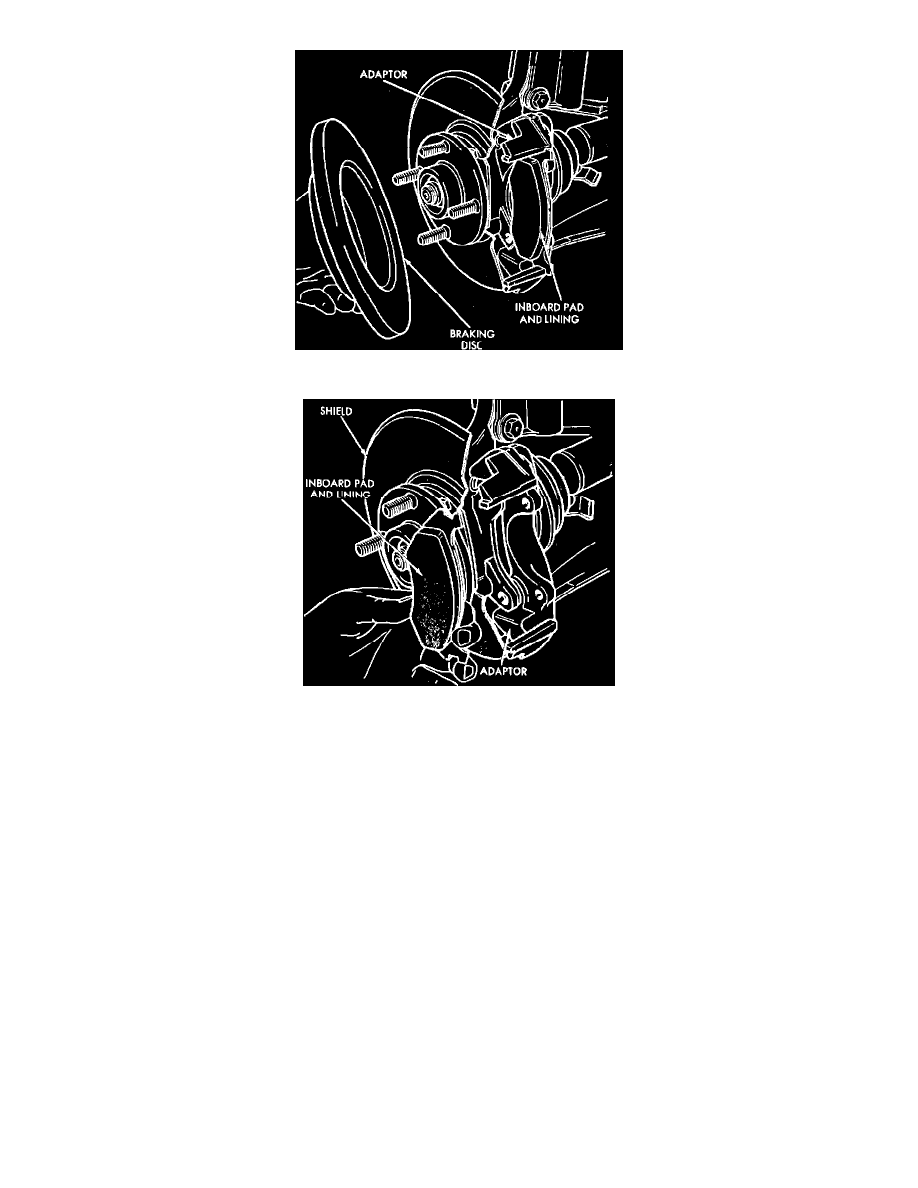
Fig. 5 Removing disc brake rotor from hub
Fig. 6 Removing inboard pad & lining assemblies
1982 - 84 OMNI & HORIZON & 1983 - 84 CHARGER & TURISMO
1. Raise and support front of vehicle, then remove wheel and tire assembly.
2. Remove caliper guide pins and anti-rattle spring.
3. Carefully slide caliper assembly away from disc. Support caliper assembly to prevent damage to brake hose.
4. Remove outboard shoe and lining assembly from adapter.
5. Remove rotor from drive axle flange and studs.
6. Remove inboard shoe and lining assembly from adapter.
7. Carefully push piston into caliper bore. Remove some brake fluid from reservoir to prevent overflowing when pushing piston into caliper
bore.
8. Position inboard shoe and lining on adapter. Ensure metal portion of shoe is properly positioned in recess of adapter.
9. Install rotor over studs and drive flange.
10. While holding outboard shoe in position on adapter, carefully position adapter over disc brake rotor.
11. Carefully lower caliper over disc brake rotor and adapter.
12. Install guide pins through bushings, caliper and adapter.
13. Press in on guide pins and thread pin into adapter. Torque pins to 25 to 40 ft. lbs.
14. Install wheel and tire assembly, then lower vehicle.
ALL FRONT WHEEL DRIVE EXC. 1982 - 84 OMNI & HORIZON & 1983 - 84 CHARGER & TURISMO
1. Raise and support vehicle, then remove wheel and tire assemblies.
2. Remove hold-down spring from caliper assembly by pressing spring outward.
3. Loosen, but do not remove, caliper guide pins, then remove caliper from disc. Inboard shoe will remain inside caliper. Support caliper assembly to
prevent damage to hydraulic brake hose. Remove caliper guide pins only if bushings or sleeves are to be replaced.
