RAM 1500 Truck 2WD V6-3.9L VIN X (1999)
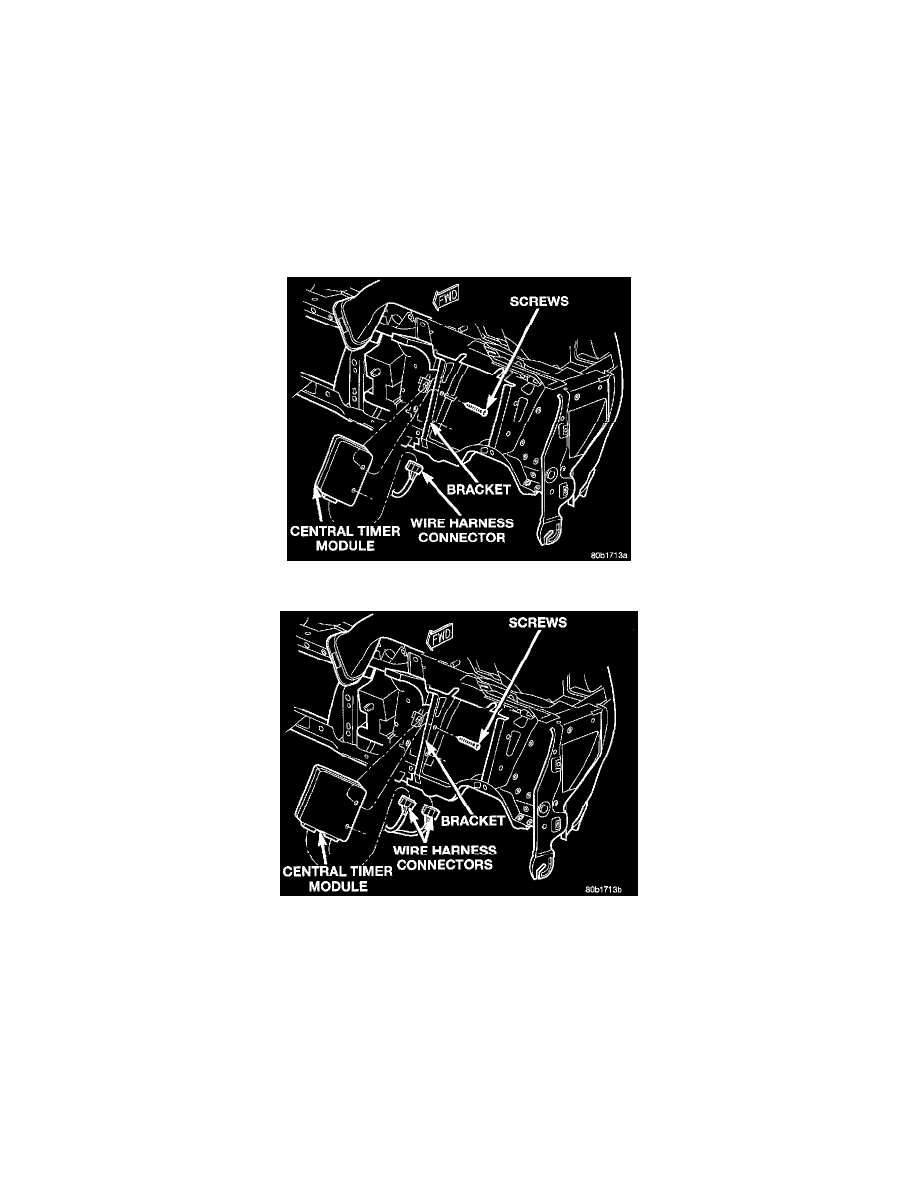
Audible Warning Device Control Module: Service and Repair
Before replacing a high-line Central Timer Module (CTM), use a DRB scan tool to determine the current settings for the CTM programmable features.
These settings should be duplicated in the replacement CTM using the DRB scan tool, before returning the vehicle to service.
WARNING: ON VEHICLES EQUIPPED WITH AIRBAGS, REFER TO AIR BAGS AND SEAT BELTS/AIR BAGS BEFORE
ATTEMPTING ANY STEERING WHEEL, STEERING COLUMN, OR INSTRUMENT PANEL COMPONENT DIAGNOSIS OR SERVICE.
FAILURE TO TAKE THE PROPER PRECAUTIONS COULD RESULT IN ACCIDENTAL AIRBAG DEPLOYMENT AND POSSIBLE
PERSONAL INJURY.
REMOVAL
1. Disconnect and isolate the battery negative cable.
2. Remove the steering column opening cover from the instrument panel. Refer to Steering Column Opening Cover in the Replacement for the
procedures.
Central Time Module (Base) Remove/Install
Central Time Module (High-Line) Remove/Install
3. Remove the two screws that secure the Central Timer Module (CTM) to the bracket on the inboard side of the instrument panel steering column
opening.
4. Pull the CTM into the instrument panel steering column opening far enough to access the instrument panel wire harness connector(s).
5. Disconnect the instrument panel wire harness connector(s) (one connector for the base CTM, two connectors for high-line CTM) from the CTM
connector receptacle(s).
6. Remove the CTM from the instrument panel.
INSTALLATION
1. Position the CTM in the instrument panel steering column opening.
2. Reconnect the instrument panel wire harness connector(s) (one connector for the base CTM, two connectors for high-line CTM) to the CTM
connector receptacle(s).
3. Position the CTM to the mounting bracket on the inboard side of the instrument panel steering column opening.
