RAM 1500 Truck 2WD V8-4.7L VIN N (2002)
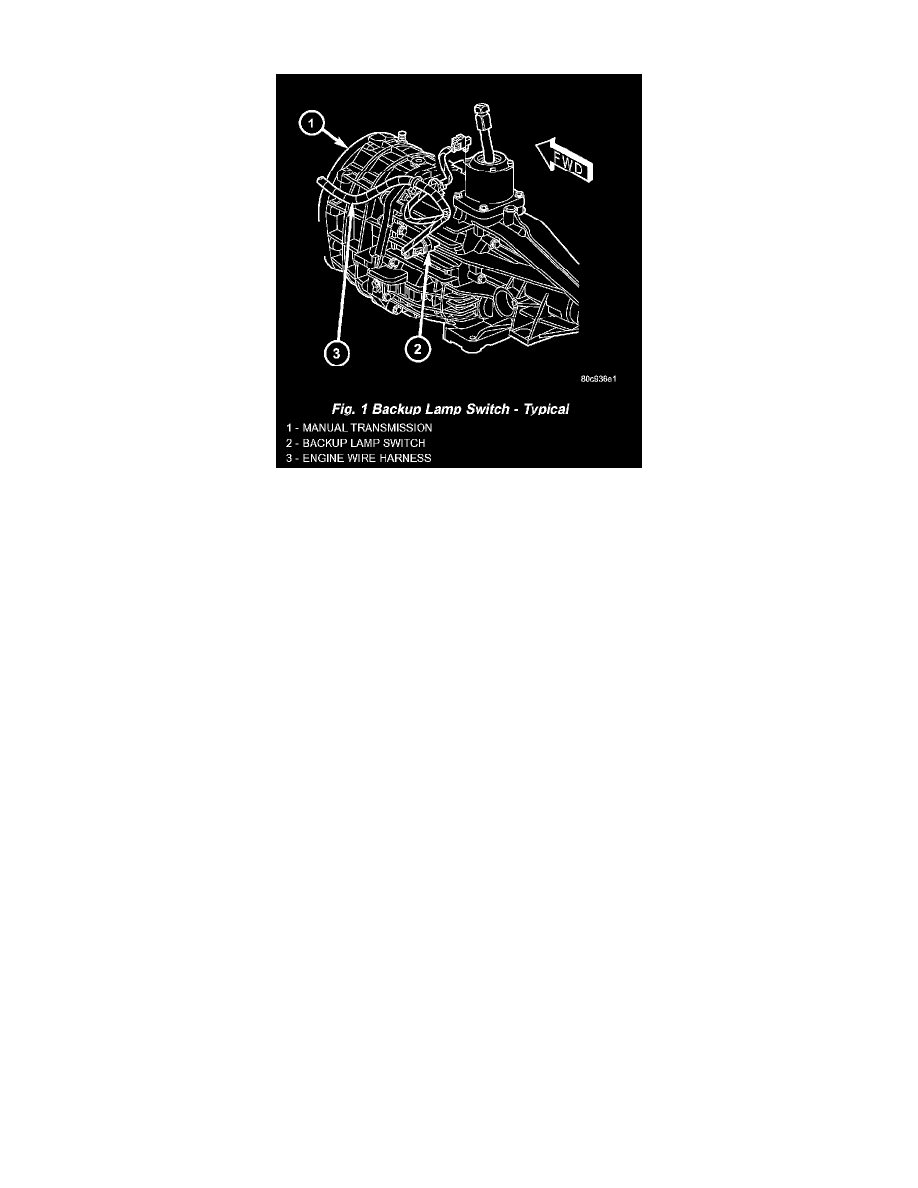
Backup Lamp Switch: Description and Operation
Fig. 1 Backup Lamp Switch - Typical
Vehicles equipped with a manual transmission have a normally open, spring-loaded plunger type back-up lamp switch. The backup lamp switch is
located in a threaded hole on the side of the manual transmission housing. The backup lamp switch has a threaded body and a hex formation near the
plunger end of the switch, and an integral connector at the opposite end of the switch. When installed, only the connector and the hex formation are
visible on the outside of the transmission housing. Vehicles with an optional electronic automatic transmission have a Transmission Range Sensor (TRS)
that is used to perform several functions, including that of the backup lamp switch. The TRS is described in further detail elsewhere in this service
information. The backup lamp switch cannot be adjusted or repaired and, if faulty or damaged, the entire switch unit must be replaced. The Transmission
Range Sensor (TRS) is part of the solenoid module, which is mounted to the top of the valve body inside the automatic transmission.
The backup lamp switch controls the flow of battery voltage to the backup lamp bulbs through an output on the back-up lamp feed circuit. The switch
plunger is mechanically actuated by the gearshift mechanism within the transmission, which will depress the switch plunger and close the switch contacts
whenever the reverse gear has been selected. The switch receives battery current through a fuse in the Junction Block (JB) on a fused ignition switch
output (run) circuit whenever the ignition switch is in the On position. A take out of the engine wire harness connects the backup lamp switch to the
vehicle electrical system. The backup lamp switch and circuits can be tested using conventional diagnostic tools and methods.
