RAM 1500 Truck 2WD V8-5.7L VIN 2 (2006)
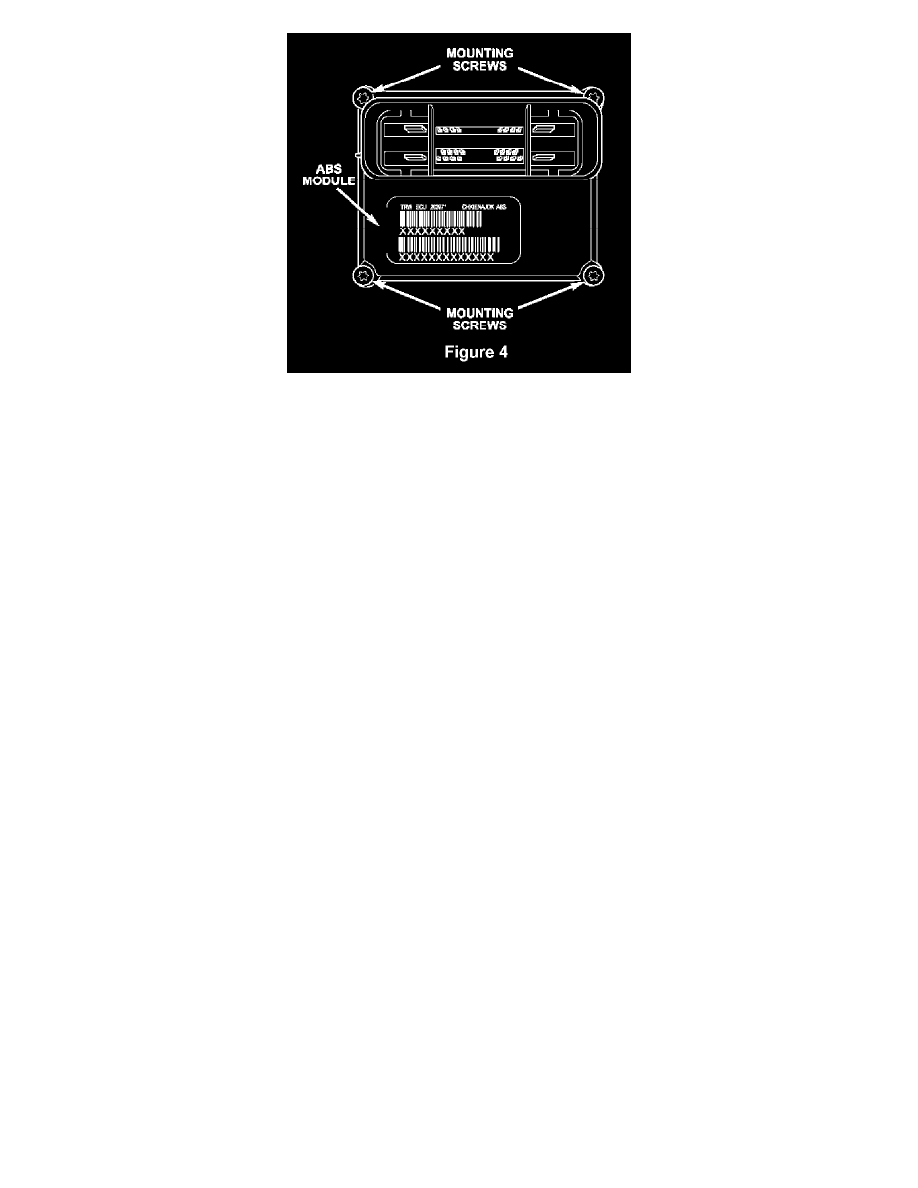
7.
Install the new ABS control module mounting screws included in the kit (Figure 4). Tighten the screws to 35 in. lbs. (4 N.m).
8.
Connect the wiring harness to the ABS control module and push down on the connector lock to secure the connector.
9.
Connect the negative battery cable(s) to the negative battery terminal(s).
10.
Connect the StarSCAN to the data link connector located under the steering column.
11.
Place the ignition key in the "RUN" position (engine not running).
12.
Push the power button on the StarSCAN and wait for the scan tool to "power up."
13.
From the Home Screen, select "ECU¡ VIEW".
14.
Select "ABS Anti-lock Brakes / Electronic Stability".
15.
Select "Misc. Functions" on the screen.
16.
Select "Initialize ECU" and then press the "START" button.
17.
Press the "NEXT" button.
18.
Follow the scan tool screen prompts to complete the ECU initializing process.
19.
Select the "BACK" button twice.
20.
After completing ABS control module reprogramming clear all fault codes using the following procedure:
a.
Return to the "Main Menu" (Home Page) and select "System View".
b.
Select "All DTC's"
c.
Select "Clear All Stored DTC's" and then follow the screen prompts.
21.
Remove the StarSCAN from the vehicle.
