RAM 1500 Truck 2WD V8-5.7L VIN D (2003)
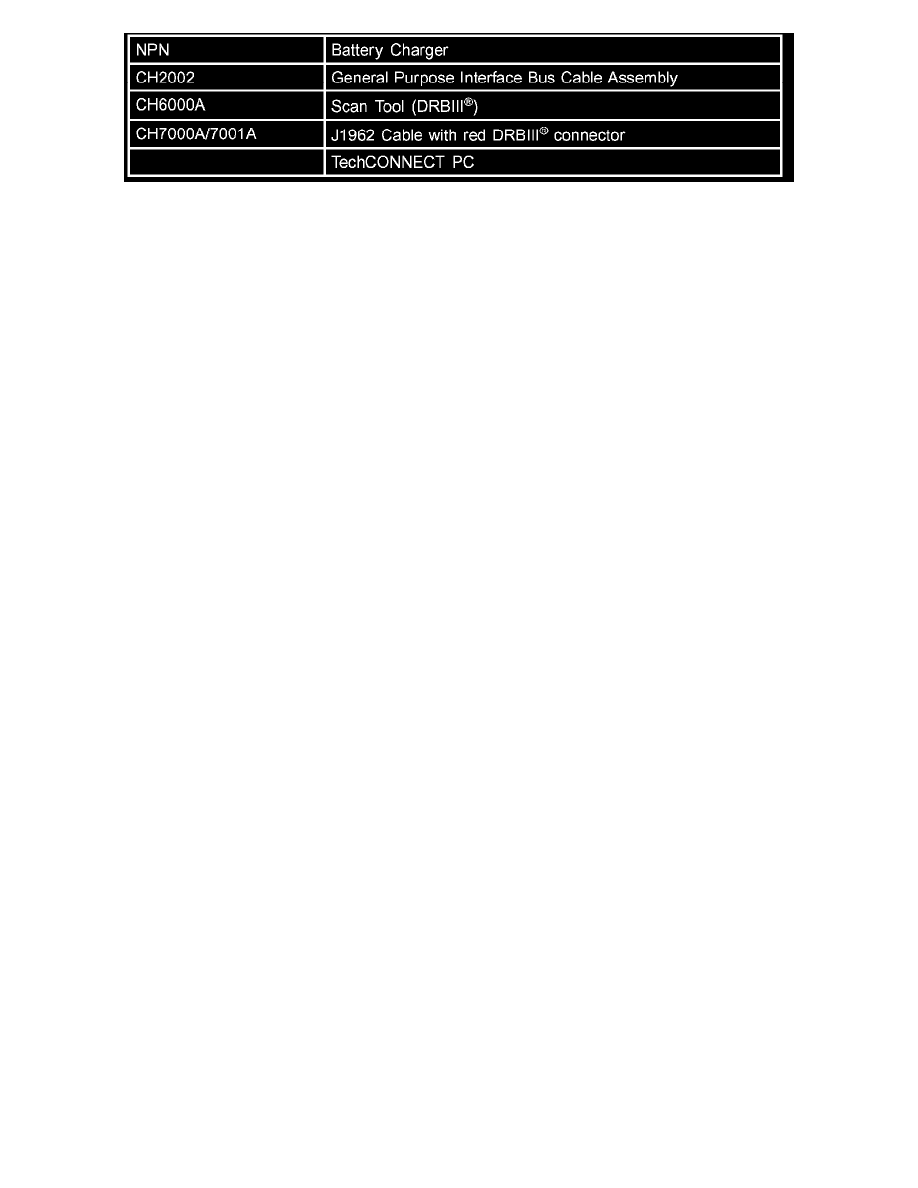
SPECIAL TOOLS/EQUIPMENT REQUIRED
NOTE:
An updated J1962 cable has been released. This cable has a red colored connector at the DRBIII(R) connection. Use this cable whenever a flash is
being performed.
REPAIR PROCEDURE:
NOTE:
Whenever a controller is programmed, the software in the DRBIII(R), must be programmed with the latest revision level available.
NOTE:
If this flash process is interrupted/aborted, the flash should be restarted and then follow the directions on the DRBIII(R).
1.
With the ignition switch in the "RUN" position, determine the original part number of the PCM currently in the vehicle. Using the DRBIII(R)
select:
a.
"DRBIII(R) Standalone"
b.
"1998 - 2004 Diagnostics"
c."All (Except Below)"
d.
"Engine"
e.
"Module Display"
f.
Record the first ten (10) characters of the "PCM part #" on the repair order for later reference.
NOTE:
If the PCM is not operational, the part number can be obtained from the label on the old controller. If the label on the controller is not legible,
proceed to next step.
2.
Page back to the "Main Menu"
3.
Determine if the vehicle is equipped with SKIM. Using the DRBIII(R) select:
a.
"DRBIII(R) Standalone"
b.
"1998 - 2004 Diagnostics"
c.
"All"
d.
"System Monitor"
e.
"J1850 Module Scan"
f.
Look for "SKIM" in the list of modules.
4.
If the vehicle is not equipped with SKIM then proceed to step 5. If the vehicle is equipped with SKIM obtain the vehicle Personal Identification
Number (PIN) before continuing with step 5. This information is available from one of the following:
a.
The original selling invoice.
b.
The DealerCONNECT system under the "Sales" or "Parts" tabs - select "Key Codes".
