RAM 1500 Truck 4WD V8-5.7L (2011)
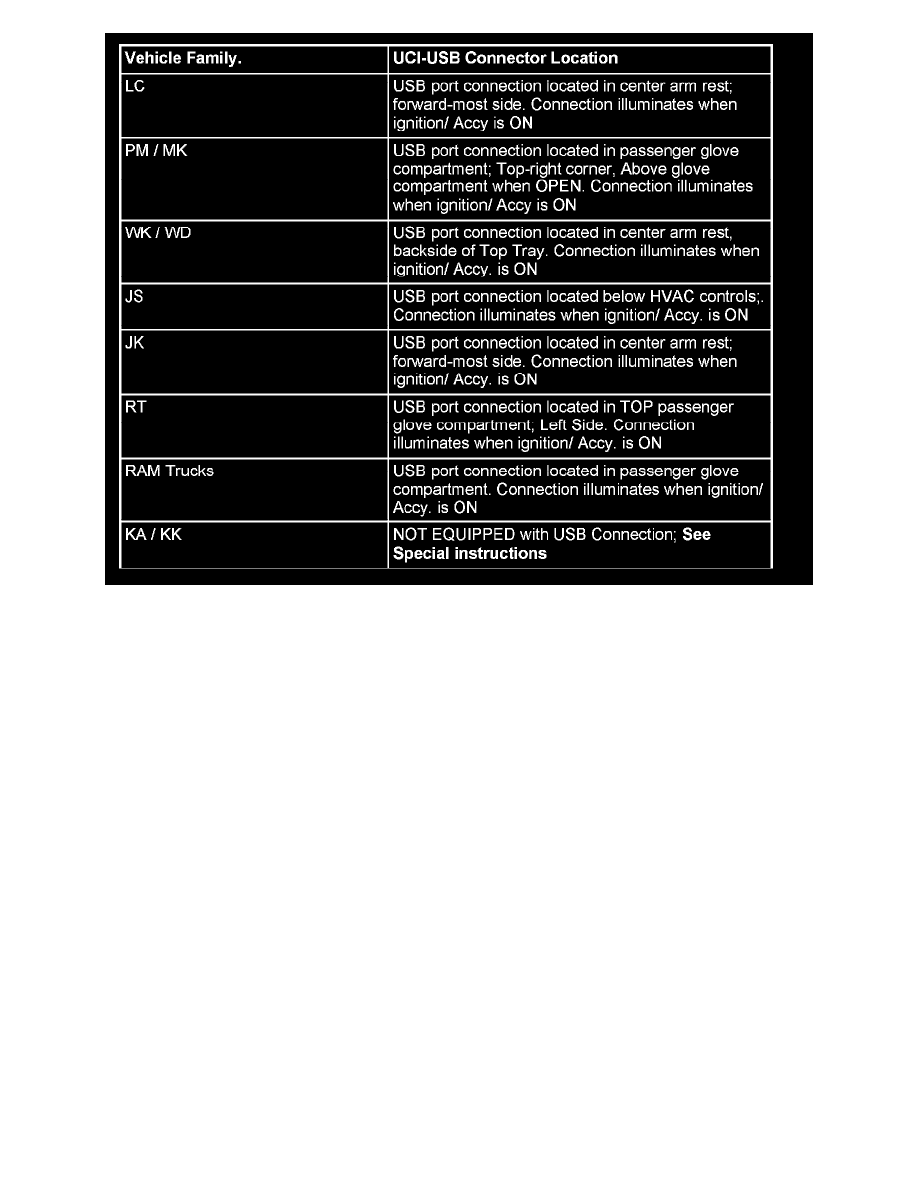
HFM USB Connector Location Table
Prepare USB Memory Stick
1. Insert the dealer supplied USB flash drive into an available USB port on the computer being used to prepare the USB flash drive for HFM reflash.
2. Insert CD PN # 68139848AA (UConnect Hands Free Module USB Flash Drive Preparation CD) into the computer's CD drive. (If the CD does not
automatically start, open your file browser, go to the CD drive, and double click on the autorun file.)
3. Follow the on screen prompts to prepare the USB flash drive to be used for the HFM reflash.
Perform Software Reflash
NOTE:
Install a battery charger to ensure battery voltage does not drop below 13.2 volts. Do not allow the charging voltage to climb above 13.5 volts during
the flash process.
CAUTION:
Damage to the HFM may occur! Do not interrupt vehicle power, cycle ignition, or remove the USB memory stick while performing software reflash.
1. Locate the HFM USB using the HFM USB Connector Location Table (This is NOT the same as the USB port located on the radio).
2. Access the HFM USB Connector (Go to Special Instruction for KA/KK only).
3. Insert the HFM software update USB Memory Stick into the USB Connector.
4. Sit in the passenger seat and close all doors and windows.
5. Press and release the radio's u-Connect Phone button and, following the HFM verification prompt, say "Set-up, Software Update". The system will
respond with an audio prompt stating: "Starting Software Update, Please Wait".
6. The audio prompt will be followed by periodic beeps for approximately 2 minutes. After the periodic beeps end the radio will exit re-flash mode and
