RAM 1500 Truck 4WD V8-5.7L VIN D (2005)
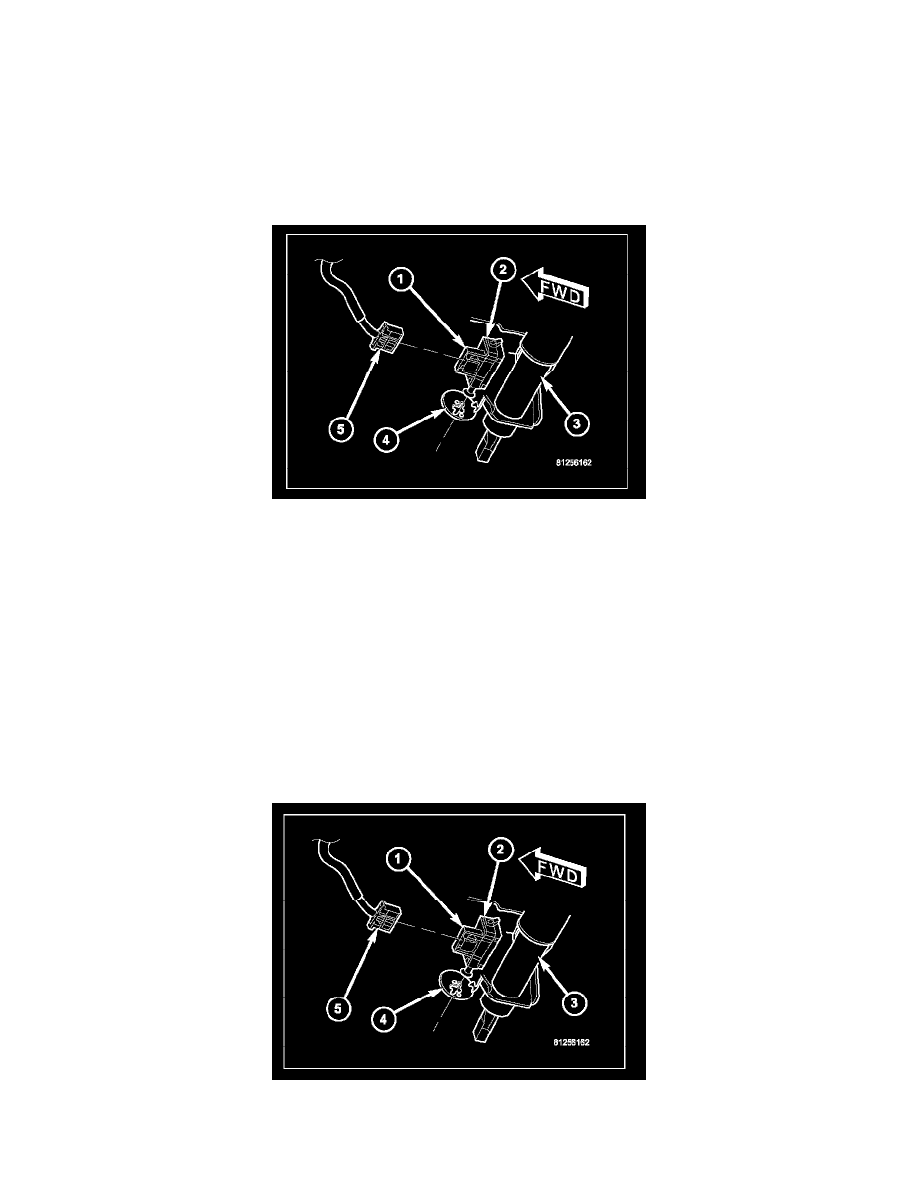
Brake Light Switch: Service and Repair
WARNING: TO AVOID PERSONAL INJURY OR DEATH, ON VEHICLES EQUIPPED WITH AIRBAGS, DISABLE THE
SUPPLEMENTAL RESTRAINT SYSTEM BEFORE ATTEMPTING ANY STEERING WHEEL, STEERING COLUMN, AIRBAG, SEAT
BELT TENSIONER, IMPACT SENSOR, OR INSTRUMENT PANEL COMPONENT DIAGNOSIS OR SERVICE. DISCONNECT AND
ISOLATE THE BATTERY NEGATIVE (GROUND) CABLE, THEN WAIT TWO MINUTES FOR THE SYSTEM CAPACITOR TO
DISCHARGE BEFORE PERFORMING FURTHER DIAGNOSIS OR SERVICE. THIS IS THE ONLY SURE WAY TO DISABLE THE
SUPPLEMENTAL RESTRAINT SYSTEM. FAILURE TO TAKE THE PROPER PRECAUTIONS COULD RESULT IN ACCIDENTAL
AIRBAG DEPLOYMENT.
REMOVAL
1. Disconnect and isolate the battery negative cable.
2. Locate the brake lamp switch (1) near the support bracket on the lower steering column (3).
3. Disconnect the wire harness connector (5) from the brake lamp switch.
4. Rotate the brake lamp switch housing clockwise about 30 degrees to align the tabs on the switch locking collar with the keyed hole in the switch
mounting bracket (4).
5. Pull the switch straight back from the keyed hole to remove it from the bracket.
CAUTION: The brake lamp switch self-adjusting switch plunger is a one time only feature. If the switch is removed from the mounting bracket,
it MUST be replaced with a new switch.
6. Discard the removed brake lamp switch.
INSTALLATION
CAUTION: The brake lamp switch self-adjusting switch plunger is a one time only feature. If the switch is removed from the mounting bracket, it
MUST be replaced with a new switch.
1. Depress and hold the brake pedal in the depressed position.
2. Align the tabs on the brake lamp switch locking collar with the keyed hole in the switch mounting bracket (4) on the lower steering column (3).
3. Insert the tabs on the brake lamp switch locking collar through the keyed hole in the switch mounting bracket until the switch housing (1) is firmly
