RAM 1500 Truck 4WD V8-5.9L VIN Z LDC (1999)
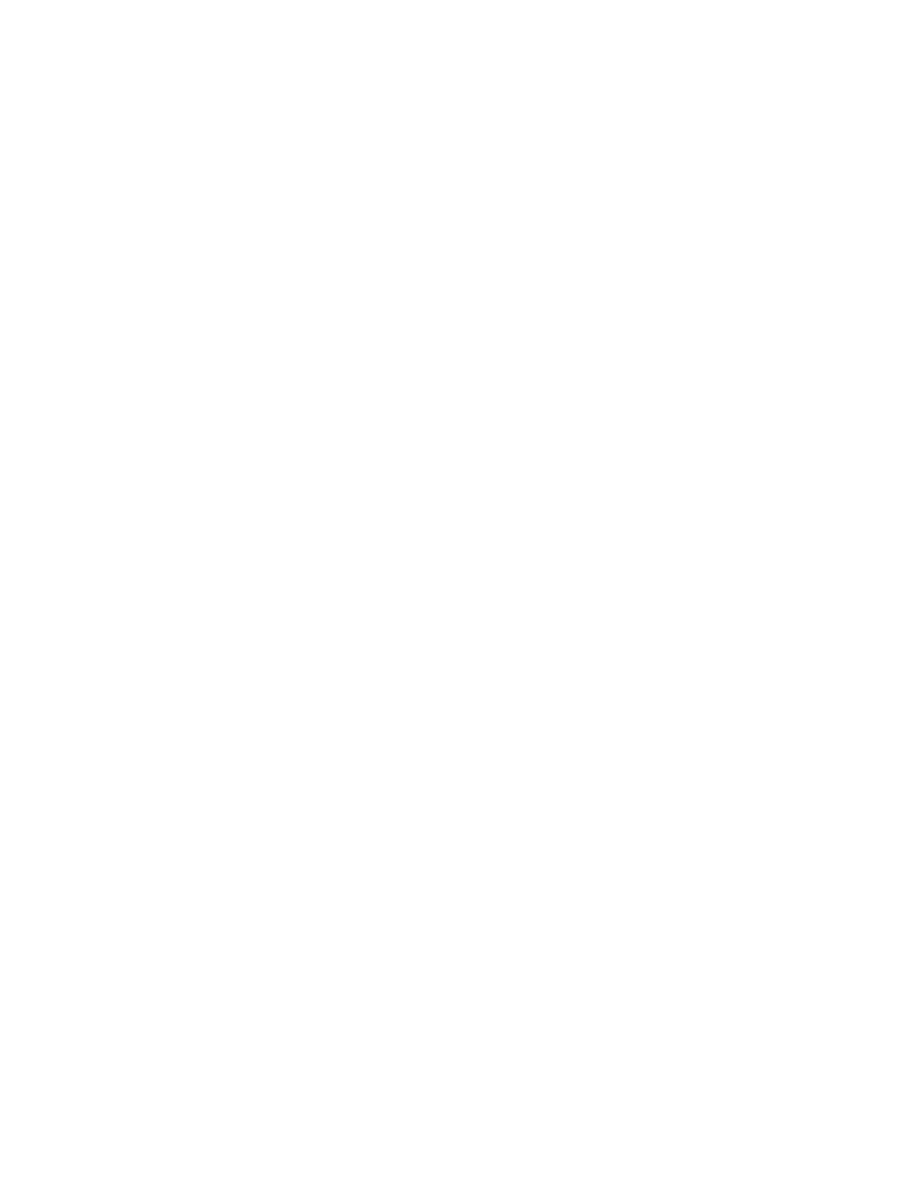
Technical Service Bulletin # 08-43-99
Date: 991217
Wiper Module - CTM Mandatory PROM Update
NUMBER: 08-43-99
GROUP: Electrical
DATE: Dec. 17, 1999
SUBJECT:
Central Timer Module Software Update When A Wiper Module Is Replaced
OVERVIEW:
This bulletin involves selectively erasing and reprogramming the Central Timer Module (CTM) with new software (EEPROM changes).
MODELS:
1998 - 1999 (BR/BE) Ram Trucks
NOTE:
THIS BULLETIN APPLIES TO VEHICLES EQUIPPED WITH REMOTE KEYLESS ENTRY.
DISCUSSION:
Due to a design change in MOPAR replacement wiper modules, the CTM must be updated with new software in order to allow the wiper module to
function properly. This following Repair Procedure must be performed any time the wiper module is replaced.
EQUIPMENT REQUIRED:
1
CH6OOO
Scan Tool (DRB III)
1
CH7035
General Purpose Interface Bus Cable (GPIB)
1
CH7OOO/7001
J1962 Cable
1
CH7025
DIN Power Cable
1
MDS2
NOTE:
THE MDS2 AND DRB III ARE REQUIRED TO PERFORM PART OF THIS REPAIR. THE MDS2 SYSTEM MUST BE OPERATING AT CIS
CD2046 OR HIGHER. THE DRB III MUST BE OPERATING AT VERSION LEVEL 30.9 OR HIGHER.
POLICY: Reimbursabie within the provisions of the warranty.
TIME ALLOWANCE:
Labor Operation No:
08-19-22-90
0.2 Hrs.
FAILURE CODE: FM - Flash Module
CTM Flash With Vehicle Connected to DRBIII and MDS2
1.
Log onto the MDS2 system.
2.
Connect the MDS2 (Mopar Diagnostic System) to the DRB III (Scan Tool) with the GPIB cable. Connect the DRB III to the vehicle with the
J1962 cable and switch the ignition key to "ON".
3.
Use the arrow keys and select option # 2, "CONNECT TO MDS1 OR MDS2," on the DRB III MAIN MENU SCREEN.
4.
Use the arrow keys and select option # 2, "RUN MDS2 APPLICATION," on the DRB III.
NOTE:
ONCE MDS2, DRB III, AND VEHICLE COMMUNICATION HAS BEEN ESTABLISHED, THE "CANNOT READ VIN FROM DRB III"
MESSAGE (ON THE MDS2) WILL BE REPLACED BY THE VEHICLE VIN. PRESS THE "OK" BUTTON ON THE MDS2 TO REQUEST A
MDS2 SESSION FOR THE VEHICLE VIN INDICATED. PRESS THE "OK" BUTTON WHEN ASKED TO BEGIN SESSION.
5.
Push the FLASH tab on the MDS2.
NOTE:
A MESSAGE MAY APPEAR THAT INDICATES NO UPDATES ARE AVAILABLE. IF THIS OCCURS, MAKE SURE YOUR DIAGNOSTIC
EQUIPMENT IS OPERATING AT THE LATEST SOFTWARE LEVELS AS LISTED EARLIER IN THIS BULLETIN.
