RAM 1500 Van V8-5.9L VIN Z (1998)
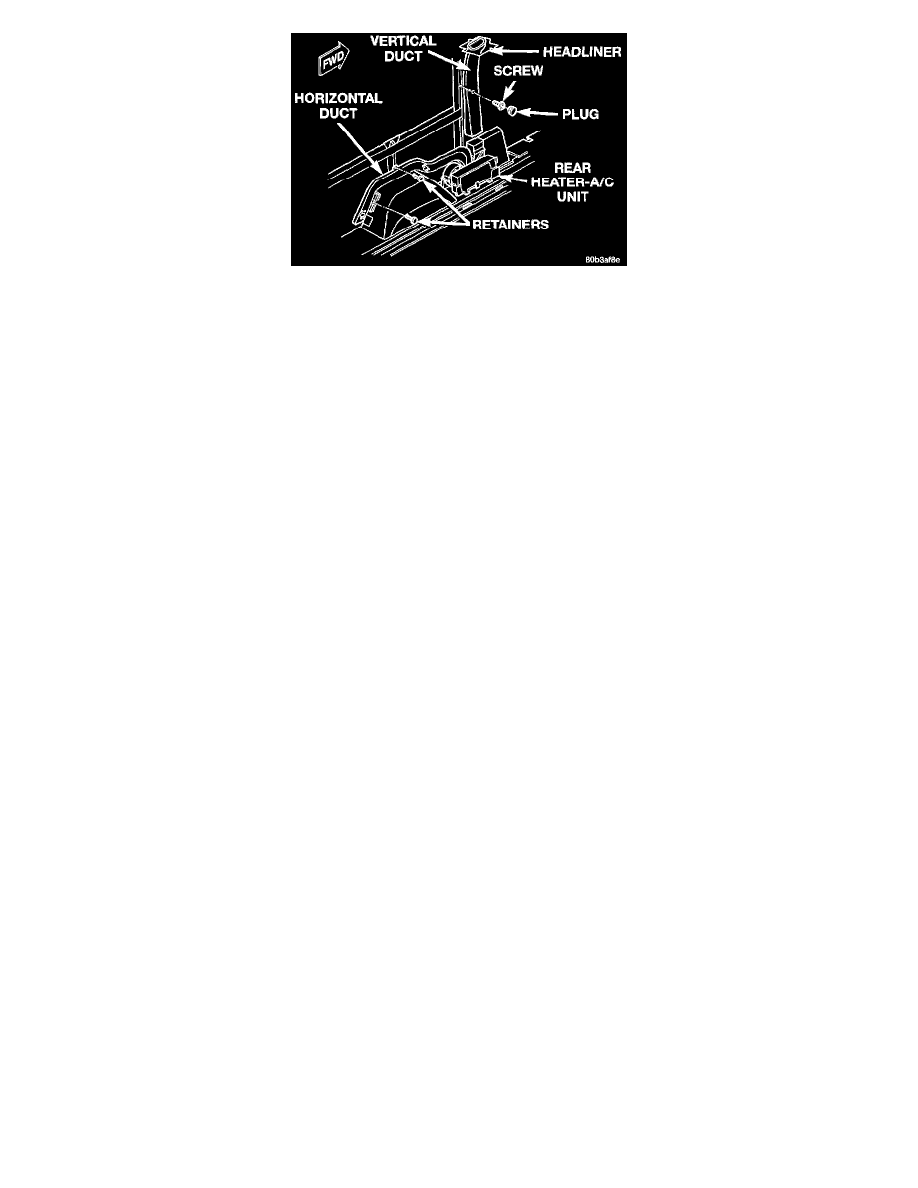
Rear Heater-A/C Unit Ducts Remove/Install
1. Using a trim stick or another suitable wide flat-bladed tool, gently pry out the plug that covers the vertical duct mounting screw.
2. Loosen but do not remove the screw that secures the vertical duct to the rear side panel strainer. Only loosen the screw far enough to disengage
the vertical duct from the side panel. Gently pull the vertical duct away from the rear side panel while loosening the screw so that it can be
determined when the screw is disengaged from the side panel.
3. Grasp the top of the vertical duct firmly with one hand and press upward on the inboard side of the duct opening in the headliner with the other
hand. Pull the top of the duct downward and inboard until it unsnaps from the headliner duct opening.
4. Lift the vertical duct off of the rear heater-A/C unit duct outlet.
5. Reverse the removal procedures to install. Tighten the mounting screw to 2.2 N.m (20 in. lbs.).
Horizontal Duct
The horizontal duct is only used on models equipped with the optional rear heater-A/C unit.
1. Remove the outlet bezels from the rear side panel lower trim panel. See Ducts and Outlets - Rear Side Panel Outlet Bezels replacement
procedures.
2. Remove the lower trim panels from the left rear side panel.
3. Remove the two retainers that secure the horizontal duct to the left rear side panel.
4. Lift the horizontal duct off of the rear heater-A/C unit duct outlet.
5. Reverse the removal procedures to install.
