RAM 2500 Truck 2WD L6-6.7L DSL Turbo (2010)
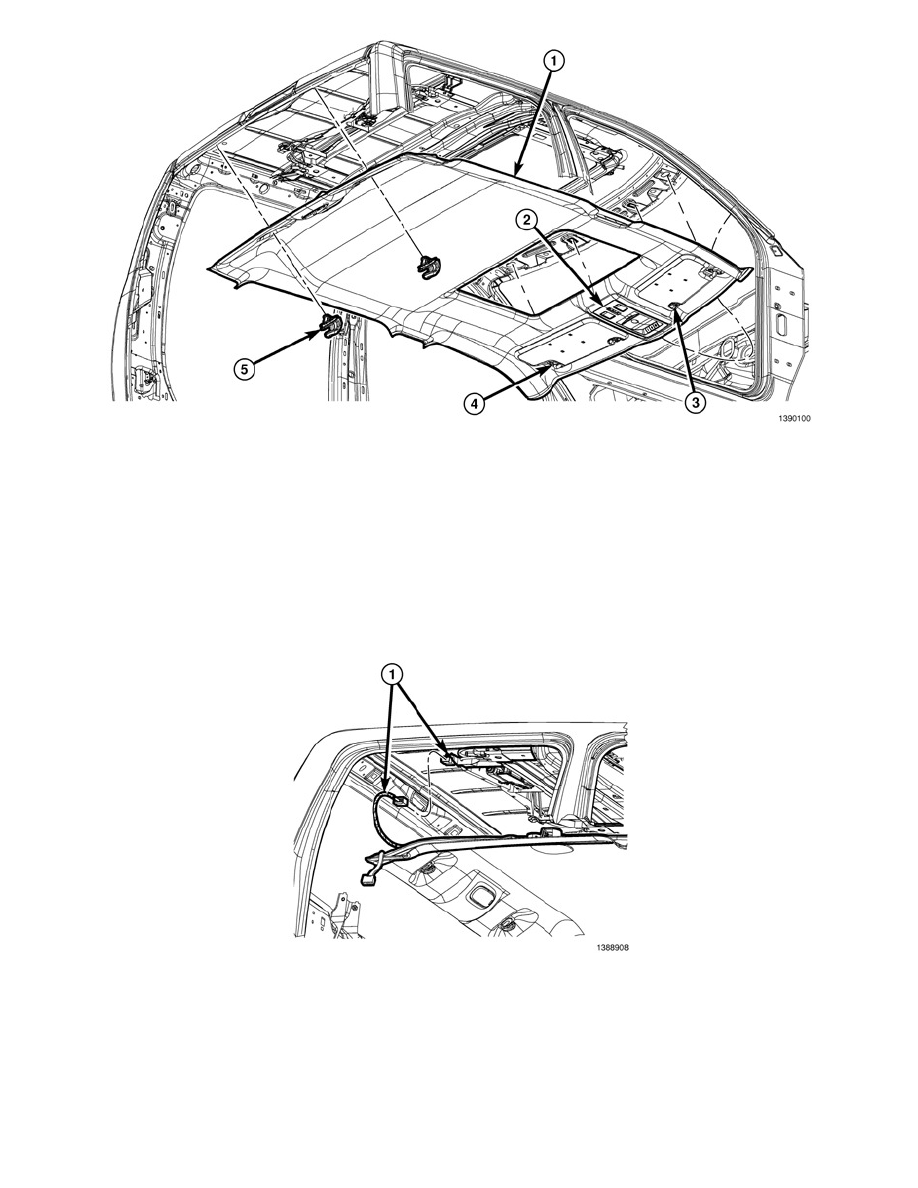
CAUTION: Hands should be clean or clean cloth gloves used when handling the headliner to avoid damage to the headliner.
1. Install the DVD monitor to the headliner, if equipped See: Accessories and Optional Equipment/Entertainment Systems/Television /
Monitor/Service and Repair/Media System Monitor - Installation
2. Position the coat hooks (5) onto the headliner and install the screws into the mounting clips.
3. Close the screw caps fully.
4. Position the visor supports (3) onto the headliner and install the screws into the mounting clips.
5. Install the overhead console (2) to the headliner. See: Console/Service and Repair/Overhead Console - Installation
6. Position the visors onto the headliner and install the screws (4) into the mounting clips.
7. Tip the headliner (1) so the right hand side is low in the vehicle and left hand side is highest in Z.
8. Install the headliner through the front passenger door.
9. Lift the headliner into position and engage the drivers side visor center support.
10. Connect the electrical connectors (1) for the sunroof module, if equipped.
