RAM 2500 Truck 2WD L6-6.7L DSL Turbo (2010)
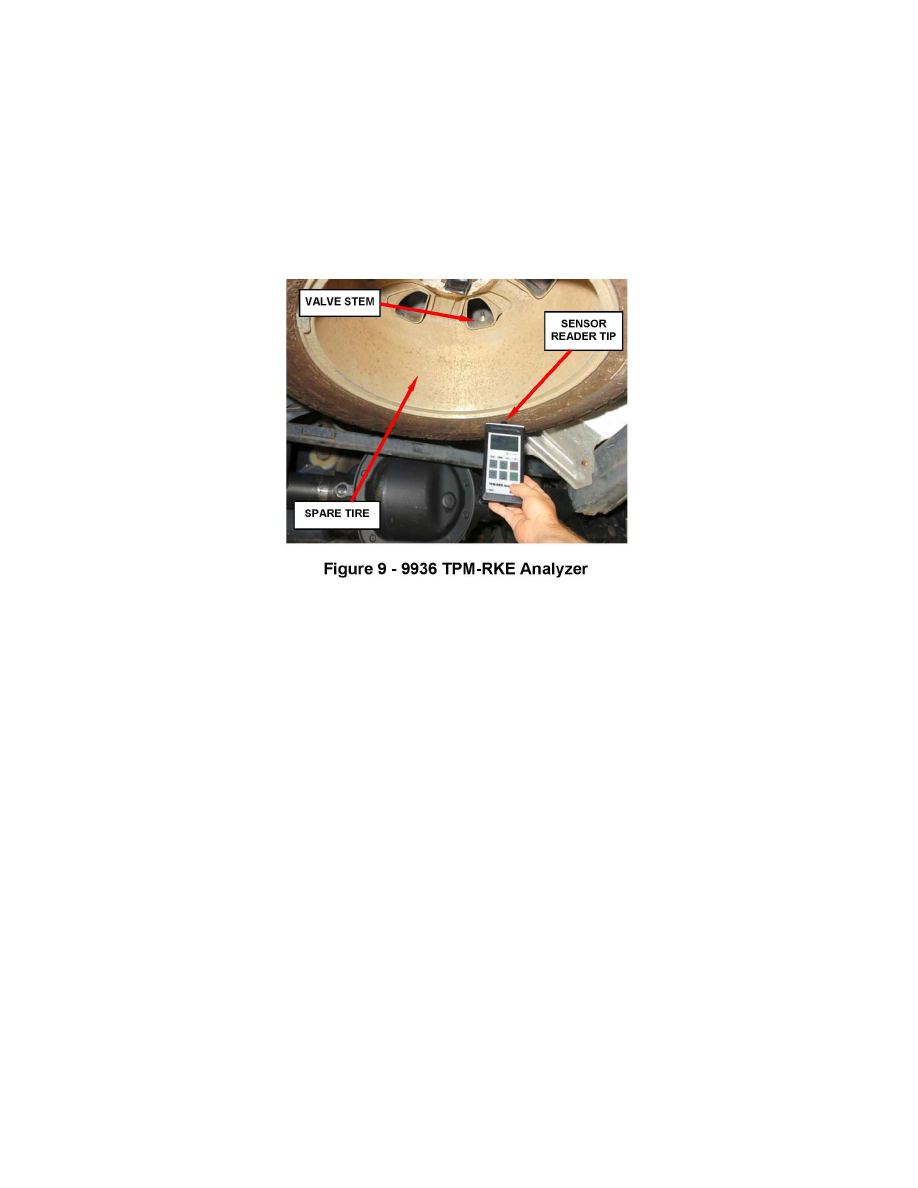
a. Turn on the 9936 TPM-RKE analyzer.
b. If required, place the indicator arrow on the left side of the screen next to "New Session" using the Up and Down keys. Then press the "Select"
button.
d. If already at the main menu, select "TPM Functions."
e. Select the 2010 model year.
f.
Choose the correct body style.
g. Select "Read Sensor."
h. Place the tip of the sensor reader against the tire sidewall near the valve stem (Figure 9).
i.
Push the "Test" button.
j.
Hold the tip of the sensor reader against the tire until the "Pass" light illuminates.
k. Write down the pressure sensor ID number displayed on the TPMRKE analyzer screen for future reference.
2. Use the following procedure to program the spare tire pressure sensor to the WIN module:
a. Connect the wiTECH VCI pod to the vehicle data link connector.
b. Open the wiTECH Diagnostic Application.
c. Starting at the "Vehicle View" screen, select "WCM".
d. Select the "Misc. Functions" tab.
e. Select "Program Spare Tire Sensor ID" from the list.
f.
Follow the screen prompts to program the spare tire pressure sensor and WIN.
g. After the programming is complete, clear all DTC's.
h. Disconnect and remove the wiTECH VCI pod, remove the battery charger and return the vehicle to the customer.
I. Calibrate Door Module (LX/LC)
1. Turn the ignition to the "Run" position.
2. Regardless of current window position, move the driver side front window upward until the window stalls in the full up position. Allow the window
motor to stall for at least 2 seconds before releasing the window switch.
3. Move the driver side front window downward until the window stalls in the full down position. Allow the window motor to stall for at least 2 seconds
