RAM 2500 Truck 2WD L6-6.7L DSL Turbo (2010)
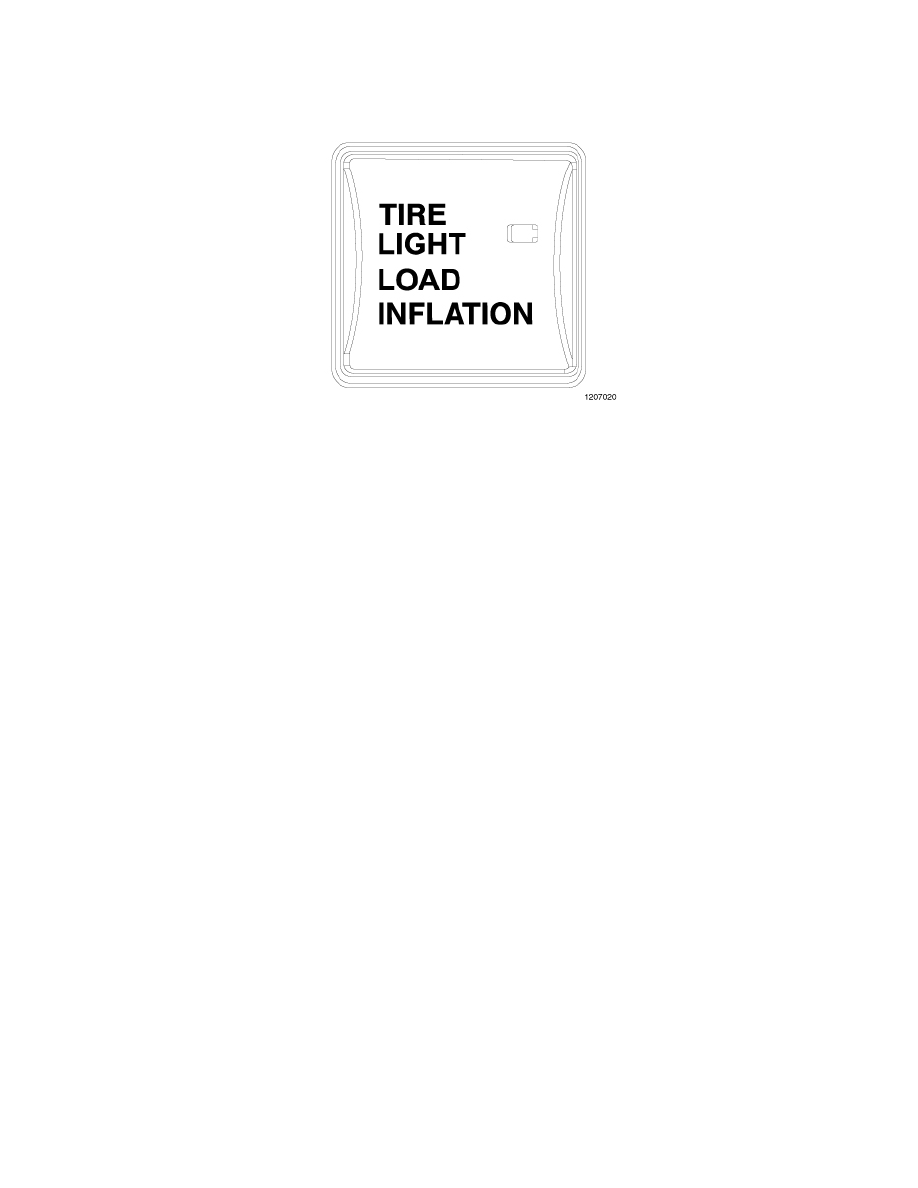
Tire Pressure Warning Reset Switch: Description and Operation
Tire Pressure Monitoring Switch - Operation
OPERATION
This vehicle may have different recommended tire pressure values between the front and rear tires as shown in both the Tire Loading Information Label
and the Supplemental Tire Pressure Information Label. It is also equipped to be driven with tire pressures appropriate to either a Light Load condition or
the vehicle Max Load condition.
The "Tire Light Load Inflation" reset switch will allow the driver to change between the max load inflation pressure (cold) low pressure warning
threshold and the light load inflation pressure (cold) low pressure warning threshold depending on the vehicle's load condition. Refer to the
"Supplemental Tire Pressure Information" label for the vehicle's Light Load inflation pressures and "Tire and Loading Information" label for the
vehicle's Max Load inflation pressures.
To switch from the max load inflation pressure (cold) low pressure warning threshold to the light load inflation pressure (cold) low pressure warning
threshold, begin by placing the Ignition switch in the RUN position. Next, lower all four road tire pressures to the Light Load Inflation Pressure values as
listed on the Supplemental Tire Pressure Information label. The Supplemental Tire Pressure Information label is located on the rear face of the driver
door. Use an accurate tire gauge to check the tire pressures when lowering all four tire pressures. After all four tire pressures have been lowered to the
Light Load inflation pressures, press the "Tire Light Load Inflation" reset switch. If the "Tire Light Load Inflation" switch's amber colored LED turns
ON (only the words LIGHT LOAD will illuminate), the Tire Pressure Monitoring (TPM) system is using the light load inflation pressure (cold) low
pressure warning thresholds. When the vehicle light or max load condition has been changed, the Electronic Vehicle Information Center (EVIC) will
display "TIRE PRESSURE LT LOAD SET" or "TIRE PRESSURE MAX LOAD SET" depending on the system conditions.
If the "Tire Light Load Inflation" reset switch amber colored LED flashes on and off for 10 seconds (only the words LIGHT LOAD will illuminate),
after all four tire pressures have been lowered to the Light Load inflation pressures, the pressure in any one of the four tires may not be at the light load
inflation pressure (cold) values as indicated for the Light Load condition as defined in the Supplemental Tire Pressure Information label located on the
rear face of the driver door. Using an accurate tire pressure gauge, re-check the tire pressures for the light load inflation pressure (cold) value.
WARNING: It is the driver's responsibility to change to the max load inflation pressure (cold) low pressure warning threshold condition when
not driving in the light load condition as defined as two occupants ( 150 lbs each) plus 200 pounds of cargo. The vehicle "Light
Load Definition" is found in the Supplemental Tire Pressure Information Label located on the rear face of the driver door. Failure
to do so may cause you to lose control resulting in an accident, causing serious or fatal injury.
To switch back to the max load inflation pressure (cold) low pressure warning threshold, press the "Tire Light Load Inflation" reset switch. It is not
necessary to first fill the tires to the max load inflation pressure (cold) values to switch the TPMS system to the max load inflation pressure (cold) low
pressure warning threshold. If after pressing the "Tire Light Load Inflation" reset switch and tire pressures are below the max load inflation pressure
(cold) low pressure warning thresholds, the TPMS low pressure warning telltale lamp located in the Instrument Cluster will turn ON and a chime will
sound. The tire pressures are now required to be inflated to the max load inflation pressure (cold) values described on the Tire and Loading Information
label. The Tire and Loading Information label is located on the drivers side B-pillar. If the "Tire Light Load Inflation" reset switch LED turns OFF the
TPMS has been reset and the Tire Pressure Monitoring (TPM) system is using the max load inflation pressure (cold) low pressure warning thresholds.
