RAM 2500 Truck 2WD V10-8.0L VIN W (2003)
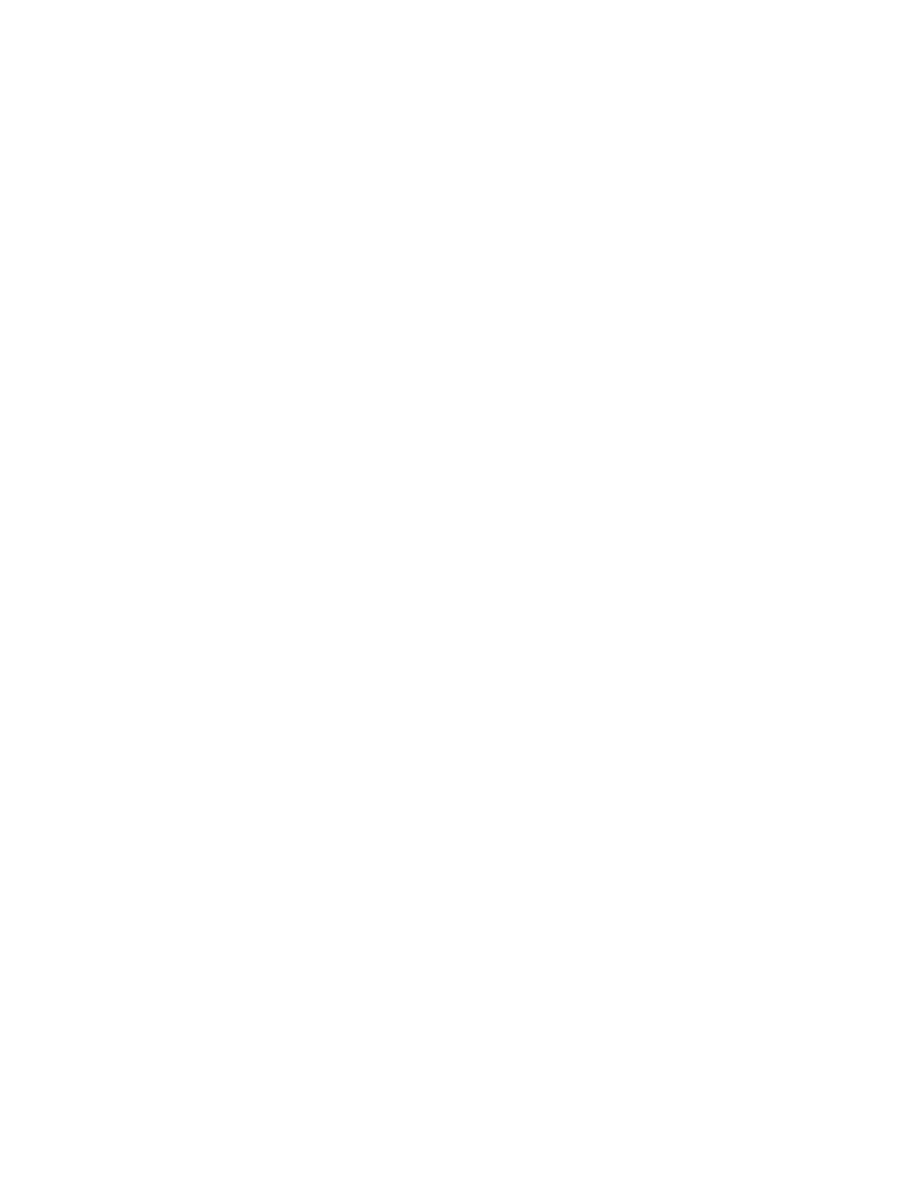
Overhead Console section for problems related to the CMTC.
The CMTC receives the following messages from the Instrument Cluster:
-
Verification of US/Metric status
-
VF display dimming brightness and exterior lamp status
-
Trip Odometer data
-
Elapsed Ignition On Time data
-
Average Fuel Economy
-
Distance to Empty
The CMTC receives the following message from the PCM:
-
Vehicle Speed
US/M Button
The US/M button is used to toggle the display between English and Metric measurement units.
Step Button
The STEP Button can be used in one of the following ways:
1. To sequentially select one of 4 displays or blank display in the following order:
-
Average Fuel Economy
-
Distance to Empty
-
Trip Odometer
-
Time Elapsed
-
Off (Blank)
2. To set the magnetic variance zone when VARIANCE = X (X = 1 - 15) is indicated in the VF display.
Reset Button
The RESET Button has two different functions:
1. To clear the trip functions that may be reset
2. To enter and exit the diagnostic mode
Pressing the RESET button once will clear the trip function that is currently being displayed and the CMTC will send a PCI bus beep request to the
Instrument Cluster. If the RESET button is pressed again within 3 seconds, the CMTC will reset ALL of the trip functions and an additional beep
request is sent to the Instrument Cluster. The trip functions that may be reset are:
-
Average Fuel Economy
-
Trip Odometer
-
Elapsed Time
A reset will only occur if one of the trip functions that may be reset is currently being displayed.
The CMTC module will send a beep request to the Instrument Cluster.
Simultaneously pressing the RESET button and the C/T button while turning the ignition from Off to On will enter the CMTC into the self-diagnostic
mode.
Compass/Temperature (C/T) Button
Actuating the Compass/Temperature Button (C/T) will cause the CMTC to display the compass and temperature information. This function will
operate from another traveler display. The CMTC simultaneously displays the compass reading and the outside temperature. Outside temperature
information is received via the PCI bus from the FCM.
The CMTC module internally senses and calculates the compass direction.
Traveler Display Functions
Using the STEP button will change the CMTC between modes of operation and display the appropriate information according to data received from
the PCI Bus.
Compass Operation
Upon ignition on, if the calibration information stored in the CMTC memory is within the normal range, the CMTC will perform in slow Auto-Cal
mode. In slow Auto-Cal mode, the CMTC continuously compensates for the slowly changing magnetic field of the vehicle. The compass module
detects changes in the vehicle magnetism and makes appropriate internal corrections to ensure proper displayed direction.
However, if the calibration information stored in the CMTC memory is not within the normal range at ignition on, the CMTC will enter fast Auto-Cal.
CAL is displayed along with the temperature.
Auto activation of the fast Auto-Cal mode will also occur when the CMTC is subjected to high magnetic field strength levels, which cause all compass
