RAM 2500 Truck 2WD V8-5.7L (2008)
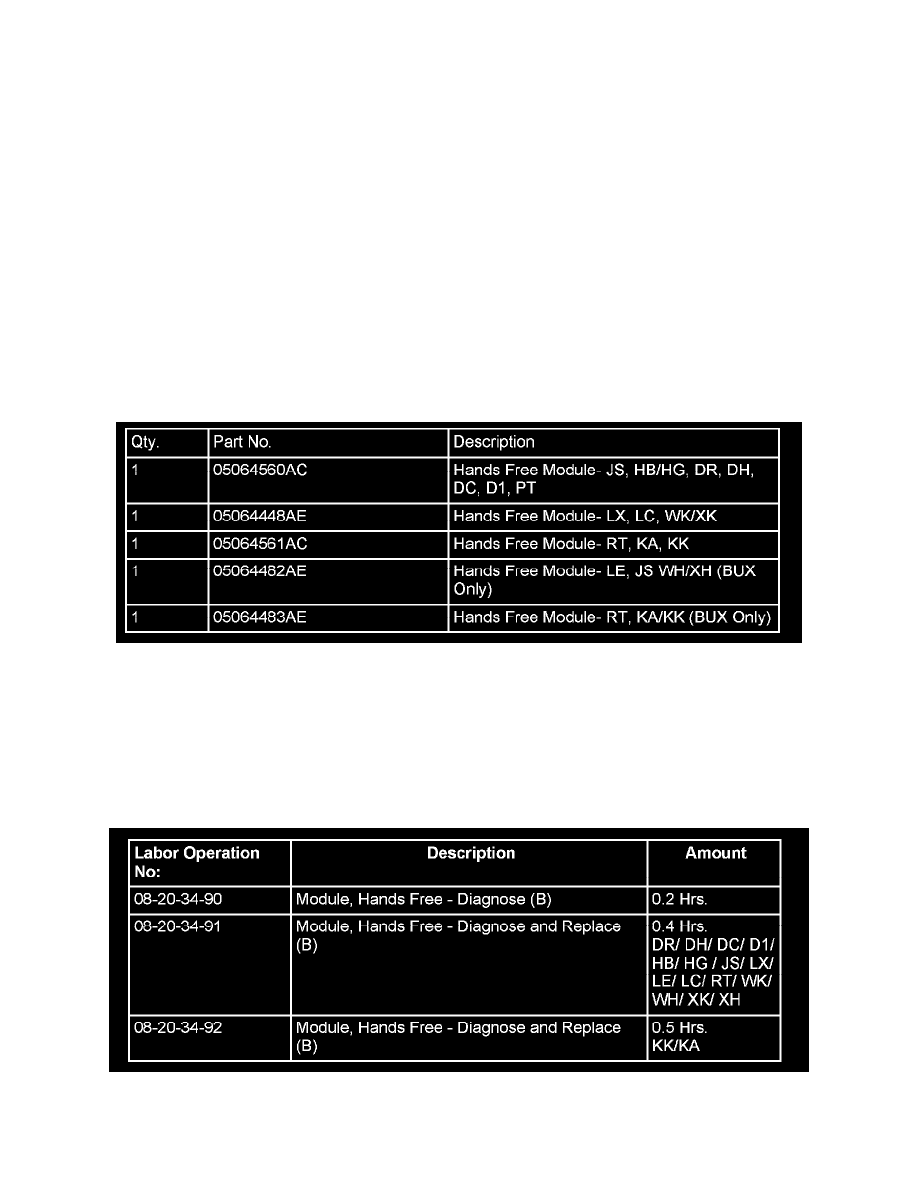
SYMPTOM/CONDITION:
Customers may experience one of the following conditions:
a.
A "lock up condition of the radio screen when the Voice Recognition (VR) button is pressed
b.
When the VR button is pressed, the radio display changes to the phone screen and there is a lack of the "Ready" audio prompt.
If the above symptom/condition is experienced, perform the following diagnostic procedure.
DIAGNOSIS:
1.
Turn ignition key on.
2.
Using a Scan Tool (StarSCAN(R)) read and identify the current HFM part number in the vehicle.
3.
Is the HFM part number 05064560AC, 05064448AE, 05064561AC, 05064482AE, 05064483AE or greater?
a.
Yes >> This bulletin does not apply, further diagnosis is required.
b.
No >> perform the repair procedure.
PARTS REQUIRED:
REPAIR PROCEDURE:
1.
Replace the Hands Free Module. Refer to the service procedure available on DealerCONNECT/TechCONNECT, Group 8 Electrical > 8T
Navigation and Telecommunications> MODULE, Hands free remove and Installation procedures.
POLICY:
Reimbursable within the provisions of the warranty.
TIME ALLOWANCE:
