RAM 2500 Truck 2WD V8-5.7L VIN D (2004)
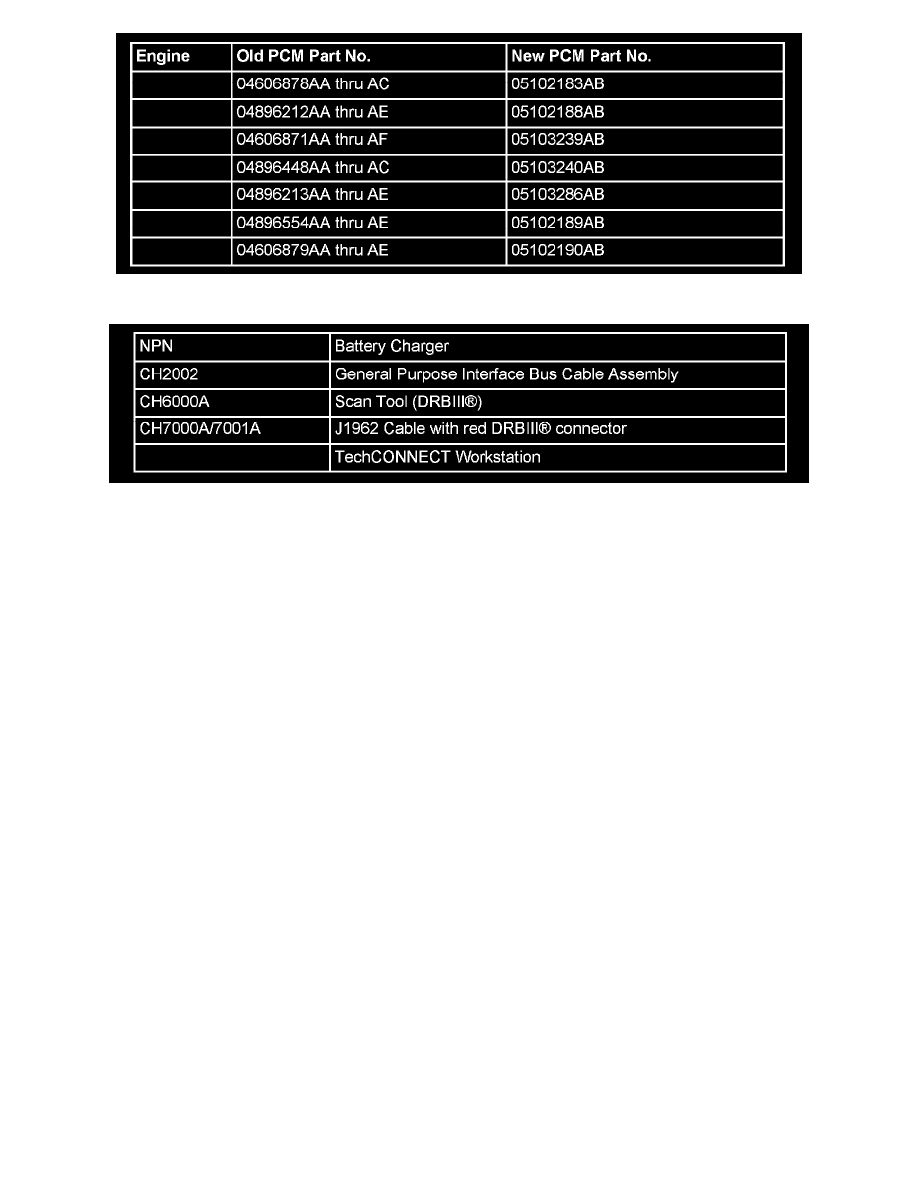
PARTS REQUIRED:
SPECIAL TOOLS/EQUIPMENT REQUIRED:
NOTE:
An updated J1962 cable has been released. This cable has a red colored connector at the DRBIII(R) connection. Use this cable whenever a flash is
being performed.
REPAIR PROCEDURE:
NOTE:
When flashing a 2002 - 2004 LH vehicle the BCM may need to be disconnected if experiencing failures during the flash of the transmission portion
of the PCM. The BCM will need to be disconnected after the module ID portion of the flash is complete. Before pressing Page Forward to begin the
flash of the PCM Turn the Key to the OFF position and disconnect the BCM. Then turn the KEY to the RUN position and Press Page Forward to
begin the PCM flash session.
NOTE:
If vehicle is a DAKOTA, then the ABS CAB module connector MUST be disconnected prior to performing this Repair Procedure. The CAB module
and the PCM are connected at the same diagnostic connector pin (Pin # 9). Turn ignition switch to the OFF position, disconnect the CAB module
connector, and reprogram the PCM per the Repair Procedure. When reprogramming is complete turn the ignition switch to the OFF position, connect
the CAB module connector, and then check for any erroneous DTC's. If the PCM becomes "locked" during reprogramming because the ABS CAB
module connector was not disconnected, then the PCM may be recovered by following the procedure in this NOTE.
NOTE:
Whenever a controller is programmed, the software in the DRBIII(R); must be programmed with the latest revision level available.
NOTE:
If this flash process is interrupted/aborted, the flash should be restarted and then follow the directions on the DRBIII(R).
1.
Before beginning the reprogramming procedure, remove any old flash reprogramming files from the DRBIII(R) memory. To clear the memory
from the MAIN MENU power up the DRBIII(R) and then:
a.
Simultaneously press the "MORE" and "YES" keys.
b.
A screen will appear requesting a "COLD BOOT".
c.
Follow the on screen instructions by selecting the "F4" key.
d. When the DRB III(R) reboots to the MAIN MENU, proceed to Step 2.
