RAM 2500 Truck 2WD V8-5.7L VIN D (2004)
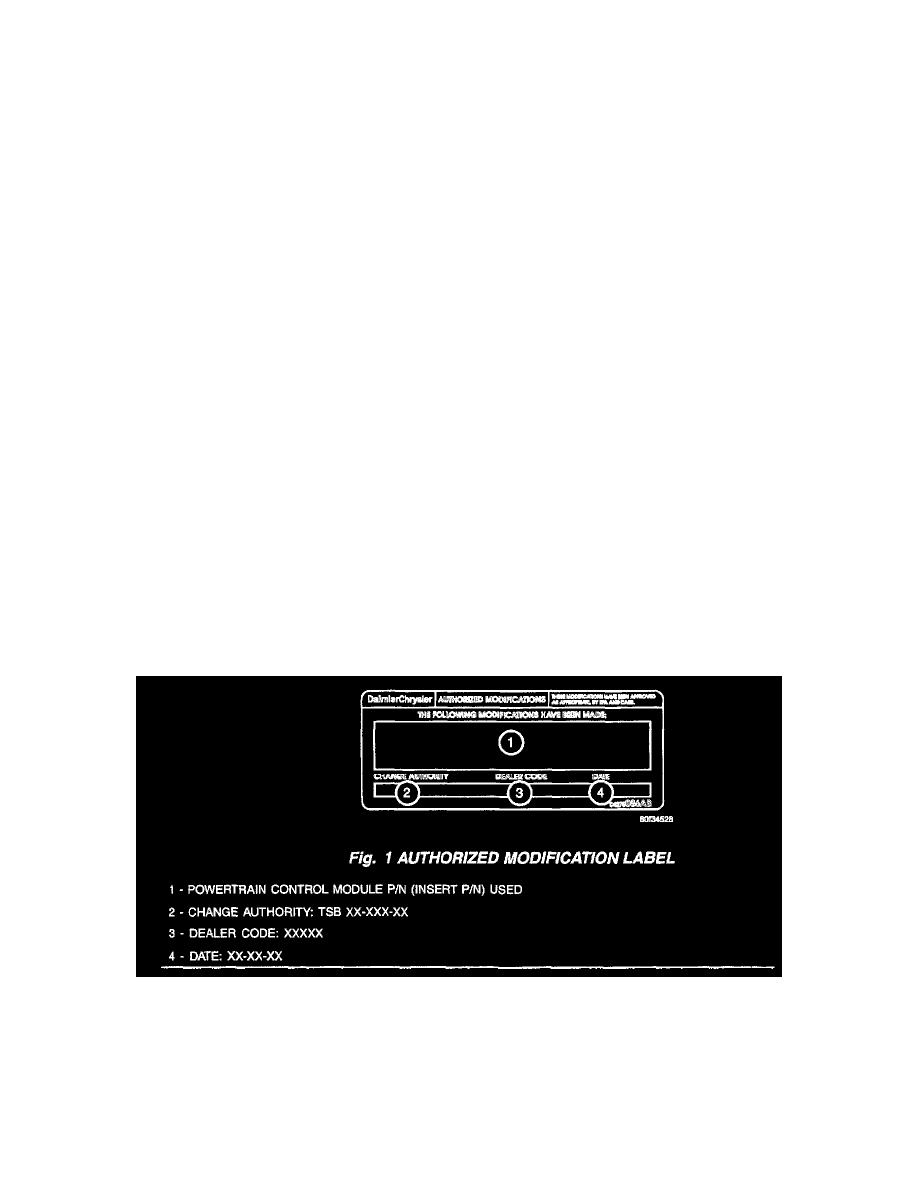
f.
Record the "PCM part # " on the repair order for later reference.
3.
Connect the DRBIII(R) to TechCONNECT. Open TechTOOLS and verify that the "DRBIII(R) Status: Connected" message is in the upper right
corner of the TechTOOLS screen.
4.
Enter the "PCM part # " recorded in (STEP # 2) in the "Parts Criteria" area and select "Show Updates". TechTOOLS will populate the appropriate
calibration.
5.
Select the calibration.
6.
Select the "DRBIII" radio button which is next to the "Download/Update" button.
7.
Select the "Download/Update" button.
8.
Monitor the "Flash Download/Update Progress" window on the TechCONNECT and follow the instructions on TechCONNECT. When the flash
process is complete, proceed to (STEP # 9).
9.
Disconnect the DRBIII(R) from TechCONNECT.
10.
Open the hood, install a battery charger and verify battery state is above 12.5 volts.
11.
Connect the DRBIII(R) to the vehicle.
12.
Download the flash from the DRBIII(R) to the vehicle. Using the DRBIII(R) select:
a.
"Vehicle Flash"
b.
Follow the directions on the DRBIII(R) screen. When the flash process is complete, select OK.
NOTE:
Due to the PCM programming procedure, a DTC may be set in other modules (TCM, BCM, MIC, SKIM, etc.) within the vehicle, if so equipped.
Some DTC's may cause the MIL to Illuminate. Check all modules using "Module Scan", record the DTC's, and erase these DTC's prior to returning
the vehicle to the customer. Erase any DTC's in the PCM only after all other modules have had their DTC's erased.
NOTE:
The following step is required by law.
13.
Type the necessary information on the "Authorized Modification Label" p/n 04275086AB and attach near the VECI label (Fig. 1).
REPAIR PROCEDURE FOR HB VEHICLES USING SOFTWARE UPDATE CD TO RETRIEVE THE FLASH FILE:
NOTE:
Before flashing this module, make sure the StarSCAN is operating at the latest level and this is the latest flash file available from the StarSCAN
update CD. To determine the latest StarSCAN software version level available refer website under the "Latest News" link.
NOTE:
