RAM 2500 Van V8-5.9L VIN Z (1997)
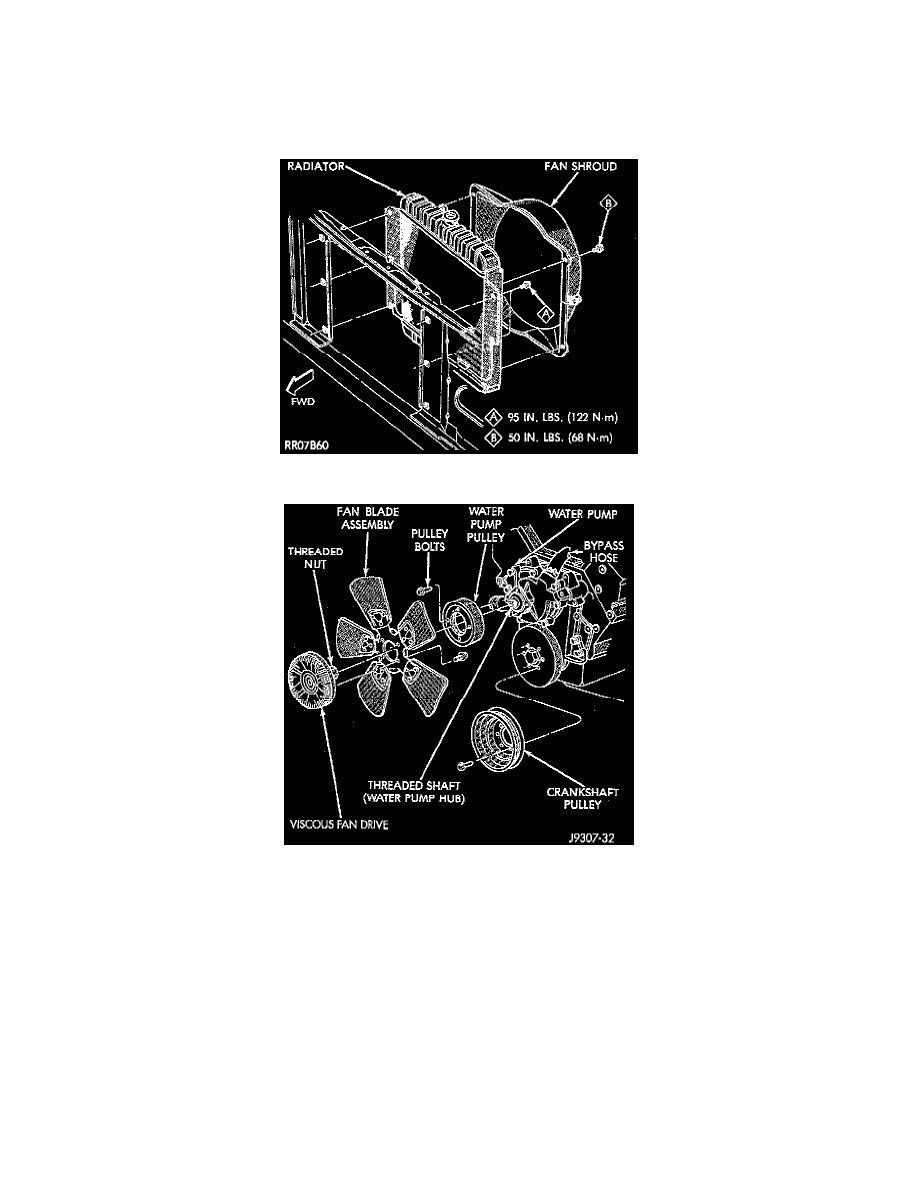
Fan Clutch: Service and Repair
NOTE: Fan belt removal is not necessary to remove cooling system fan.
REMOVAL
1. Disconnect the negative battery cable at battery.
2. Remove the plastic air cleaner intake tube.
3. Remove two-piece fan shroud. Remove lower half first.
4. The thermal viscous fan drive/fan blade assembly is attached (threaded) to the water pump hub shaft. Remove the fan blade/fan drive assembly
from water pump by turning the mounting nut counterclockwise (as viewed from front). Threads on the viscous fan drive are RIGHT HAND. A
Snap-On 36 MM Fan Wrench number SP346 from Snap-On Cummins Diesel Tool Set number 2017DSP, or equivalent can be used. Place a bar or
screwdriver between the water pump pulley bolts to prevent the pulley from rotating.
NOTE: Do not unbolt fan blade assembly from the viscous fan drive at this time.
5. After removing fan blade/fan drive assembly do Not place the thermal viscous fan drive in the horizontal position. If stored horizontally, the
silicone fluid in the viscous fan drive could drain into its bearing assembly and contaminate the bearing lubricant.
CAUTION: Do not remove the water pump pulley-to-water pump bolts. This pulley is under spring tension.
6. Remove the four bolts securing the fan blade assembly to the viscous fan drive.
INSTALLATION
1. Install fan blade assembly to viscous fan drive. Tighten bolts to 23 Nm (17 ft. lbs.) torque.
2. Install the fan blade/viscous fan drive assembly too water pump shaft.
