RAM 3500 Truck 2WD V10-8.0L VIN W (1997)
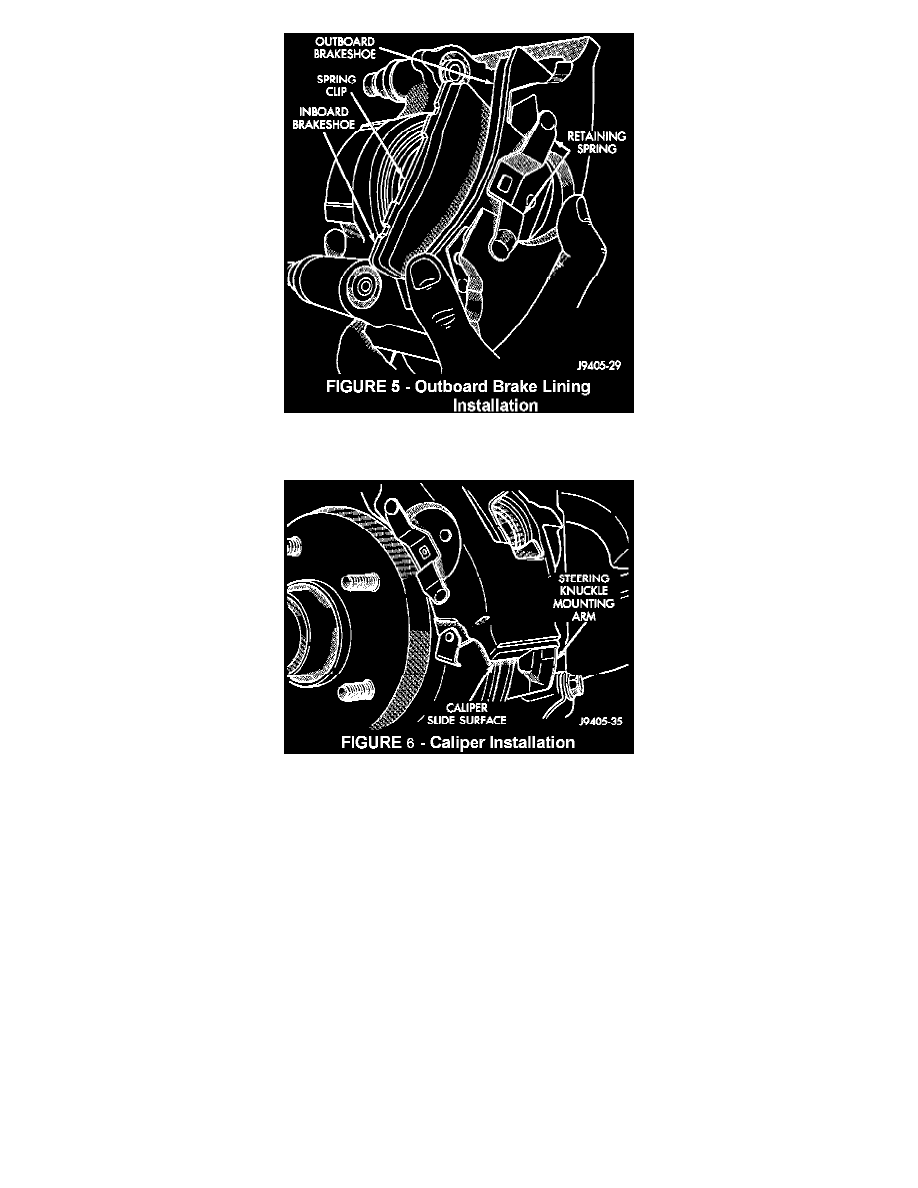
12.
Install outboard brake lining from front brake lining set (see Parts Required section) onto caliper. Be sure retaining spring ends are seated in
dimples in caliper (Figure 5).
13.
Install caliper over rotor and into steering knuckle mounting arms (Figure 6). Be sure caliper is seated flush on mounting arm surfaces as shown.
14.
Start the caliper mounting bolts by hand to avoid cross threading then, tighten the mounting bolts to 51 Nm (38 ft. lbs.) of torque. Install tire and
wheel assemblies. Refer to the 1997 Ram Truck Service Manual (Publication No. 81-377-7108), pages 22-8 through 22-10 for information
regarding proper wheel installation and lug nut torques.
15.
Pump brake pedal to reset caliper pistons and brake linings.
WARNING:
DO NOT MOVE THE VEHICLE UNTIL THE BRAKE LININGS HAVE BEEN PROPERLY SEATED.
16.
Check brake fluid level and add Mopar DOT 3 Brake Fluid (p/n 04318080) or equivalent if necessary.
17.
If the vehicle is a 2500 series Ram Truck and the rear brakes were not adjusted from the previous repair procedure, adjust rear brake shoe to drum
clearance. Refer to the 1997 Ram Truck Service Manual (Publication No. 81-370-7108), pages 5-40 and 5-41 "ADJUSTMENT WITH BRAKE
GAUGE," for information regarding proper rear brake adjustment procedures.
3500 Series Vehicles Only - Rear Brake Shoe Replacement
NOTE:
THIS PORTION OF THE REPAIR PROCEDURE APPLES TO 3500 SERIES RAM TRUCKS BUILT BEFORE AUG. 5, 1996 (MDH 0805XX).
1.
Be sure parking brake is released.
