RAM 3500 Truck 4WD L6-5.9L DSL Turbo VIN C (2002)
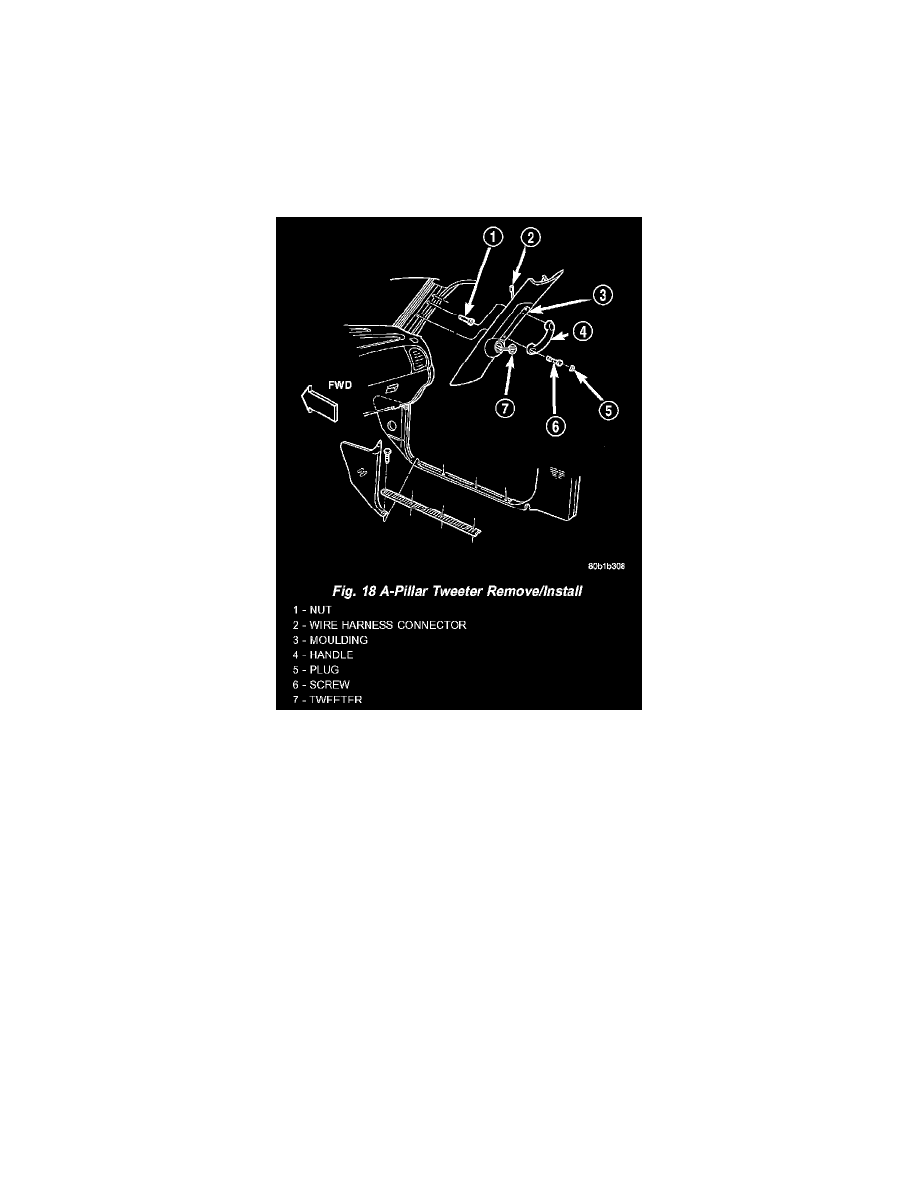
Speaker: Service and Repair
A-Pillar Tweeter Speaker
A-Pillar Tweeter Speaker Replacement
REMOVAL
The A-pillar-mounted tweeters are used only with the optional Infinity premium speaker package.
1. Disconnect and isolate the battery negative cable.
2. If the vehicle is so equipped, remove the grab handle from the A-pillar. Refer to Body, Interior for the procedures.
3. Disengage the trim from the A-pillar. Refer to Body Interior for the procedures.
Fig. 18 A-Pillar Tweeter Remove/Install
4. Pull the trim away from the A-pillar far enough to access the tweeter wire harness connector (Fig.18).
5. Disconnect the body wire harness connector from the A-pillar tweeter wire harness connector.
6. Remove the trim and tweeter from the A-pillar as a unit.
7. Disengage the tweeter wire harness retainers from the heat stakes on the back of the A-pillar trim.
8. Disengage the tweeter from the A-pillar trim by pushing out on the tweeter firmly and evenly from the inside of the trim until it unsnaps from the
mounting hole.
9. Remove the tweeter from the mounting hole in the A-pillar trim.
INSTALLATION
1. Position the tweeter into the mounting hole in the A-pillar trim.
2. Install the tweeter onto the A-pillar trim by pushing in on the tweeter firmly and evenly from the outside of the trim until it snaps into the mounting
hole.
3. Use a suitable tape or adhesive to secure the tweeter wire harness to the inside of the A-pillar trim.
4. Position the trim and tweeter to the A-pillar as a unit.
5. Reconnect the body wire harness connector to the A-pillar tweeter wire harness connector.
6. Engage the trim onto the A-pillar. Refer to Body, Interior for the procedures.
7. If the vehicle is so equipped, install the grab handle onto the A-pillar. Refer to Body, Interior for the procedures.
8. Reconnect the battery negative cable.
