RAM 3500 Truck 4WD L6-5.9L DSL Turbo VIN C (2002)
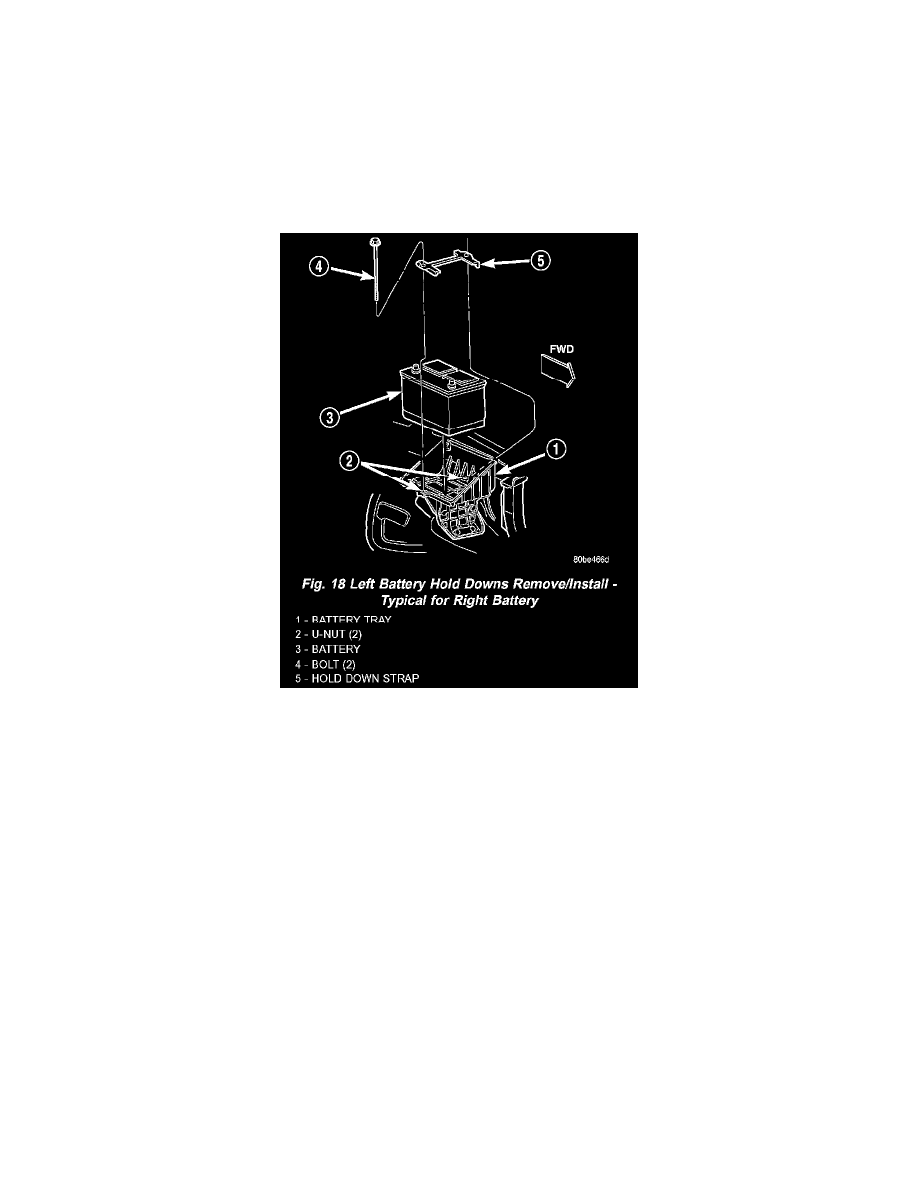
Battery Tray: Service and Repair
Battery Holddown
REMOVAL
All of the battery hold down hardware except for the outboard U-nut can be serviced without removal of the battery or the battery tray. The battery
tray must be removed from the vehicle to service the outboard U-nut. If the outboard U-nut requires service replacement, refer to Battery Tray in the
index for the location of the proper battery tray removal and installation procedures.
1. Turn the ignition switch to the OFF position. Be certain that all electrical accessories are turned OFF.
2. Loosen the battery negative cable terminal clamp pinch-bolt hex nut.
3. Disconnect the battery negative cable terminal clamp from the battery negative terminal post. If necessary use a battery terminal puller to remove
the terminal clamp from the battery post.
Fig. 18 Left Battery Hold Downs Remove/Install - Typical For Right Battery
4. Remove the two battery hold down bolts from the battery hold down strap (Fig. 18).
5. Remove the battery hold down strap from the top of the battery case.
INSTALLATION
1. Clean and inspect the battery hold down hardware (Refer to ELECTRICAL/BATTERY SYSTEM - CLEANING).
2. Position the battery hold down strap across the top of the battery case.
3. Install and tighten the two battery hold down bolts through the holes on each end of the hold down strap and into the U-nuts on each side of the
battery tray. Tighten the bolts to 4 Nm (35 in. lbs.).
4. Reconnect the battery negative cable terminal clamp to the battery negative terminal post. Tighten the terminal clamp pinch-bolt hex nut to 4 Nm
(35 in. lbs.).
