RAM 3500 Chassis Cab Truck 2WD L6-6.7L DSL Turbo (2010)
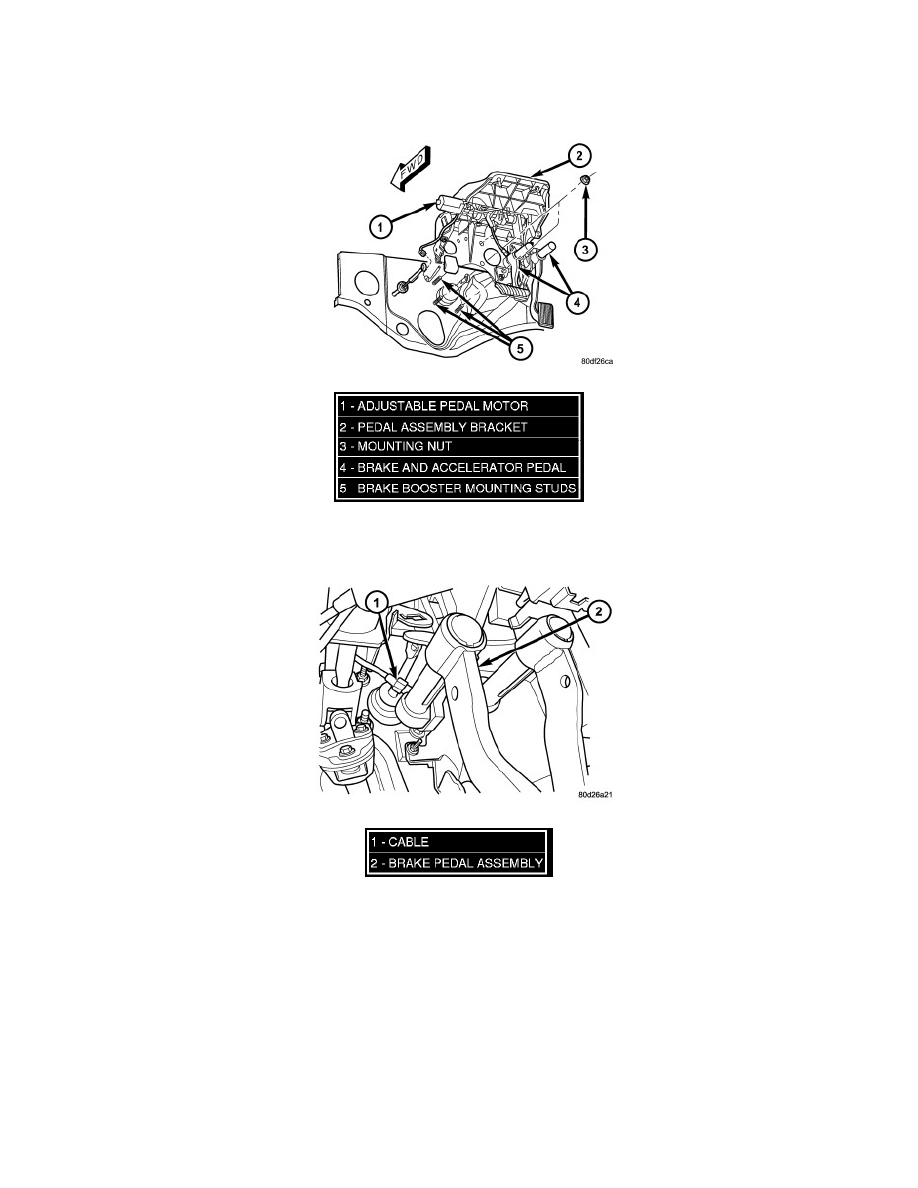
Brake Pedal Assy: Service and Repair
Brake and/or Accelerator Pedals - Installation
INSTALLATION
1. Install the pedal assembly (4) to the vehicle.
2. Install the mounting bolts (3) and tighten to 28 Nm (21 ft. lbs.).
3. Reconnect the accelerator cable (1) to the pedal (2).
4. Install the module mounting bolts and tighten to 38 Nm (28 ft. lbs.).
5. Reconnect the electrical connectors.
6. Install the brake booster See: Power Brake Assist/Vacuum Brake Booster/Service and Repair/Power Brake Booster - Installation.
7. Install the steering column See: Steering and Suspension/Steering/Steering Column/Service and Repair/Steering Column - Installation.
CAUTION: Do not reuse the original stop lamp switch. Anytime a switch has been removed or its position compromised, a new switch must be
installed and adjusted. Do not attempt to readjust the switch.
8. Install a new brake lamp switch. See: Lighting and Horns/Brake Light Switch/Service and Repair/Stop Lamp Switch - Installation.
9. On vehicles equipped with adjustable brake pedal.Reconnect the electrical connector to the motor and the adjuster cable at the pedal.
10. Install the steering column opening cover See: Body and Frame/Interior Moulding / Trim/Dashboard / Instrument Panel/Service and
Repair/Steering Column Opening Cover - Installation.
11. Reconnect the negative battery cable.
