RAM 3500 HD Truck 2WD L6-6.7L DSL Turbo (2008)
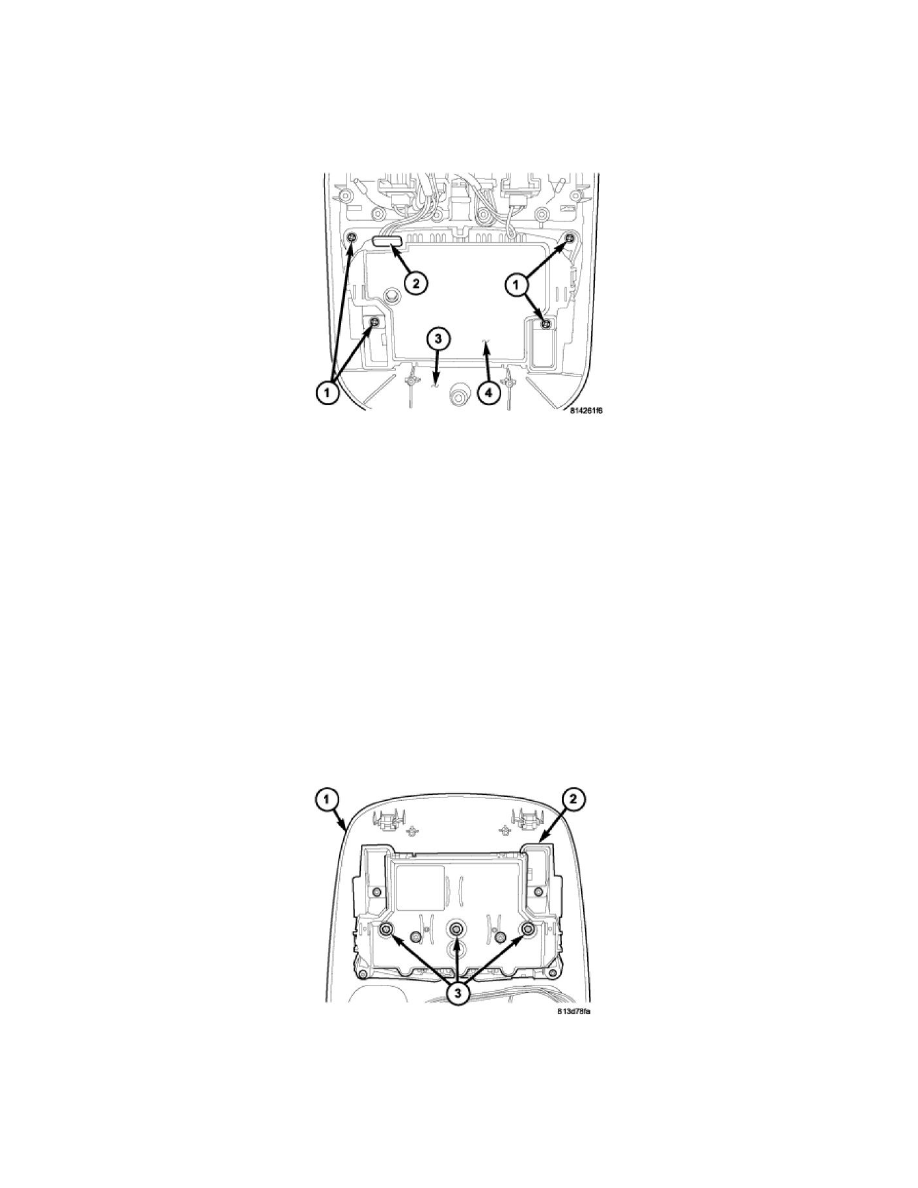
Trip Computer: Removal and Replacement
Compass Mini - Trip Computer
COMPASS MINI - TRIP COMPUTER
1. Disconnect and isolate the battery negative cable.
2. Remove the overhead console (3) from the headliner See: Body and Frame/Interior Moulding / Trim/Console/Service and Repair/Overhead
Console/Removal .
3. Remove the screws (1) that secure the Compass Mini - Trip Computer (CMTC) (4) to the overhead console housing (3).
4. Remove the CMTC (4) from the overhead console housing (3).
Bulb - CMTC Control
BULB - CMTC CONTROL
WARNING: To avoid serious or fatal injury on vehicles equipped with airbags, disable the Supplemental Restraint System (SRS) before
attempting any steering wheel, steering column, airbag, seat belt tensioner, impact sensor, or instrument panel component diagnosis or service.
Disconnect and isolate the battery negative (ground) cable, then wait two minutes for the system capacitor to discharge before performing
further diagnosis or service. This is the only sure way to disable the SRS. Failure to take the proper precautions could result in accidental
airbag deployment.
NOTE: There are provisions for up to three bulb/bulb holder units on the Compass Mini-Trip Computer (CMTC) circuit board. The two
outboard bulbs illuminate the CMTC push buttons, while the center bulb illuminates the optional universal transmitter push buttons.
Therefore, the center bulb location is only populated on vehicles equipped with the optional universal transmitter.
1. Disconnect and isolate the battery negative cable.
2. Remove the overhead console (1) from the headliner. See: Body and Frame/Interior Moulding / Trim/Console/Service and Repair/Overhead
Console/Removal .
3. Use a small thin-bladed screwdriver to rotate the bulb holder (3) counterclockwise about 30 degrees to unlock it from the keyed opening in the
