RAM 3500 HD Truck 2WD L6-6.7L DSL Turbo (2008)
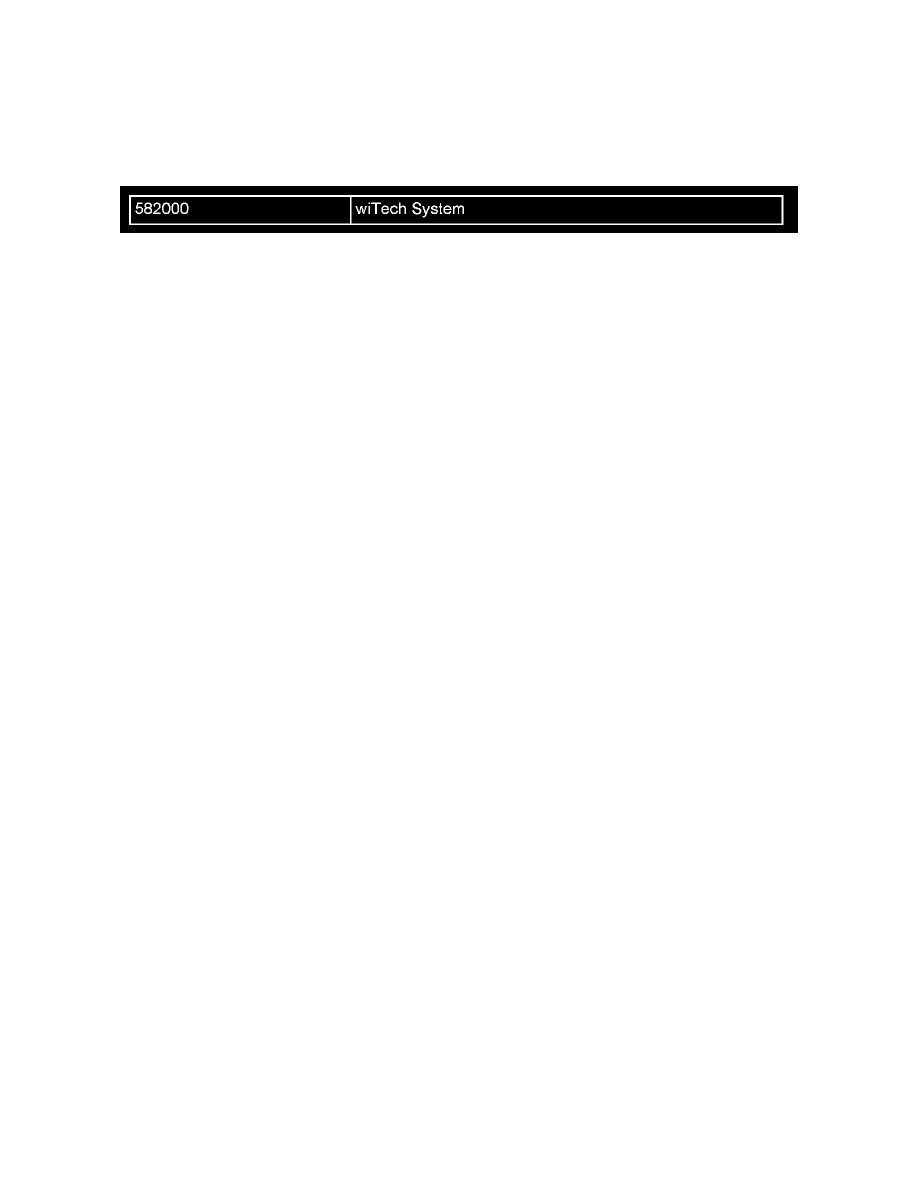
If the customer is experiencing MIL illumination due to Diagnostic Trouble Code (DTC): P2262 - Turbocharger Boost Pressure Not Detected -
Mechanical follow the revised diagnosis and repair procedures below.
NOTE:
Using the wiTECH Diagnostic Application for flashing an ECU is made available through the wiTECH Diagnostic Application. For instructions
select the "HELP" tab on upper portion of the wiTECH window, then "HELP CONTENTS." This will open the Welcome to wiTECH Help screen
were help topics can now selected.
SPECIAL TOOLS/EQUIPMENT REQUIRED:
NOTE:
While the wiTECH tool is the preferred method of testing and flashing, StarMOBILE desktop client, StarMOBILE standalone mode OR StarSCAN
may also be used to perform this procedure.
NOTE:
Please read through this entire Service Bulletin to gain a full understanding before performing the procedure.
DIAGNOSIS:
1. Connect the Scan Tool to the Diagnostic Link Connector (DLC).
2. Turn the ignition key to the RUN position, DO NOT start the engine.
3. From the "Vehicle View" screen on the Scan Tool select:
a. "All DTC's button.
4. Record all Diagnostic Trouble Codes (DTC's) that are present in the PCM.
NOTE:
DO NOT erase DTC's or reprogram the PCM at this point. If P2262 is not present in the PCM due to clearing the faults or reprogramming the PCM,
the P2262 diagnosis test in Scan Tool will not run.
NOTE:
It is IMPORTANT to record (capture) all DTC's present in the PCM prior to proceeding further with this diagnosis. Procedures later may cause all
DTC's to be erased.
5. Is DTC P2262 present in the PCM?
a. If YES >> Proceed to Step # 6.
b. If NO >> Then STOP. This bulletin does not apply.
6. Confirm the engine coolant temperature is between 50°F and 180°F.
7. Perform the P2262 diagnostic test with wiTECH(R), From the "Vehicle View screen select:
a. Select "PCM".
b. Select "Systems Tests".
c. Select "P2262 Fault Diagnosis Test Start".
d. Follow on-screen prompts to complete test.
NOTE:
If you receive an error message from test, confirm that the Diagnostic Link Connector and turbocharger actuator harness connections are secure. Also
confirm that engine coolant temperature is between 50°F and 180°F, then run the test again.
8. Based on the outcome of the P2262 diagnosis test, the Scan Tool will provide one of the following as the proper direction for the appropriate repair.
Based on these results, refer to the detailed service information available in DealerCONNECT > TechCONNECT under: Service Info and complete
