RAM 3500 HD Truck 2WD L6-6.7L DSL Turbo (2008)
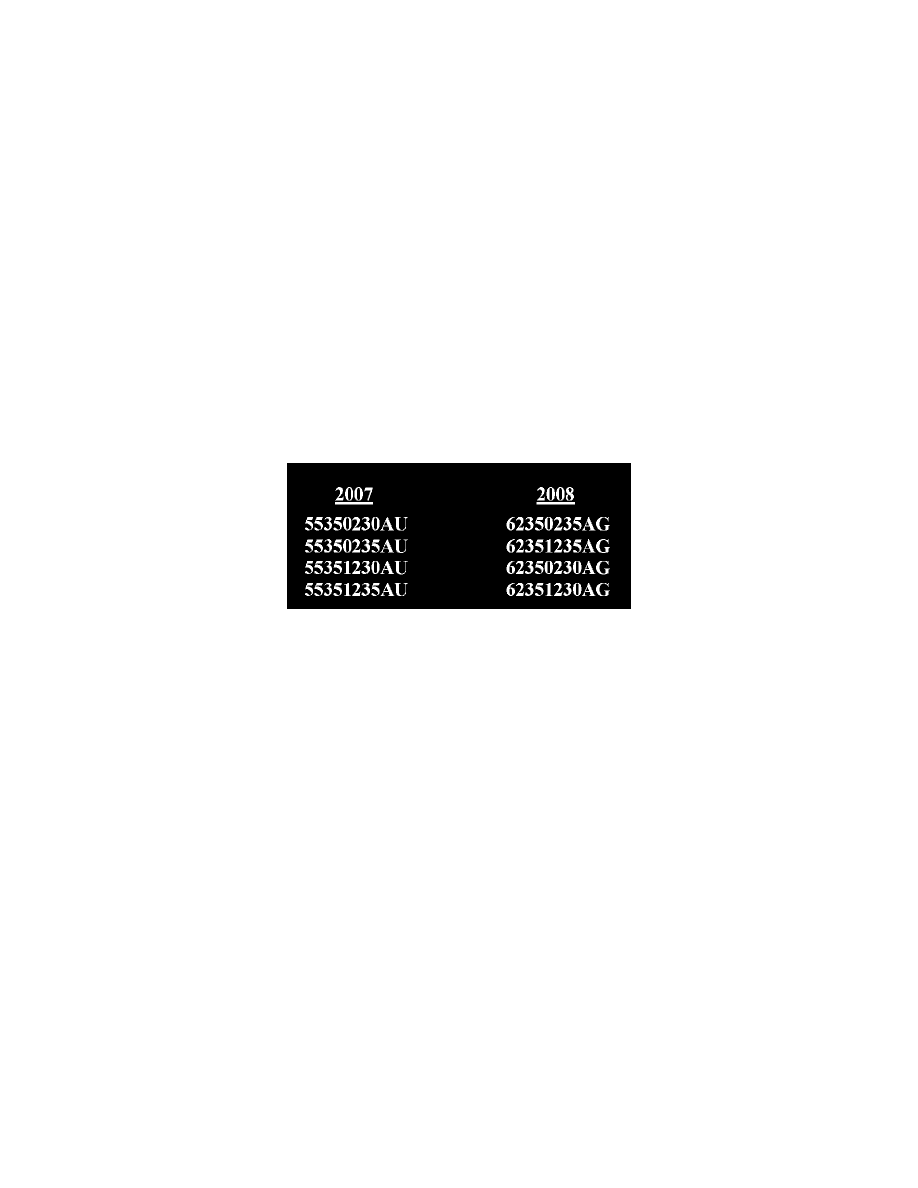
11.
Continue with Section B - Check ECM Software Level.
B. Check ECM Software Level
1.
Connect the StarSCAN to the vehicle.
2.
Turn the vehicle ignition switch to the "ON/RUN" position (engine not running).
3.
Connect the CH9410 StarSCAN ethernet cable to the StarSCAN and the dealer's network drop.
4.
Power up the StarSCAN and verify that the StarSCAN is at software release 8.03 or higher.
NOTE:
The software release level is visible in the blue header at the top of the StarSCAN screen.
5.
Starting from the "Home" screen, select "ECU View".
6.
Touch the StarSCAN screen to highlight the "PCM Powertrain Control Module" in the list of modules.
7.
Select "More Options".
8.
Select "ECU Flash".
9.
Record the part number of the Application software file in the ECM.
10.
Determine if the application software file part number currently in the ECM is one of the following part numbers (or the same root part number
with a higher suffix - last two digits):
If the current application software file part number in the ECM matches one of the above part numbers (or the same root part number with a higher suffix
- last two digits), no further action is required. Disconnect the StarSCAN and continue with Section D. Install Authorized Modifications Label.
If the current application software file part number in the ECM does not match one of the above part numbers, continue with Section C. Program the
ECM.
C. Program the ECM
NOTE:
This repair procedure cannot be performed using the StarMOBILE in its standalone mode. Use the StarSCAN to perform this repair procedure.
NOTE:
Before performing this repair procedure, the operating software in the StarSCAN must be programmed with software release level 8.03 or higher.
The software release level is visible in the blue header at the top of the StarSCAN screen.
CAUTION:
On 2007 model trucks, before the application software can be reprogrammed (flashed) into the Engine Control Module (ECM), the ECM must first
be reprogrammed (flashed) with new "bootloader" software. Failure to reprogram the ECM with the new "bootloader" software first may cause the
process of reprogramming the ECM with the application software to fail. The ECM "bootloader" software special flash procedure must be followed
exactly to prevent damage to the ECM.
CAUTION:
When performing the "bootloader" section of the repair procedure, DO NOT interrupt the ECM reprogramming session. This special ECM
"bootloader" software reprogramming session does not support "abort - recovery" mode. If "bootloader" software is interrupted, the ECM will be
permanently disabled and will require replacement.
1.
Install a battery charger and verify that the charging rate provides 13.0 to 13.5 volts. If the battery charger is timer controlled, set the battery
charger to continuous charge. Do not allow the charger to time out during the flash process.
