RAM 3500 HD Truck 4WD L6-6.7L DSL Turbo VIN A (2007)
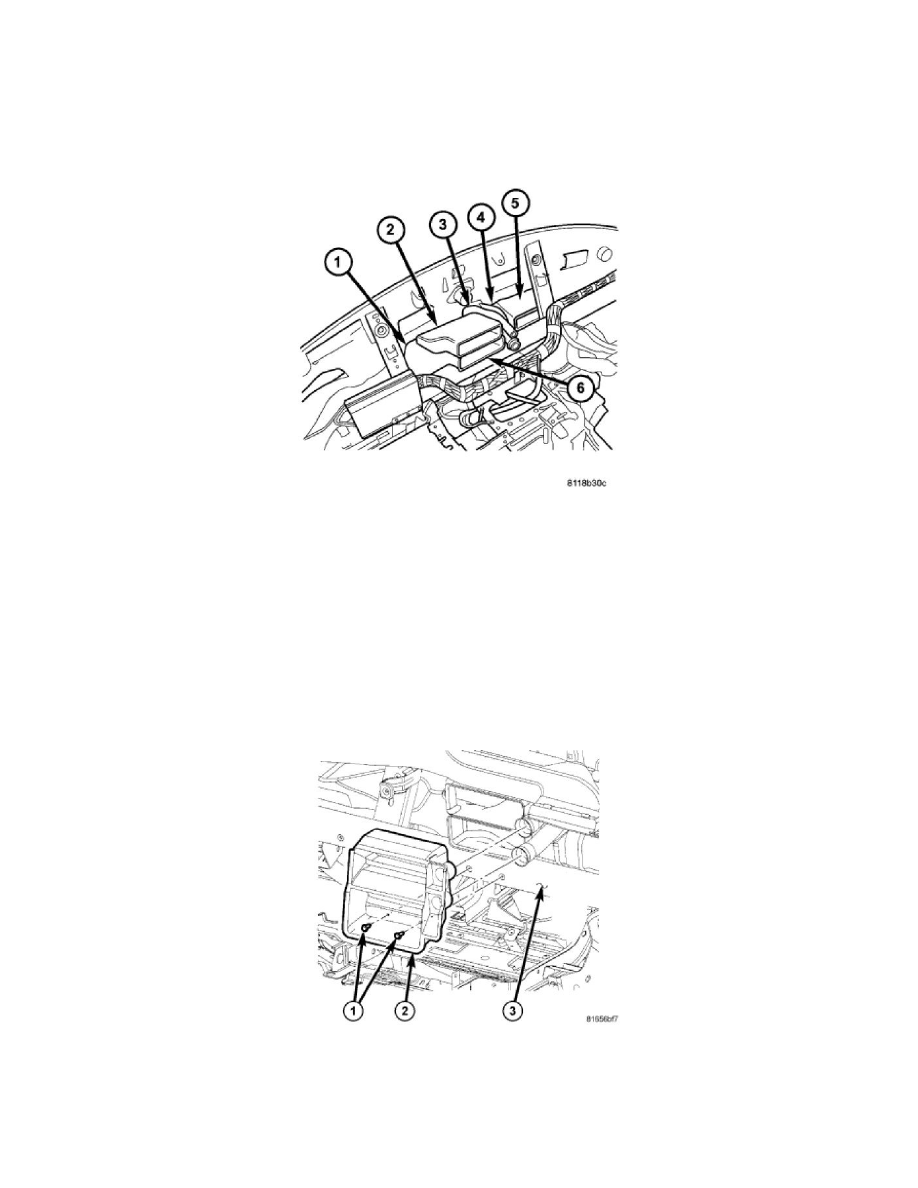
9. Remove the instrument panel cover.
10. Remove the three screws that secure each instrument panel duct to the instrument panel support and remove the ducts.
Installation
INSTALLATION
1. Position the instrument panel ducts (1 and 5) onto the instrument panel support.
2. Install the three screws that secure each instrument panel duct to the instrument panel support. Tighten the screws to 2.2 Nm (20 in. lbs.).
3. Install the instrument panel cover.
4. Position the left side instrument panel duct adapter (6) into the instrument panel and connect it to the left panel duct.
5. Position the intermediate demister ducts (3 and 4) into the instrument panel and connect them to the demister ducts.
6. Install the screw that secures each intermediate demister duct to the instrument panel cover. Tighten the screws to 2.2 Nm (20 in. lbs.).
7. Position the right side instrument panel duct adapter (2) into the instrument panel and connect it to the right panel duct.
8. Position the center distribution duct (2) to the instrument panel support (3).
9. Install the two screws (1) that secure the center distribution duct to the instrument panel support. Tighten the screws to 2.2 Nm (20 in. lbs.).
10. Install the defroster duct.
