Ram Raider L4-2555cc 2.6L SOHC (1987)
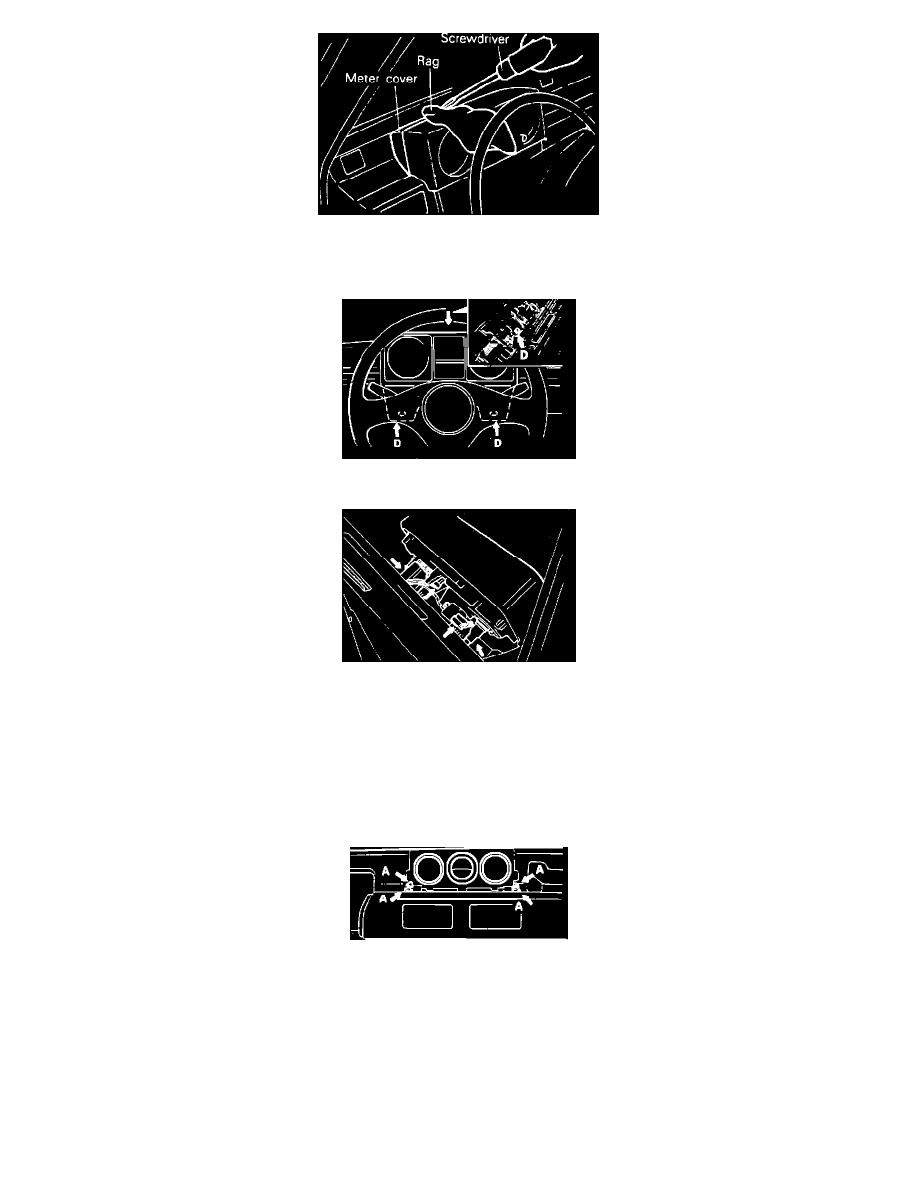
Fig. 15 Removing meter cover. Ram Raider
2.
Remove glove box, then using a screwdriver, remove meter cover (7).
Fig. 16 Meter case attaching screws. Ram Raider
Fig. 17 Speedometer cable, meter & body harness connectors. Ram Raider
3.
Remove meter case (8) as follows:
a.
Remove two attaching screws (D) from bottom of meter case.
b.
Remove one attaching bolt (D) from top of meter case.
c.
Disconnect speedometer cable from meter case by pushing stopper of plug on speedometer cable side of connection.
d.
Disconnect meter harness and body harness wiring connectors.
e.
Disconnect all connectors from behind and below meter case.
f.
Remove meter case.
Fig. 18 Combination meter case attaching screws. Ram Raider
4.
Remove combination meter case (10) as follows:
a.
Remove four combination meter case attaching screws (A).
b.
Disconnect combination meter wiring harness connectors from behind meter case. Use caution not to drop or subject combination meter
to shock. Do not turn meter at an angle greater than the maximum inclination angle indicated.
