Sprinter 3500 L5-2.7L DSL Turbo (2004)
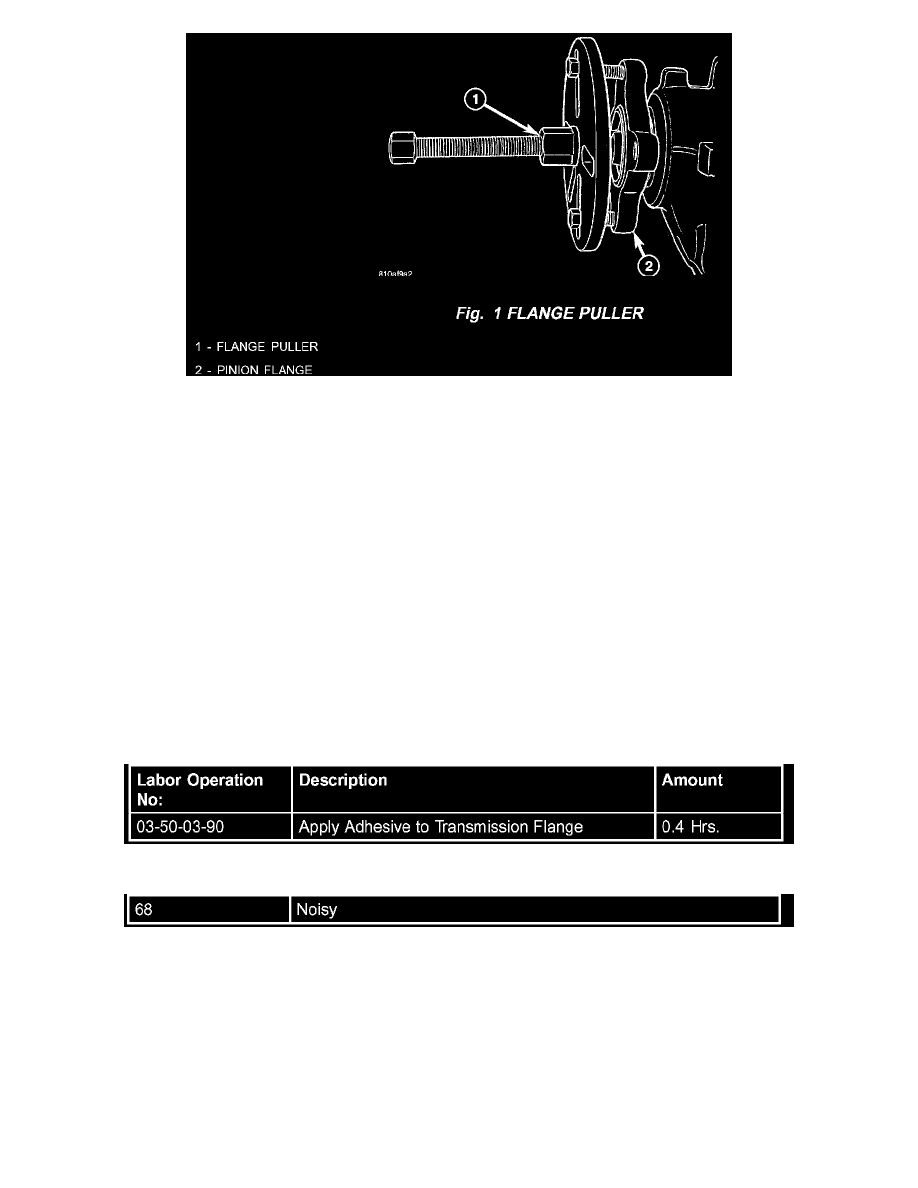
3.
Using Special tools C-3281, 8905 and 8992, remove the transmission output shaft nut and remove the flange (Fig. 1).
4.
Clean the splines on the output shaft and apply a thin coating of MOPAR Stud N' Bearing Mount Adhesive, p/n 04318031 or equivalent, to the
splines.
5.
Install the flange and tighten the nut to 200 Nm (150 ft. lbs.). Stake the nut.
6.
Install propeller shaft intermediate bearing/bearings and tighten nuts to 105 Nm (77 ft. lbs.).
7.
Install propeller shaft intermediate bearing with retaining bracket and bracket for brake cable.
NOTE:
The bracket is only installed on vehicles with wheelbase 3550 mm.
8.
Install propeller shaft to rear axle and transmission flange with installation marks are aligned. Tighten bolts to 70 Nm (66 ft. lbs.).
9.
Install retaining bracket and tighten bolts to 100 Nm (74 ft. lbs.).
POLICY:
Reimbursable within the provisions of the warranty.
TIME ALLOWANCE
FAILURE CODE
Disclaimer
This bulletin is supplied as technical information only and is not an authorization for repair.
