SRT-4 L4-2.4L Turbo VIN S (2004)
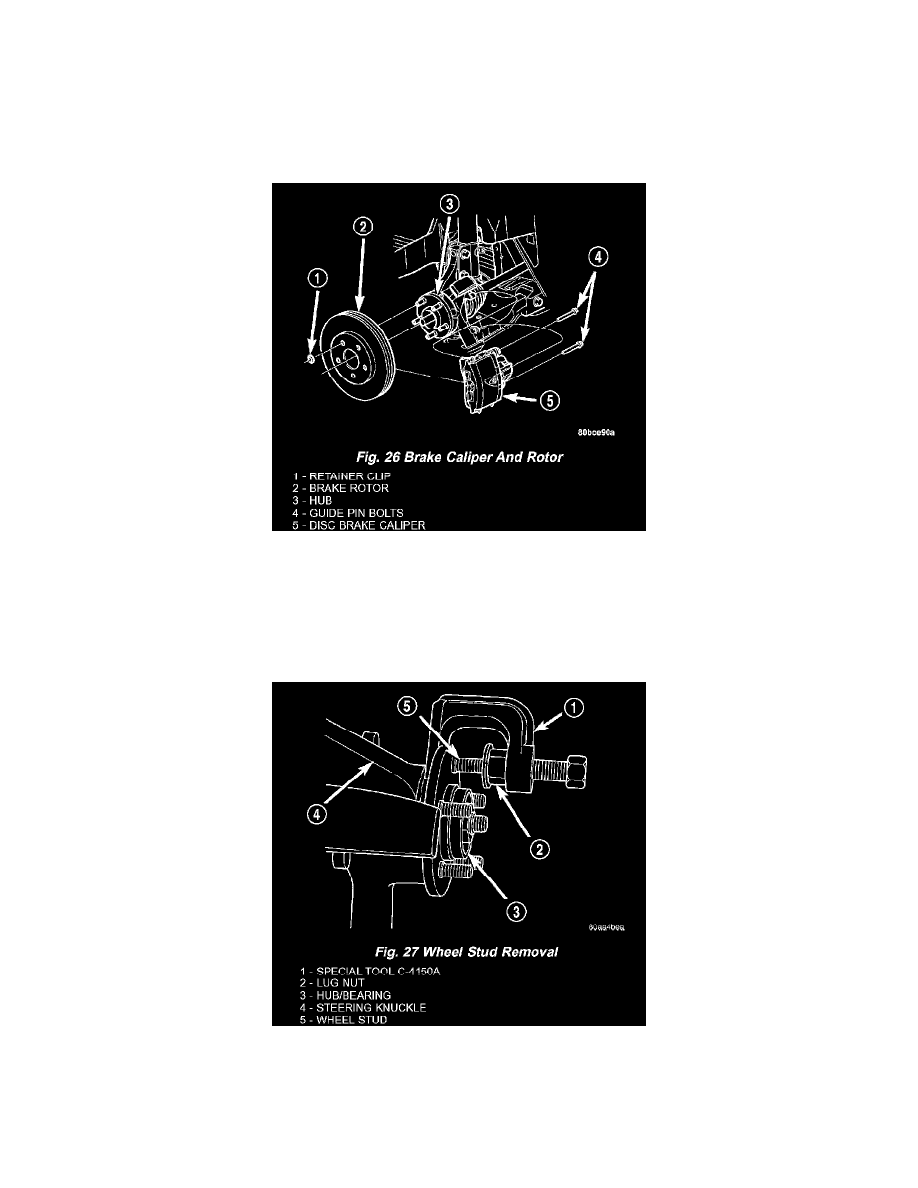
Wheel Fastener: Service and Repair
Front
REMOVAL - WHEEL MOUNTING STUDS (FRONT)
Use the following procedure to remove and install one of five studs on one wheel hub.
1. Raise the vehicle.
2. Remove the front tire and wheel assembly.
3. Remove the two guide pin bolts securing the front disc brake caliper to the steering knuckle (Fig. 26).
4. Remove the disc brake caliper from the steering knuckle. The caliper is removed by first tipping either the top (right side) or bottom (left side) of
the caliper away from the brake rotor, then pulling the caliper off the opposite end's caliper slide abutment (on the knuckle) and rotor.
5. Hang the caliper out of the way using a wire hanger or cord. Do not support the caliper by letting it hang by the hydraulic hose.
6. Remove any retainer clips from the wheel mounting studs. Remove the brake rotor from the front hub (Fig. 26).
CAUTION: Do not hammer wheel mounting studs out of the hub. Damage to the wheel bearing will occur, leading to premature bearing failure.
7. Install a wheel mounting nut on the wheel mounting stud being removed from the hub far enough so the threads on the stud are even with end of
lug nut. Rotate the hub so the stud requiring removal is aligned with notch cast into front of the steering knuckle. Install Remover, Special Tool
C-4150A, on hub flange and wheel stud (Fig. 27).
8. Tighten the remover, pushing the wheel mounting stud out the rear of the hub flange. When the shoulder of the stud is past the flange, remove the
remover from the hub. Remove the nut from the stud, then remove the stud from the flange.
