SRT-4 L4-2.4L Turbo VIN S (2004)
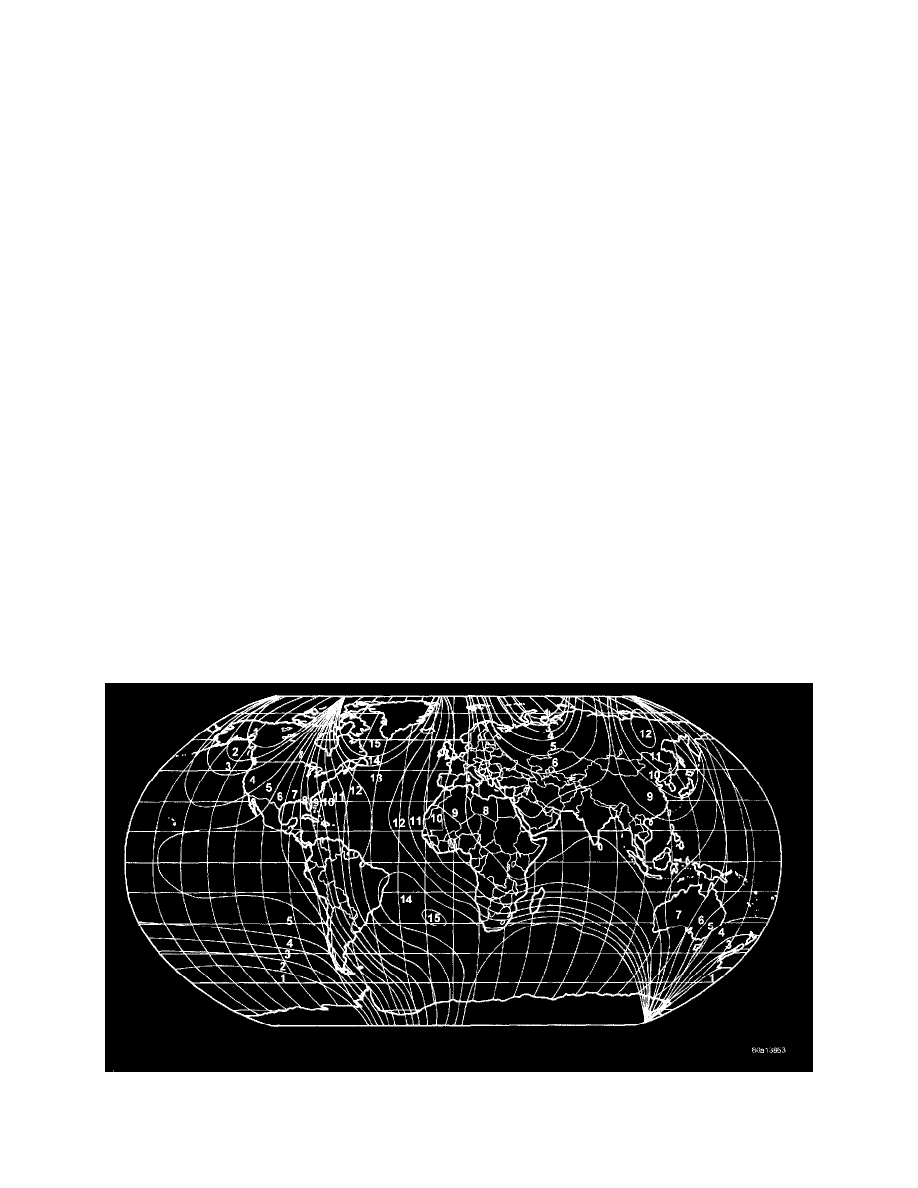
through a single DIN cable. All features you would expect , such as Disc Up/Down, Track Up/Down, Random and Scan are controlled by the radio,
which also displays all relevant CD-changer information on the radio display.
The CD-changer contains a Load/Eject button and an indicator light for each of the four disc positions. The individual light indicates whether a CD is
currently loaded in that particular chamber of the CD-changer. Pressing the individual Load/Eject button for a particular chamber will eject a disc
currently present in the chamber. If the chamber is currently empty, actuating the Load/Eject button will position that chamber to receive and load a new
disc in that chamber.
Compass/Temperature Mirror
The optional Compass/Temperature Mirror has a vacuum fluorescent (VF) display that is integrated into the rear view mirror. The Compass/Temp
Mirror includes the compass/temperature display and two map/reading lamps. This display provides the outside temperature and one of eight compass
headings to indicate the direction the vehicle is facing. The Compass/Temp Mirror displays the compass heading and the outside temperature at the same
time. The Ambient Temperature Sensor monitors the outside temperature and is hardwired to the PCM. The Compass/Temp Mirror also receives and
transmits data on the PCI Bus.
The Compass/Temp Mirror incorporates 2 reading lamp buttons with the STEP button and the Zone/Calibration button features activated by holding a
button for a specified time period. The STEP button provides the selections between English and Metric. The Zone/Cal button provides the selection to
change the compass zone or to calibrate the compass. The reading lamp buttons also cycle the reading lamps on or off.
The STEP button (right reading lamp button) operates a momentary contact switch which provides input to the Compass/Temp Mirror in one of the
following four modes:
-
To toggle the right reading lamp on and off upon release of the button.
-
To select degrees in F (Fahrenheit) for the temperature display.
-
To select degrees in C (Celsius) for the temperature display.
-
To turn off the compass/temperature display.
ENGLISH / METRIC / OFF MODE
With the ignition in the ON position, pressing and holding the STEP button (right reading lamp button) for 5-10 seconds will toggle the display
between English and Metric. The Compass/Temp Mirror stores the selected display mode in memory upon releasing the button during the 5-10
seconds.
Pressing and holding the STEP button for 10-15 seconds will turn the display OFF upon releasing the button during the 10-15 seconds.
Each time the temperature mode is changed to F° or C°, the Compass/Temp Mirror stores the new mode in memory. The selected English or Metric
mode is recalled after the ignition is cycled. The display OFF mode is not recalled after the ignition is cycled. The Compass/Temp Mirror will power
up and display the temperature mode (F° or C°) that was last selected.
CALIBRATION / ZONE MODE
Refer to the Zone Variance Map. With the ignition in the ON position, pressing and holding the Zone/Cal button (left reading lamp button) for 5-10
seconds will illuminate ZONE in the display. Releasing the button while ZONE is illuminated will enter the compass into the Zone Setting mode. The
